nginx简介
Nginx (engine x) 是一个高性能的HTTP和反向代理web服务器,同时也提供了IMAP/POP3/SMTP服务。其将源代码以类BSD许可证的形式发布,因它的稳定性、丰富的功能集、示例配置文件和低系统资源的消耗而闻名。
百度、京东、新浪、网易、腾讯、淘宝等都在使用nginx服务器。
Nginx的特点:
稳定性极强。7*24小时不间断运行。
Nginx提供了非常丰富的配置实例。
占用内存小,并发能力强
能承受5w并发
软件包:
下载地址
安装
yum -y install pcre-devel zlib-devel
useradd -M -s /sbin/nologin nginx
tar zxvf nginx-1.12.0.tar.gz -C /usr/src/tar zxvf nginx-1.12.0.tar.gz -C /usr/src/
cd /usr/src/nginx-1.12.0/
./configure --prefix=/usr/local/nginx --user=nginx --group=nginx --with-http_stub_status_module
--with-http_stub_status_module:安装nginx统计模块
#!/bin/bash
case $1 in
start)
/usr/local/sbin/nginx
;;
stop)
killall -9 nginx
rm -f /var/run/nginx.pid
;;
restart)
$0 stop
$0 start
;;
*)
echo "start|stop|restart"
;;
esac
- 1
- 2
- 3
- 4
- 5
- 6
- 7
- 8
- 9
- 10
- 11
- 12
- 13
- 14
- 15
- 16
- 17
- 18
- 1
- 2
- 3
- 4
- 5
- 6
- 7
- 8
- 9
- 10
- 11
- 12
- 13
- 14
- 15
- 16
- 17
- 18
chmod +x /etc/rc.d/init.d/nginx
chkconfig --add nginx
重启服务
关闭:
systemctl stop nginx
开启:
systemctl start nginx
此时安装成功即可访问默认站点
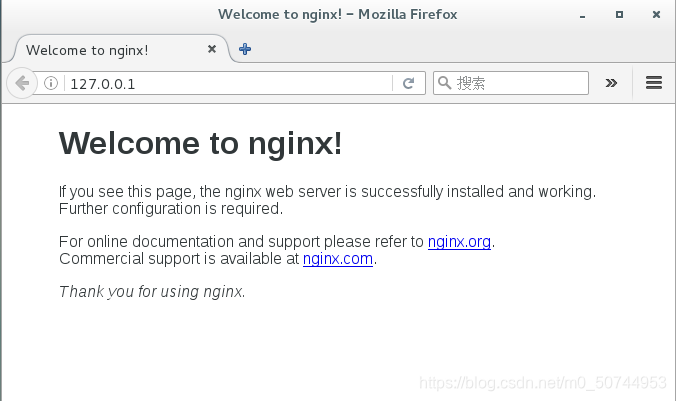
配置
主配置文件位置:
/usr/local/nginx/conf/nginx.conf
参数解释
user nginx; 默认管理用户
worker_processes 1; 指定处理器数量,CPU会影响对用户请求的处理量
pid logs/nginx.pid; 进程ID号管理文件
events {
worker_connections 1024; //连接数量
use epoll;
}
http { //虚拟主机
include mime.types;
服务支持的文件类型 路径:/usr/local/nginx/conf/mime.types
default_type application/octet-stream;
默认MIME类型
sendfile on;
用户提升硬盘传输,如果构建文件下载类站点,则关闭此选项,用户平衡网络接口的I/O传输
keepalive_timeout 65;
保持会话超时时间,0表示不保持会话
server { //web站点配置
listen 80; //监听端口
server_name localhost; //主机头部名称(域名)
charset utf-8; //语言类型
location / { //站点配置
root html;
站点页面根目录,默认位置:/usr/local/nginx/html/index.html
index index.html index.htm; //主页索引文件
}
}
- 1
- 2
- 3
- 4
- 5
- 6
- 7
- 8
- 9
- 10
- 11
- 12
- 13
- 14
- 15
- 16
- 17
- 18
- 19
- 20
- 21
- 22
- 23
- 24
- 25
- 26
- 27
- 28
- 29
- 30
- 31
- 32
- 33
- 1
- 2
- 3
- 4
- 5
- 6
- 7
- 8
- 9
- 10
- 11
- 12
- 13
- 14
- 15
- 16
- 17
- 18
- 19
- 20
- 21
- 22
- 23
- 24
- 25
- 26
- 27
- 28
- 29
- 30
- 31
- 32
- 33
创建网站
修改配置文件即可,IP端口号均可自己修改
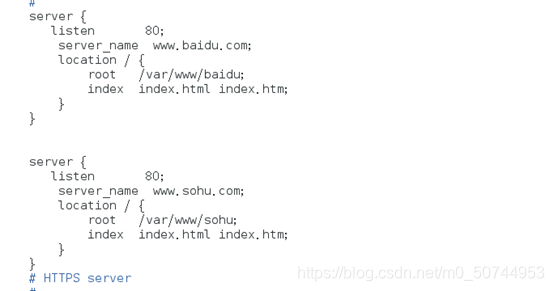
mkdir -p /var/www/baidu
mkdir -p /var/www/sohu
vim /var/www/baidu/index.html 内容:baidu(自定)
vim /var/www/sohu/index.html 内容:sohu(自定)
192.168.1.1 www.baidu.com
192.168.1.1 www.sohu.com
重启服务访问验证
systemctl restart nginx
firefox http://www.baidu.com
firefox http://www.sohu.com