文 | 某某白米饭
来源:Python 技术「ID: pythonall」

知乎上有许多关于颜值、身材的话题,有些话题的回复数甚至高达几百上千,拥有成千上万的关注者与被浏览数。如果我们在摸鱼的时候欣赏这些话题将花费大量的时间,可以用 Python 制作一个下载知乎回答图片的小脚本,将图片下载到本地。
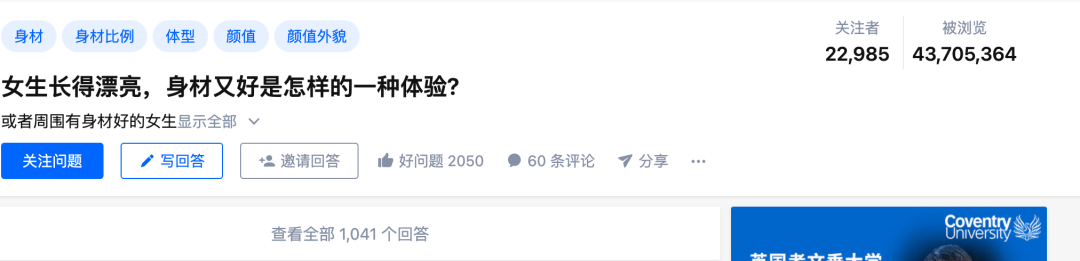
请求 URL 分析
首先打开 F12 控制台面板,看到照片的 URL 都是 http://img2.jintiankansha.me/get2?src=http://pic4.zhimg.com/80/xxxx.jpg?source=xxx 这种格式的。
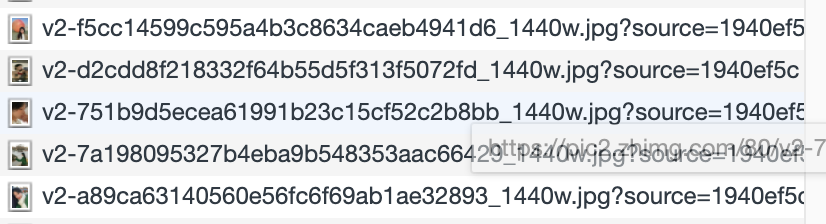
滚动知乎页面向下翻页,找到一个带 limit,offset 参数的 URL 请求。

检查 Response 面板中的内容是否包含了图片的 URL 地址,其中图片地址 URL 存在 data-original 属性中。

提取图片的 URL
从上图可以看出图片的地址存放在 content
属性下的 data-original 属性中。
下面代码将获取图片的地址,并写入文件。
import re
import requests
import os
import urllib.request
import ssl
from urllib.parse import urlsplit
from os.path import basename
import json
ssl._create_default_https_context = ssl._create_unverified_context
headers = {
'User-Agent': "Mozilla/5.0 (Windows NT 10.0; Win64; x64) AppleWebKit/537.36 (KHTML, like Gecko) Chrome/89.0.4389.90 Safari/537.36",
'Accept-Encoding': 'gzip, deflate'
}
def get_image_url(qid, title):
answers_url = 'https://www.zhihu.com/api/v4/questions/'+str(qid)+'/answers?include=data%5B*%5D.is_normal%2Cadmin_closed_comment%2Creward_info%2Cis_collapsed%2Cannotation_action%2Cannotation_detail%2Ccollapse_reason%2Cis_sticky%2Ccollapsed_by%2Csuggest_edit%2Ccomment_count%2Ccan_comment%2Ccontent%2Ceditable_content%2Cattachment%2Cvoteup_count%2Creshipment_settings%2Ccomment_permission%2Ccreated_time%2Cupdated_time%2Creview_info%2Crelevant_info%2Cquestion%2Cexcerpt%2Cis_labeled%2Cpaid_info%2Cpaid_info_content%2Crelationship.is_authorized%2Cis_author%2Cvoting%2Cis_thanked%2Cis_nothelp%2Cis_recognized%3Bdata%5B*%5D.mark_infos%5B*%5D.url%3Bdata%5B*%5D.author.follower_count%2Cbadge%5B*%5D.topics%3Bdata%5B*%5D.settings.table_of_content.enabled&offset={}&limit=10&sort_by=default&platform=desktop'
offset = 0
session = requests.Session()
while True:
page = session.get(answers_url.format(offset), headers = headers)
json_text = json.loads(page.text)
answers = json_text['data']
offset += 10
if not answers:
print('获取图片地址完成')
return
pic_re = re.compile('data-original="(.*?)"', re.S)
for answer in answers:
tmp_list = []
pic_urls = re.findall(pic_re, answer['content'])
for item in pic_urls:
# 去掉转移字符 \
pic_url = item.replace("\\", "")
pic_url = pic_url.split('?')[0]
# 去重复
if pic_url not in tmp_list:
tmp_list.append(pic_url)
for pic_url in tmp_list:
if pic_url.endswith('r.jpg'):
print(pic_url)
write_file(title, pic_url)
def write_file(title, pic_url):
file_name = title + '.txt'
f = open(file_name, 'a')
f.write(pic_url + '\n')
f.close()
示例结果:

下载图片
下面代码将读取文件中的图片地址并下载。
def read_file(title):
file_name = title + '.txt'
pic_urls = []
# 判断文件是否存在
if not os.path.exists(file_name):
return pic_urls
with open(file_name, 'r') as f:
for line in f:
url = line.replace("\n", "")
if url not in pic_urls:
pic_urls.append(url)
print("文件中共有{}个不重复的 URL".format(len(pic_urls)))
return pic_urls
def download_pic(pic_urls, title):
# 创建文件夹
if not os.path.exists(title):
os.makedirs(title)
error_pic_urls = []
success_pic_num = 0
repeat_pic_num = 0
index = 1
for url in pic_urls:
file_name = os.sep.join((title,basename(urlsplit(url)[2])))
if os.path.exists(file_name):
print("图片{}已存在".format(file_name))
index += 1
repeat_pic_num += 1
continue
try:
urllib.request.urlretrieve(url, file_name)
success_pic_num += 1
index += 1
print("下载{}完成!({}/{})".format(file_name, index, len(pic_urls)))
except:
print("下载{}失败!({}/{})".format(file_name, index, len(pic_urls)))
error_pic_urls.append(url)
index += 1
continue
print("图片全部下载完毕!(成功:{}/重复:{}/失败:{})".format(success_pic_num, repeat_pic_num, len(error_pic_urls)))
if len(error_pic_urls) > 0:
print('下面打印失败的图片地址')
for error_url in error_pic_urls:
print(error_url)
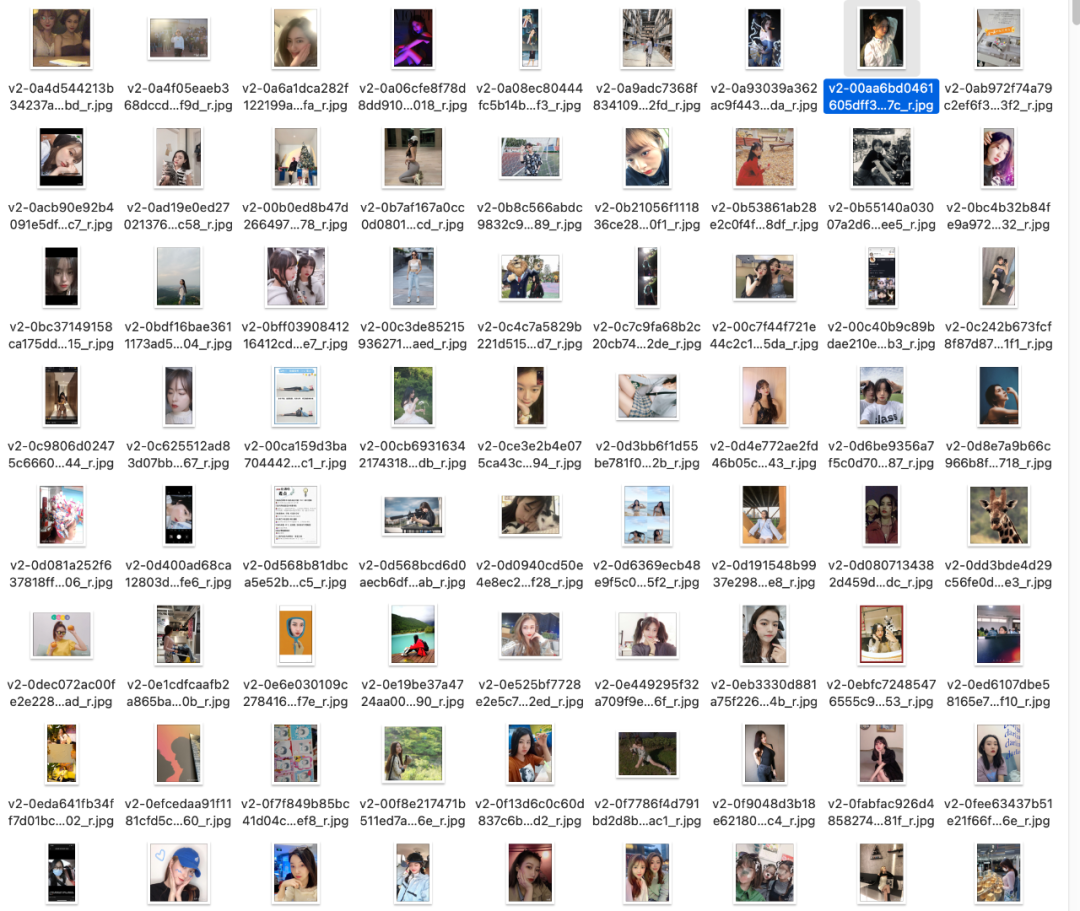
结语
今天的文章用 Python 爬虫制作了一个小脚本,如果小伙伴们觉得文章有趣且有用,点个 在看 支持一下吧!
——END——
Python自学超级硬核资料
Ps:这里都是视频学习资料,基础不好或者零基础的同学比较适合
最后送大家一份Python学习大礼包,从Python基础,爬虫,数据分析Web开发等全套资料,吃透资料,你可以扔掉其他资料,这些资料都是视频,学起来非常友好。


扫码加微信后备注「Python新手」方便我给你发送资料,
另外「Python绿色通道」专属学习群已正式成立,想进群也可扫上方二维码。