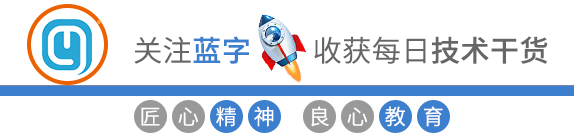
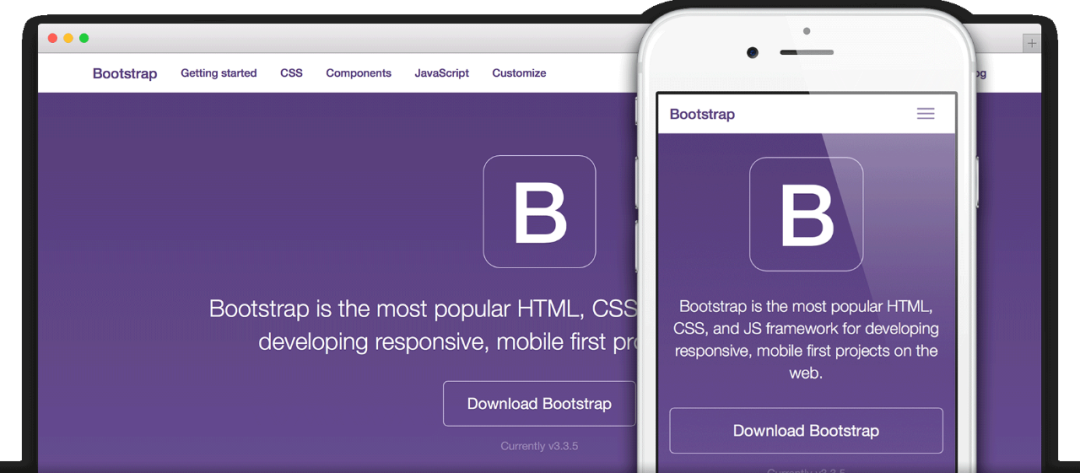
这篇简短的文章将指导您如何在基于 Python 的 CLI — Mammoth的帮助下,以简单的方式将 .docx word 文档转换为简单的网页文档 ( .html ) 或 Markdown 文档 ( .md ) 。
据统计Statista调查(2020年1月6日),Microsoft Office套件是目前最流行的办公软件。您可以使用 Microsoft Word 轻松地做快速笔记、简短报告、教程文档等。而且,您可能希望将文档内容作为 Web 文档 ( .html )) 或 Markdown 文档 ( .md )与您的一些朋友、同事、客户共享。过去,在网络上托管一些网络文档可能会很昂贵,但现在云服务对于公共文档(例如GitHub Pages)来说非常便宜甚至免费。
Install Mammoth
确保PC 上安装了 Python 和 PIP。然后,打开 CMD 或终端并使用以下命令:
将Docx 转换为HTML
使用命令行:
$ mammoth input_name.docx output_name.html
使用Python:
import mammothwith open("sample.docx", "rb") as docx_file: result = mammoth.convert_to_html(docx_file)with open("sample.html", "w") as html_file: html_file.write(result.value)
将Docx 转换为MD
使用命令行:
$ mammoth .\sample.docx output.md --output-format=markdown
使用Python:
with open("sample.docx", "rb") as docx_file: result = mammoth.convert_to_markdown(docx_file)with open("sample.md", "w") as markdown_file: markdown_file.write(result.value)
文章转载:Python编程学习圈
(版权归原作者所有,侵删)



点击下方“阅读原文”查看更多