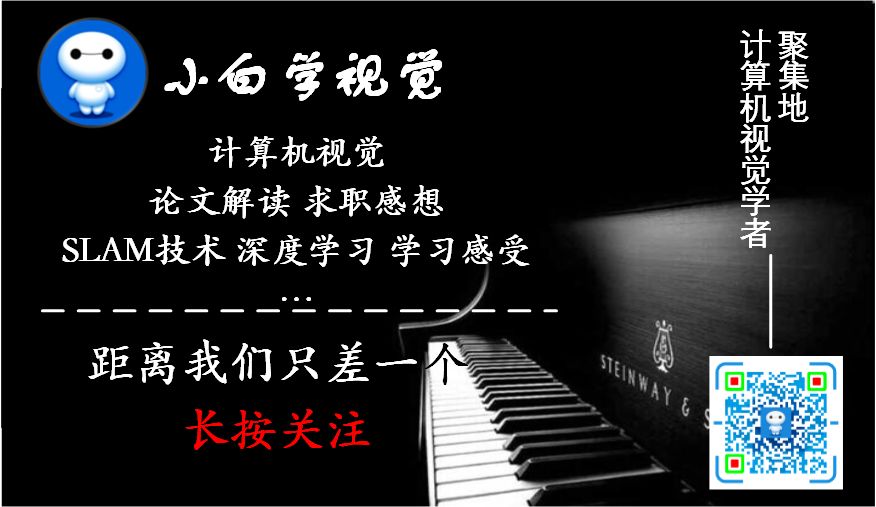点击上方“小白学视觉”,选择加"星标"或“置顶”
重磅干货,第一时间送达
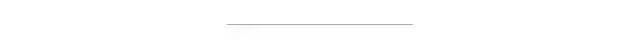
Python是一种非BS编程语言。设计简单和易读性是它广受欢迎的两大原因。正如Python的宗旨:美丽胜于丑陋,显式胜于隐式。
记住一些帮助提高编码设计的常用小诀窍是有用的。在必要时刻,这些小诀窍能够减少你上网查Stack Overflow的麻烦。而且它们会在每日编程练习中助你一臂之力。
# Reversing a string using slicing
reversed_string = my_string[::-1]
以下代码可用于将字符串转换为标题类。这是通过使用字符串类中的title()方法来完成。my_string = "my name is chaitanya baweja"
# using the title() function of string classnew_string = my_string.title()
# My Name Is Chaitanya Baweja
以下代码可用于查找字符串中所有的唯一要素。我们使用其属性,其中一套字符串中的所有要素都是唯一的。my_string = "aavvccccddddeee"
# converting the string to a settemp_set = set(my_string)
# stitching set into a string using joinnew_string = .join(temp_set)
你可以对字符串或列表使用乘法(*)。如此一来,可以按照需求将它们任意倍增。n = 3 # number of repetitions
一个有趣的用例是定义一个具有恒定值的列表,假设为零。my_list = [0]*n # n denotes the length of the required list
在其他列表的基础上,列表解析为创建列表提供一种优雅的方式。
以下代码通过将旧列表的每个对象乘两次,创建一个新的列表。# Multiplying each element in a list by 2
original_list = [1,2,3,4]
new_list = [2*x for x in original_list]
Python可以十分简单地交换两个变量间的值,无需使用第三个变量。
通过使用.split()方法,可以将字符串分成子字符串列表。还可以将想拆分的分隔符作为参数传递。string_1 = "My name is Chaitanya Baweja"string_2 = "sample/ string 2"
# [ My , name , is , Chaitanya , Baweja ]
# defining separator as /print(string_2.split( / ))
join()方法将字符串列表整合成单个字符串。在下面的例子中,使用comma分隔符将它们分开。list_of_strings = [ My , name , is , Chaitanya , Baweja ]
# Using join with the comma separatorprint( , .join(list_of_strings))
# My,name,is,Chaitanya,Baweja
9. 检查给定字符串是否是回文(Palindrome)
反转字符串已经在上文中讨论过。因此,回文成为Python中一个简单的程序。
m if my_string == my_string[::-1]:
有多种方式都可以完成这项任务,而我最喜欢用Python的Counter 类。Python计数器追踪每个要素的频率,Counter()反馈回一个字典,其中要素是键,频率是值。
也使用most_common()功能来获得列表中的most_frequent element。# finding frequency of each element in a listfrom collections import Counter
my_list = [ a , a , b , b , b , c , d , d , d , d , d ]count = Counter(my_list) # defining a counter object
print(count) # Of all elements# Counter({ d : 5, b : 3, a : 2, c : 1})
print(count[ b ]) # of individual elementprint(count.most_common(1)) # most frequent element
Counter类的一个有趣应用是查找anagrams。
anagrams指将不同的词或词语的字母重新排序而构成的新词或新词语。
如果两个字符串的counter对象相等,那它们就是anagrams。From collections import Counter
str_1, str_2, str_3 = "acbde", "abced", "abcda"
cnt_1, cnt_2, cnt_3 = Counter(str_1), Counter(str_2), Counter(str_3)
通过使用try/except块,Python 中的错误处理得以轻松解决。在该块添加else语句可能会有用。当try块中无异常情况,则运行正常。
如果要运行某些程序,使用 finally,无需考虑异常情况。
# exception raised when b is 0except ZeroDivisionError: print("division by zero") print("no exceptions raised")
my_list = [ a , b , c , d , e ]
for index, value in enumerate(my_list): print( {0}: {1} .format(index, value))
print(sys.getsizeof(num))
在Python 2 中,使用update()方法合并两个字典,而Python3.5 使操作过程更简单。
在给定脚本中,两个字典进行合并。我们使用了第二个字典中的值,以免出现交叉的情况。
dict_1 = { apple : 9, banana : 6}
dict_2 = { banana : 4, orange : 8}
combined_dict = {**dict_1, **dict_2}
# { apple : 9, banana : 4, orange : 8}
下面的代码使用time 软件库计算执行一段代码所花费的时间。
time_taken_in_micro = (end_time- start_time)*(10**6)
print(" Time taken in micro_seconds: {0} ms").format(time_taken_in_micro)
有时你不确定列表的嵌套深度,而且只想全部要素在单个平面列表中。
from iteration_utilities import deepflatten
# if you only have one depth nested_list, use this return [item for sublist in l for item in sublist]
# if you don t know how deep the list is nestedl = [[1,2,3],[4,[5],[6,7]],[8,[9,[10]]]]
print(list(deepflatten(l, depth=3)))# [1, 2, 3, 4, 5, 6, 7, 8, 9, 10]
若有正确格式化的数组,Numpy扁平化是更佳选择。
通过使用random软件库,以下代码从给定的列表中生成了n个随机样本。
my_list = [ a , b , c , d , e ]
samples = random.sample(my_list,num_samples)# [ a , e ] this will have any 2 random values
强烈推荐使用secrets软件库生成用于加密的随机样本。
import secrets # imports secure module.secure_random = secrets.SystemRandom() # creates a secure random object.
my_list = [ a , b , c , d , e ]
samples = secure_random.sample(my_list, num_samples)
# [ e , d ] this will have any 2 random values
list_of_digits = list(map(int, str(num)))
# using list comprehensionlist_of_digits = [int(x) for x in str(num)]
print("All elements are unique") print("List has duplicates")
# All elements are unique
下载1:OpenCV-Contrib扩展模块中文版教程
在「
小白学视觉」公众号后台回复:扩展模块中文教程,即可下载全网第一份OpenCV扩展模块教程中文版,涵盖扩展模块安装、SFM算法、立体视觉、目标跟踪、生物视觉、超分辨率处理等二十多章内容。在「小白学视觉」公众号后台回复:Python视觉实战项目,即可下载包括图像分割、口罩检测、车道线检测、车辆计数、添加眼线、车牌识别、字符识别、情绪检测、文本内容提取、面部识别等31个视觉实战项目,助力快速学校计算机视觉。在「小白学视觉」公众号后台回复:OpenCV实战项目20讲,即可下载含有20个基于OpenCV实现20个实战项目,实现OpenCV学习进阶。交流群
欢迎加入公众号读者群一起和同行交流,目前有SLAM、三维视觉、传感器、自动驾驶、计算摄影、检测、分割、识别、医学影像、GAN、算法竞赛等微信群(以后会逐渐细分),请扫描下面微信号加群,备注:”昵称+学校/公司+研究方向“,例如:”张三 + 上海交大 + 视觉SLAM“。请按照格式备注,否则不予通过。添加成功后会根据研究方向邀请进入相关微信群。请勿在群内发送广告,否则会请出群,谢谢理解~