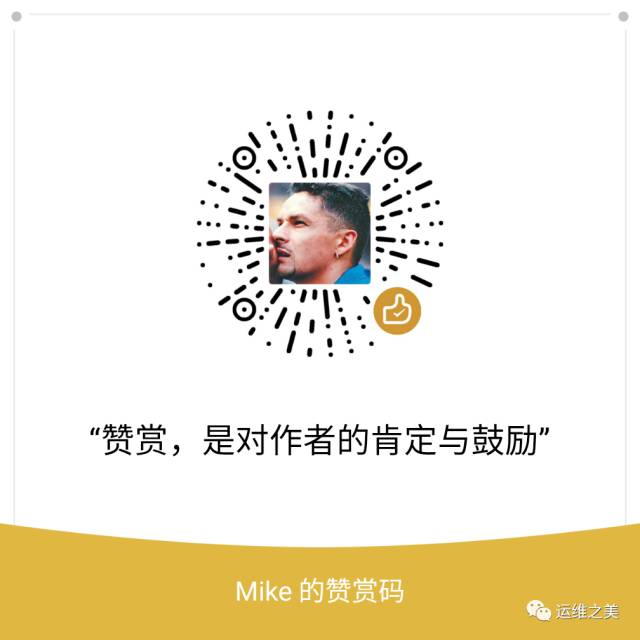什么是 Dry
Dry 是一个可管理并监控 Docker 容器和镜像的命令行工具,与 Docker 官方自带的命令行工具相比 Dry 提供了交互式操作界面。
Dry 可以更方便和直观的管理容器相关的信息,包括对应镜像、容器名称、网络、容器中运行的命令及容器状态。如果运行在 Docker Swarm 中,Dry 还会给出 Swarm 集群的各种状态信息。
Dry 不仅可以管理本地 Docker 守护进程,也可以管理远程的 Docker 守护进程。
项目官方地址:https://github.com/moncho/dry
安装 Dry
Dry 的安装非常简单,只需使用官方提供的脚本就可以很方便安装在对应的系统上。Dry 目前支持的操作系统有:macOS、Freebsd、Linux、Windows。
$ curl -sSf https://moncho.github.io/dry/dryup.sh | sudo sh
$ sudo chmod 755 /usr/local/bin/dry
除了使用预编译的二进制包安装外,官方还提供了多种多样的安装方式。比如:mac 下 可使用 brew 进行安装,Arch Linux 下可使用 yaourt 进行安装,具体可能参考官方文档。
运行 Dry
直接在命令行下输入 dry 命令,便可启动一个 Dry。 Dry 默认会连接本地的 Docker 守护进程:
$ dry
Dry 默认运行界面会显示容器的一些基本信息,与 docker ps 命令相比 Dry 体验上会更加友好。
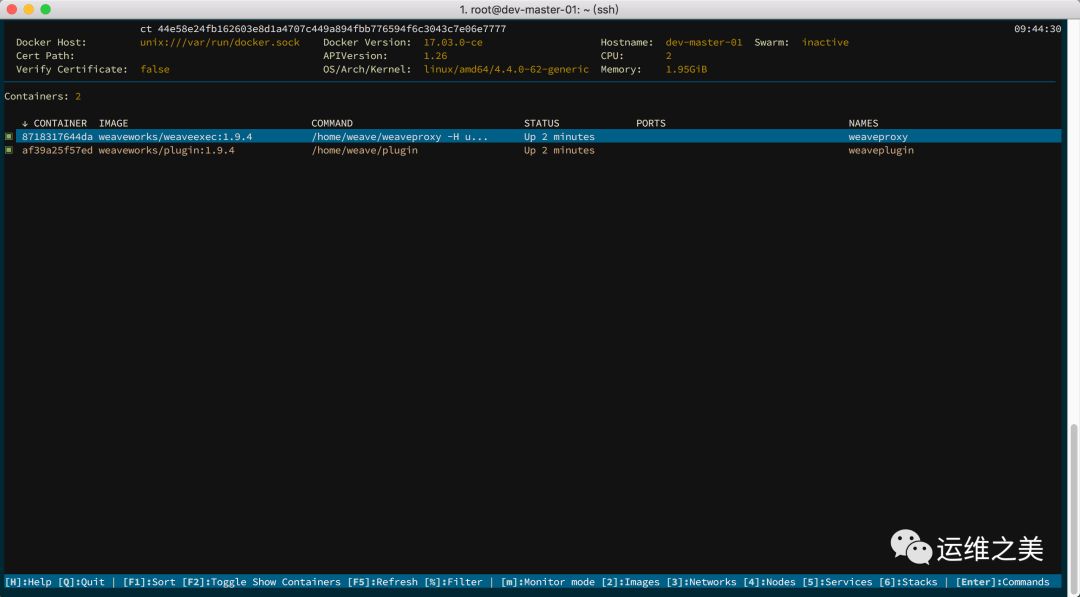
Dry 快捷键列表
| Keybinding | Description |
|---|
| % | filter list |
| F1 | sort list |
| F5 | refresh list |
| F8 | show docker disk usage |
| F9 | show last 10 docker events |
| F10 | show docker info |
| 1 | show container list |
| 2 | show image list |
| 3 | show network list |
| 4 | show node list (on Swarm mode) |
| 5 | show service list (on Swarm mode) |
| ArrowUp | move the cursor one line up |
| ArrowDown | move the cursor one line down |
| g | move the cursor to the top |
| G | move the cursor to the bottom |
| q | quit dry |
| Keybinding | Description |
|---|
| Enter | show container command menu |
| F2 | toggle on/off showing stopped containers |
| i | inspect |
| l | container logs |
| e | remove |
| s | stats |
| Ctrl+e | remove all stopped containers |
| Ctrl+k | kill |
| Ctrl+r | start/restart |
| Ctrl+t | stop |
| Keybinding | Description |
|---|
| i | history |
| r | run command in new container |
| Ctrl+d | remove dangling images |
| Ctrl+e | remove image |
| Ctrl+f | remove image (force) |
| Enter | inspect |
| Keybinding | Description |
|---|
| Ctrl+e | remove network |
| Enter | inspect |
| Keybinding | Description |
|---|
| i | inspect service |
| l | service logs |
| Ctrl+r | remove service |
| Ctrl+s | scale service |
| Enter | show service tasks |
| Keybinding | Description |
|---|
| ArrowUp | move the cursor one line up |
| ArrowDown | move the cursor one line down |
| g | move the cursor to the beginning of the buffer |
| G | move the cursor to the end of the buffer |
| n |
after search, move forwards to the next search hit |
| N | after search, move backwards to the previous search hit |
| s | search |
| pg up | move the cursor “screen size” lines up |
| pg down | move the cursor “screen size” lines down |
监控 Docker 容器
在 Dry 的运行界面中按下 m 键即可打开监控模式,与 docker stats 命令相比 Dry 具有更加详细并且彩色的输出。Dry 还有一个额外的 NAME 列,方便你很容易的区分容器。
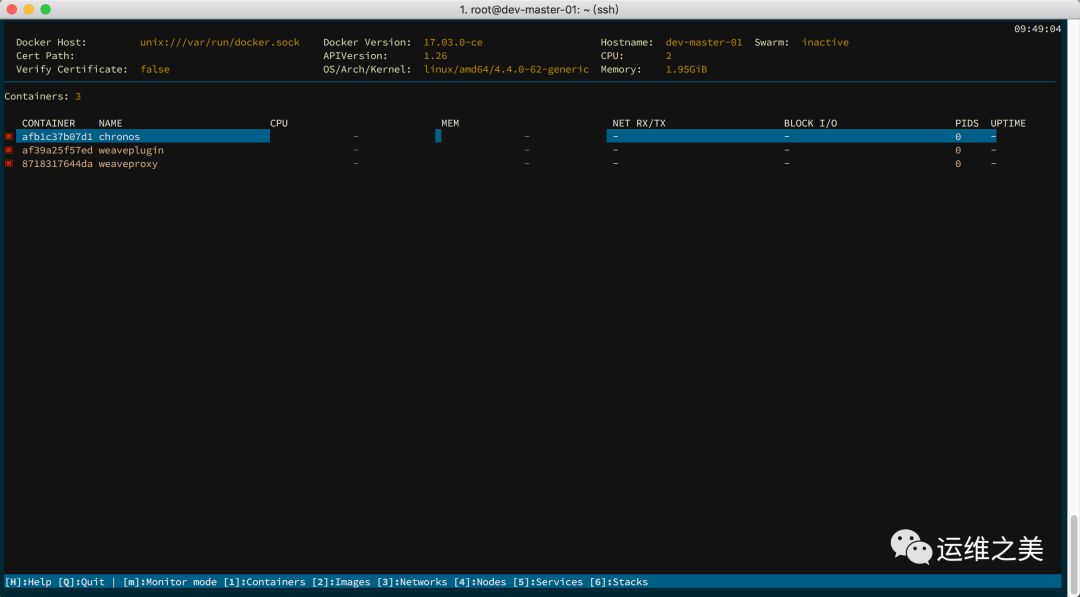
管理 Docker 容器
如果你在 Dry 主界面选中的容器上单击回车键,你就可以管理该容器。Dry 对容器管理提供了查看日志、查看/杀死/删除容器、停止/启动/重启容器、查看容器状态及镜像历史记录等操作。
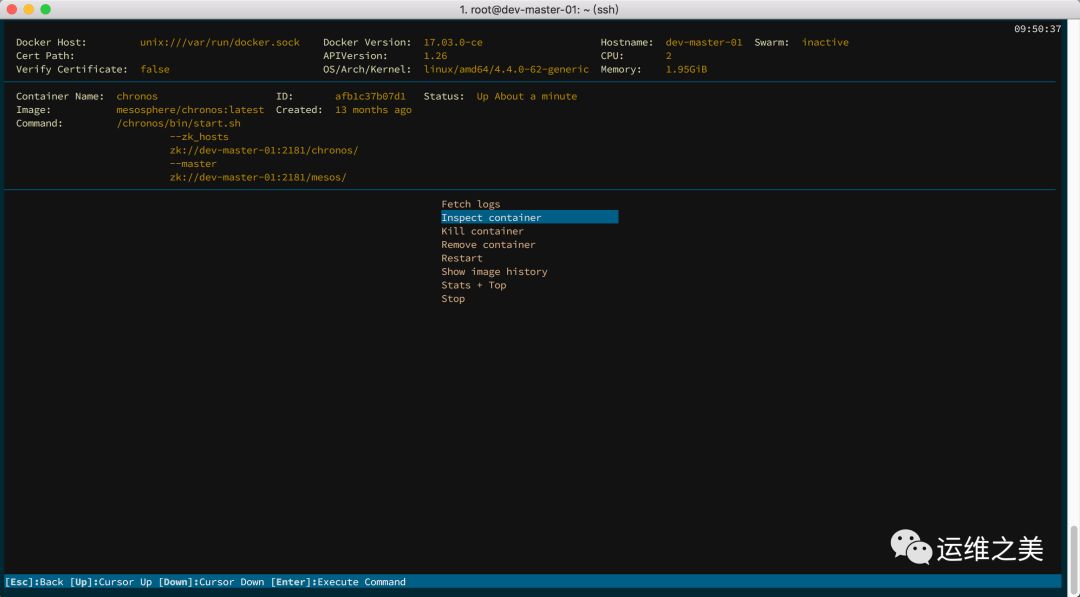
在 Dry 主界面按下 F2 键即可列出全部容器,包括运行中和已关闭的容器。
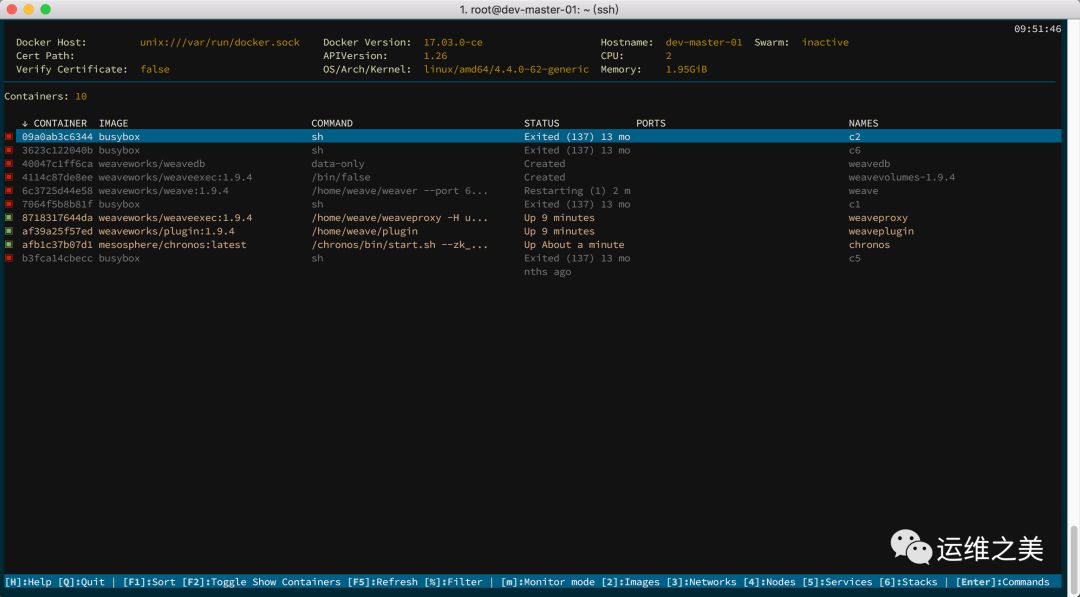
在容器管理界面,点击 Stats+Top 选项查看指定容器的资源利用率。你也可以按下快捷键 s 来打开容器资源利用率界面。
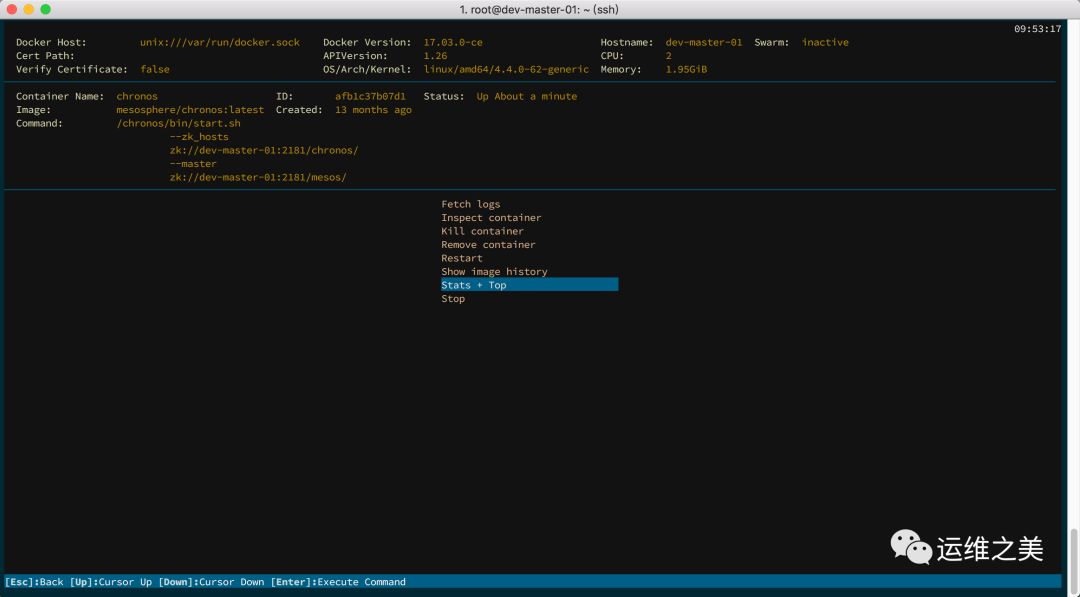
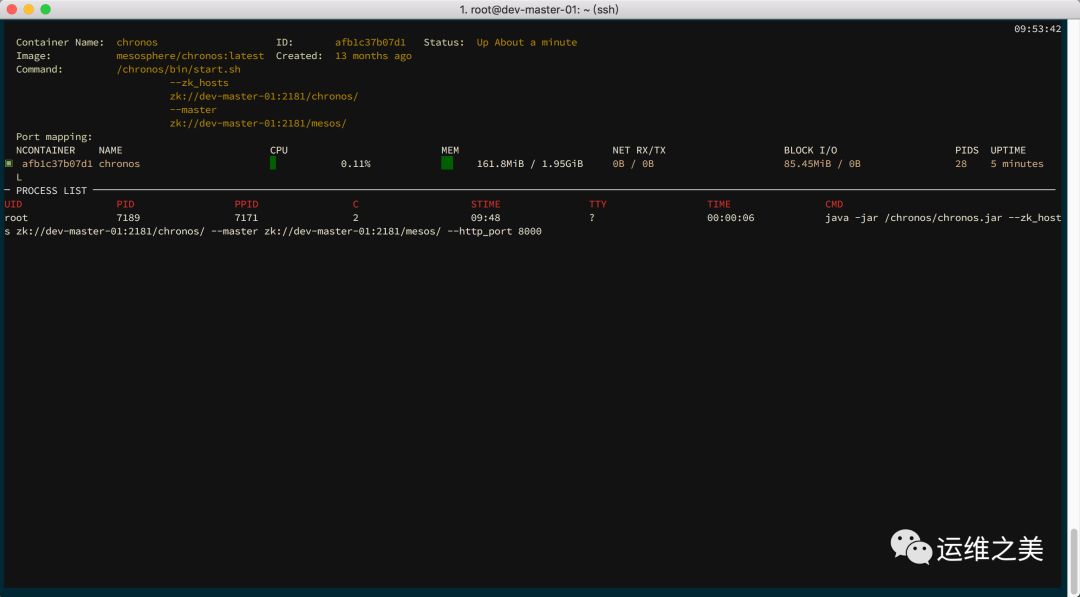
在 Dry 主界面按下 F8 键即可查看容器、镜像及本地卷的磁盘使用情况。该界面明确地给出容器、镜像和卷的总数,哪些处于使用状态,以及整体磁盘使用情况、可回收空间大小的详细信息。
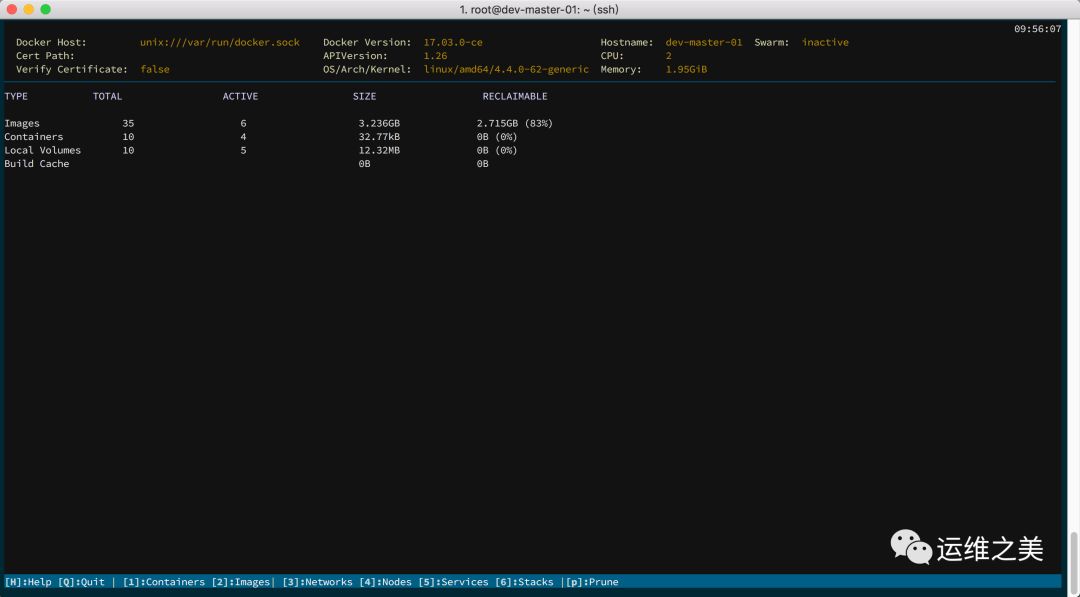
管理 Docker 容器镜像
在 Dry 主界面中按下 2 键即可列出全部的已下载镜像。
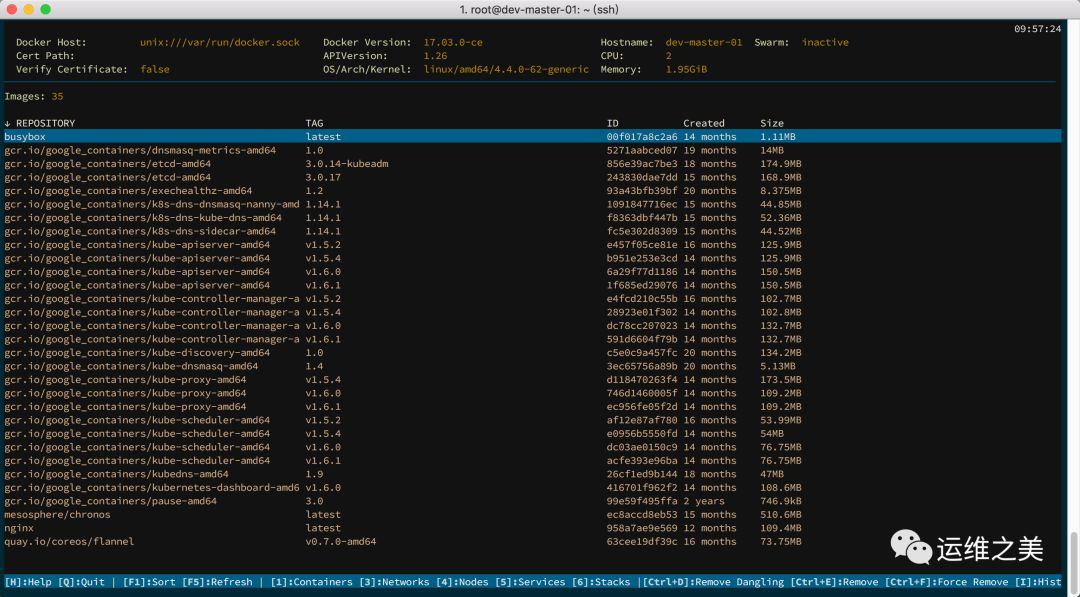
如果你想删除一个镜像,只需从界面中选择它,然后按 Ctrl + E。对于强制删除,你可以使用 Ctrl + F。
查看 Docker 网络列表
在 Dry 主界面按下 3 键即可查看全部网络及网关。
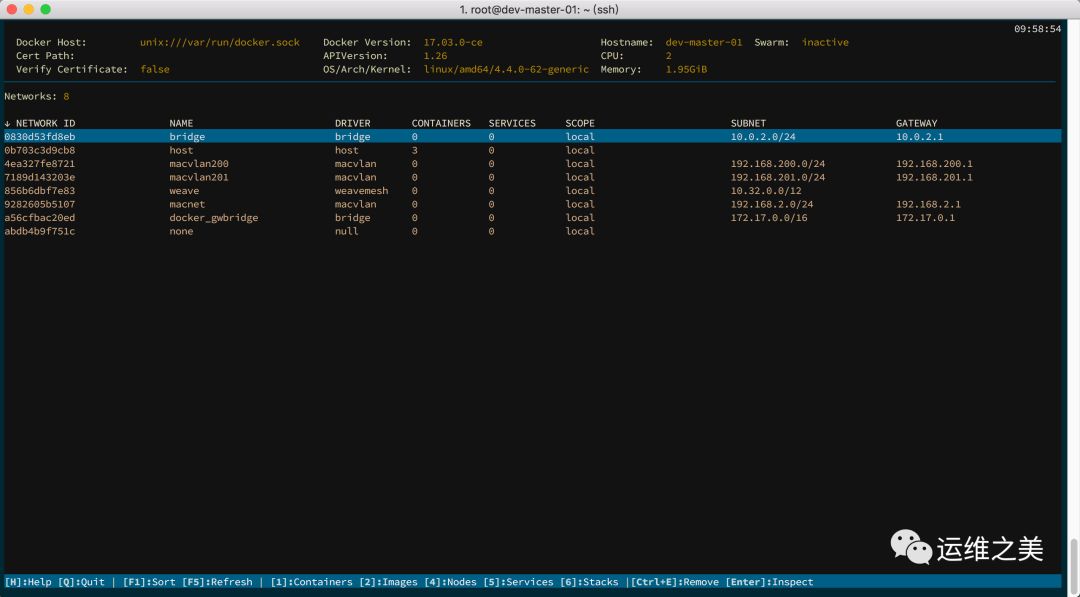
其它操作
如果你在使用中需要更多帮助,可按下 H 键查询帮助来获得更详细的使用说明。
如果你需要对列表项目进行排序,可按下 F1 键来实现。
Dry 也支持 Docker 的 Services、Stacks 管理,你可以在 Dry 主界面中按下 5 键或 6 键切换到相应管理界面。
参考文档
http://www.google.com
https://github.com/moncho/dry
https://linux.cn/article-9615-1.html
https://hackernoon.com/docker-cli-alternative-dry-5e0b0839b3b8

今日思想
如果不是出身富贵家庭,忠诚和勤奋是你成就事业的唯一机会。
—— 雷军
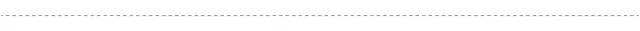
更多精彩热文:
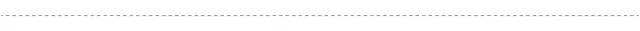
如果你觉得内容很赞,还等什么?快快长按打赏吧,iOS的土豪们也是可以的哟!