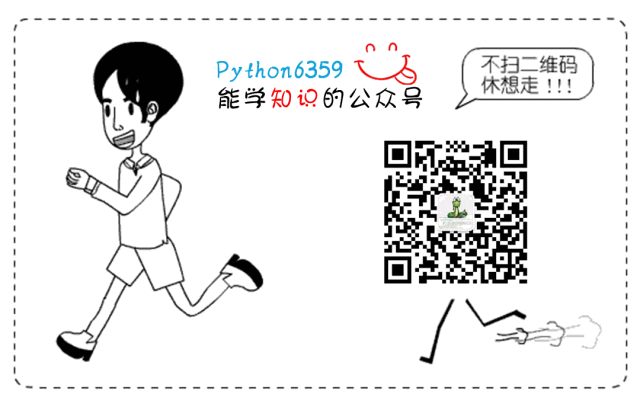
不知道有没有小哥哥、小姐姐喜欢cosplay的,今天小编就分享一个关于爬取cosplay图片,emmmm,先来几张图活跃一下气氛!



咳咳咳.....接下来咱们就进入正题!
首先,进入半次元,点击COS,热门推荐
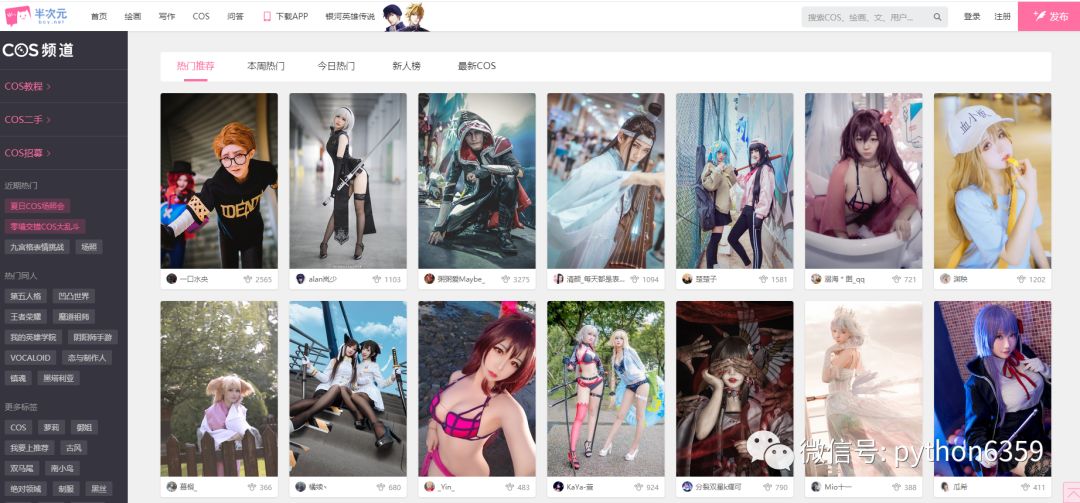
点击F12,可以看到开发者工具窗口
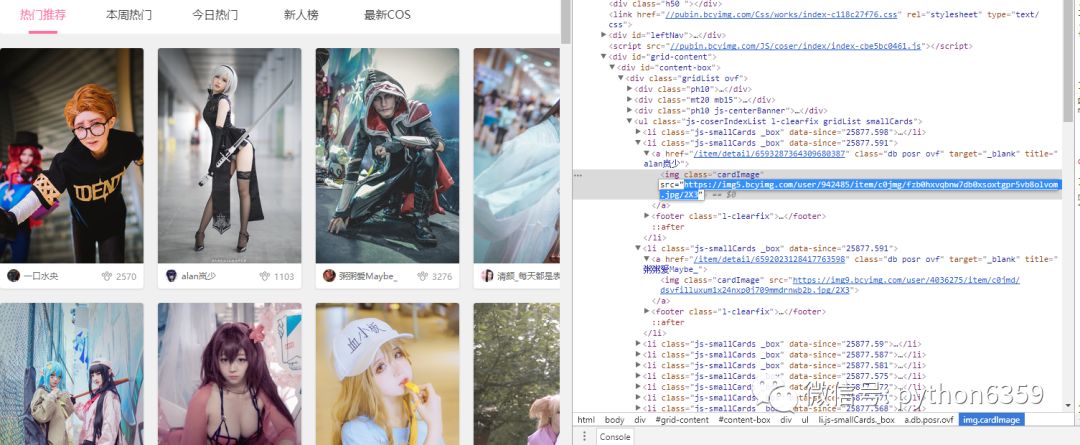
我们以第一张COS照片的代码进行分析....额...第二张好看,还是从第二张开始吧。

红框里面就是这张图片的html代码,然后我们以正常访问方式点击图片进入网页,可以看到这张图片分辨率更高。
我们与之前HTML代码的图片的URL进行比较
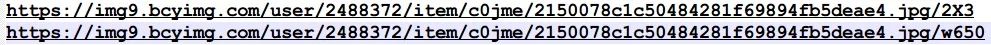
可以看见,2X3是我们第一次进网页时第一张COS照片得到的URL,w650是进入COS照片详细页面后得到的URL,发现他们的区别是URL代码中的最后一段。
其他COS照片以此类推
我们在第一次进入的页面继续往下滑,发现该网页滚到结尾时自动更新,可以确定网页使用了AJAX技术,我们回到置顶刷新界面,等网页加载好后按F12打开开发者工具,操作如图

点击XHR
我们继续往下划,等到页面更新时发现新条码 点击条目
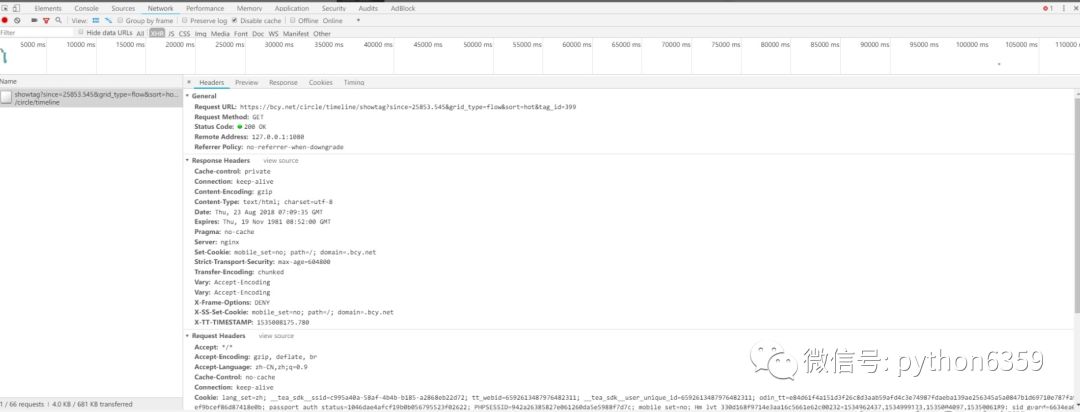
在Headers页面往下滑,看见X-Reauested-With:XMLHttpRequest,表明是AJAX请求,找到Query String Parameters,这就是AJAX请求的数据,在Preview中可以看见AJAX返回的数据。
继续往下划,让网页数据更新,发现Network中又新出现的几个新条目
我们比较Query String Parameters的AJAX请求数据,发现
grid_type:
flow
sort:
hot
3.tag_id:
399
这三条数据和其他Network条目是相同的,但是since不相同,和其他条目对比http://25853.xxx其中xxx这三个数字是不规律的,其中since中25853小数点后的数据为565、523、483、428(以实际情况为准,仅供参考),意味着我们在接下来图片爬取中since数据要手动输入
import re
import requests
from pyquery import PyQuery as pq
import time
from urllib.parse import urlencode
Filepath='cosplay'
def get_html(url):
proxies = {"https": "https://183.129.207.73:14823", "https": "https://114.215.95.188:3128", }
headers = {'User-Agent': 'Mozilla/5.0 (Windows NT 10.0; Win64; x64) AppleWebKit/537.36 (KHTML, like Gecko) Chrome/68.0.3440.106 Safari/537.36'}
getweb = requests.get(str(url),headers=headers,proxies=proxies)
try:
return getweb.text
except Exception as e:
print(e)
except IOError as e1:
print(e1)
def DownloadFileWithFilename(url,filename,path):
import requests
import os
import re
try:
if not os.path.exists(path):
os.mkdir(path)
if not os.path.exists(path):
r = requests.get(url)
r = requests.get(url)
with open(str(path) + "/"+str(filename), "wb") as code:
code.write(r.content)
print('Downloaded!',str(path) + "/"+str(filename))
except IOError as e:
print("Download Failed!")
print(e)
except Exception as e1:
print(e1)
print("Download Failed!")
def getStaticHtmlImage():
global Filepath
web_static_state='https://bcy.net/coser'
doc = pq(web_static_state)
image = doc('li.js-smallCards._box a.db.posr.ovf img.cardImage').items()
for
i in image:
i = str(i.attr('src')).rstrip('/2X3')
filename = str(re.search('[^/]+(?!.*/)', i).group(0))
i2 = i + str('/w650')
DownloadFileWithFilename(i2, filename, Filepath)
time.sleep(3)
def getDynamicHtmlImage(since1):
global Filepath
ajax_get_data = {
'since':since1,
'grid_type':'flow',
'sort':'hot',
'tag_id':'399',
}
proxies = {"https": "https://183.129.207.73:14823", "https": "https://114.215.95.188:3128", }
headers = {
'User-Agent': 'Mozilla/5.0 (Windows NT 10.0; Win64; x64) AppleWebKit/537.36 (KHTML, like Gecko) Chrome/68.0.3440.106 Safari/537.36'}
web_dynamic = requests.get('https://bcy.net/circle/timeline/showtag?'+urlencode(ajax_get_data),headers=headers, proxies=proxies).text
doc = pq(web_dynamic)
image = doc('li.js-smallCards._box a.db.posr.ovf img.cardImage').items()
for i in image:
i = str(i.attr('src')).rstrip('/2X3')
filename = str(re.search('[^/]+(?!.*/)', i).group(0))
i2 = i + str('/w650')
DownloadFileWithFilename(i2, filename, Filepath)
time.sleep(3)
getStaticHtmlImage()
list_since = ['25861.565','25861.523','25861.483','25861.428'
]
for i in list_since:
print(i)
getDynamicHtmlImage(i)
爬取下来的小姐姐

很激动......