
这篇博文演示了如何通过Docker和Kubernetes,用Keras部署深度学习模型,并且通过Flask提供REST API服务。这个模型并不是强壮到可供生产的模型,而是给Kubernetes新手一个尝试的机会。我在Google Cloud上部署了这个模型,而且工作的很好。另外用户可以用同样的步骤重现以上功能。如果用户担心成本,Google提供了大量免费机会,这个演示基本没有花钱。为什么用Kubernetes来做机器学习和数据科学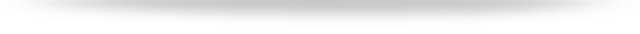
Kubernetes以及Cloud Native,正在席卷整个世界,我们已经感受到了。我们正处在一个由AI/Big Data/Cloud驱动的技术风暴中心,Kubernetes也正在加入这个中心。但是如果从数据科学角度看并没有使用Kubernetes的特殊原因。但是从部署,扩展和管理REST API方面来看,Kubernetes正在实现简易化的特性。在Google Cloud上创建用户
使用Keras/Flask/Docker搭建一个REST API的机器学习模型服务
用Kubernetes部署上述模型
enjoy it
我在Google Compute Engine上创建了一个对外提供服务的容器化深度学习模型,当然Google平台并不是必须的,只要能够安装Docker,随便选择平台模式。 进入Google云平台,点击左侧屏幕选择Compute Engine,启动Google Cloud VM。然后选择“Create Instance”,可以看到已经运行的实例。 下一步选择计算资源。默认设置就足够,因为只是演示,我选择了4vCPUs和15G内存。 选择操作系统和磁盘大小。我选择了CentOS 7,100G硬盘。建议磁盘大于10G,因为每个Docker容器有1G大小。最后一步是配置允许HTTP/S工作的防火墙策略。建议选择全部透明,以便减少麻烦。 SSH登录到虚机开始建立模型。最简单方式就是点击虚机下方的SSH图标,会在浏览器中打开一个终端。sudo yum remove docker docker-client docker-client-latest docker-common docker
-latest docker-latest-logrotate docker-logrotate docker-selinux docker-engine-selinux docker-engine
sudo yum install -y yum-utils device-mapper-persistent-data lvm2
sudo yum-config-manager — add-repo https://download.docker.com/linux/centos/docker-ce.repo
sudo yum install docker-ce
sudo systemctl start docker
sudo docker run hello-world
Hello from Docker!
This message shows that your installation appears to be working correctly.To generate this message, Docker took the following steps: 1. The Docker client contacted the Docker daemon. 2. The Docker daemon pulled the "hello-world" image from the Docker Hub.
(amd64) 3. The Docker daemon created a new container from that image which runs the executable that produces the output you are currently reading. 4. The Docker daemon streamed that output to the Docker client, which sent it to your terminal
4、创建深度学习模型
这里会借用Adrian Rosebrock的一个脚本,他提供了使用Keras的深度学习模型并通过Flask提供服务的教程,可以从这里[1]访问。首先,改变了容器配置,默认flask使用127.0.0....作为默认服务地址,这会在容器内部运行时出现问题。我将它修改成0.0.0.0,这样就可以实现对外和对内都可以工作的IP地址。第二是关于Tensorflow的配置,可以从GitHub中找到这个问题描述[2]。global graph
graph = tf.get_default_graph()
...
with
graph.as_default():
preds = model.predict(image)
mkdir keras-app
cd keras-app
# USAGE
# Start the server:
# python app.py
# Submit a request via cURL:
# curl -X POST -F image=@dog.jpg 'http://localhost:5000/predict'
# import the necessary packages
from keras.applications import ResNet50
from keras.preprocessing.image import img_to_array
from keras.applications import imagenet_utils
from PIL import Image
import numpy as np
import flask
import io
import tensorflow
as tf
# initialize our Flask application and the Keras model
app = flask.Flask(__name__)
model = None
def load_model():
# load the pre-trained Keras model (here we are using a model
# pre-trained on ImageNet and provided by Keras, but you can
# substitute in your own networks just as easily)
global model
model = ResNet50
(weights="imagenet")
global graph
graph = tf.get_default_graph()
def prepare_image(image, target):
# if the image mode is not RGB, convert it
if image.mode != "RGB":
image = image.convert("RGB")
# resize the input image and preprocess it
image = image.resize(target)
image = img_to_array(image)
image = np.expand_dims(image, axis=0)
image = imagenet_utils.preprocess_input(image)
# return the processed image
return image
@app.route("/predict", methods=["POST"])
def predict():
# initialize the data dictionary that will be returned from the
# view
data = {"success": False}
# ensure an image was properly uploaded to our endpoint
if flask.request.method == "POST":
if flask.request.files.get("image"):
# read the image in PIL format
image = flask.request.files["image"].read()
image = Image.open(io.BytesIO(image))
# preprocess the image and prepare it for classification
image = prepare_image(image, target=(224,
224))
# classify the input image and then initialize the list
# of predictions to return to the client
with graph.as_default():
preds = model.predict(image)
results = imagenet_utils.decode_predictions(preds)
data["predictions"] = []
# loop over the results and add them to the list of
# returned predictions
for (imagenetID, label, prob) in results[0]:
r = {"label": label, "probability": float(prob)}
data["predictions"].append(r)
# indicate that the request was a success
data
["success"] = True
# return the data dictionary as a JSON response
return flask.jsonify(data)
# if this is the main thread of execution first load the model and
# then start the server
if __name__ == "__main__":
print(("* Loading Keras model and Flask starting server..."
"please wait until server has fully started"))
load_model()
app.run(host='0.0.0.0')
为了在容器内运行代码,需要创建requirements.txt文件,其中包括需要运行的包,例如keras、flask、一起其它相关包。这样无论在哪里运行代码,依赖包都保持一致。keras
tensorflow
flask
gevent
pillow
requests
FROM python:3.6
WORKDIR
/app
COPY requirements.txt /app
RUN pip install -r ./requirements.txt
COPY app.py /app
CMD ["python", "app.py"]~
首先让容器自行下载Python 3安装image,然后让Python调用pip安装requirements.txt中的依赖包,最后运行python app.py。 sudo docker build -t keras-app:latest .
在keras-app目录下创建容器,后台开始安装Python 3 image等在步骤6中定义的操作。
sudo docker run -d -p 5000:5000 keras-app
用 sudo docker ps-a检查容器状态,应该看到如下输出:[gustafcavanaugh@instance-3 ~]$ sudo docker ps -a
CONTAINER ID IMAGE COMMAND CREATED STATUS PORTS NAMES
d82f65802166 keras-app "python app.py" About an hour ago Up About an hour 0.0.0.0:5000->5000/tcp nervous_northcutt
现在可以测试此模型。用狗的照片作为输入,可以返回狗的品种。在Adrian的示例中都有该图片,我们也使用它们,并保存自工作目录下,命名为dog.jpg。 curl -X POST -F image=@dog.jpg 'http://localhost:5000/predict'
{"predictions":[{"label":"beagle","probability":0.987775444984436},{"label":"pot","probability":0.0020967808086425066},{"label":"Cardigan",
"probability":0.001351703773252666},{"label":"Walker_hound","probability":0.0012711131712421775},{"label":"Brittany_spaniel","probability":0.0010085132671520114}],"success":true}
可以看到此模型成功将狗归类为比格犬。下一步,我们用Kubernetes部署容器模型。第一步需要在Docker hub上传模型,以便使用Kubernetes集中管理。sudo docker login, 登录到Docker Hub,应该看到如下输出:Login Succeeded
sudo docker images,应该得到容器的id,输出如下:
REPOSITORY TAG IMAGE ID CREATED SIZE keras-app latest ddb507b8a017 About an hour ago 1.61GB
#Format
sudo docker tag <your image id> <your docker hub id>/<app name>
#My Exact Command - Make Sure To Use Your Inputs
sudo docker tag ddb507b8a017 gcav66/keras-app
#Format
sudo docker push <your docker hub name>/<app-name>
#My exact command
sudo docker push gcav66/keras-app
在Google Cloud Home界面,选择Kubernetes Engine。 选择集群内节点资源,因为要启动三个节点(每个节点4vCPU和15G内存),至少需要12vCPU和45G内存。 连接集群,Google’s Kubernetes自动会在VM上安装Kubernetes。
kubectl run keras-app --image=gcav66/keras-app --port 5000
确认是否Pod正确运行 kubectlgetpods,输出如下:gustafcavanaugh@cloudshell:~ (basic-web-app-test)$ kubectl get pods
NAME READY STATUS RESTARTS AGE
keras-app-79568b5f57-5qxqk 1/1
Running 0 1m
kubectl expose deployment keras-app --type=LoadBalancer --port 80 --target-port 5000
确认服务正常启动: kubectlgetservice,正常输出如下:gustafcavanaugh@cloudshell:~ (basic-web-app-test)$ kubectl get service
NAME TYPE CLUSTER-IP EXTERNAL-IP PORT
(S) AGE
keras-app LoadBalancer 10.11.250.71 35.225.226.94 80:30271/TCP 4m
kubernetes ClusterIP 10.11.240.1 443/TCP 18m
提取cluster-IP,并将其合并于服务提交命令: curl-X POST-F image=@dog.jpg'http:///predict',得到正常输入如下:$ curl -X POST -F image=@dog.jpg 'http://35.225.226.94/predict'
{
"predictions":[{"label":"beagle","probability":0.987775444984436},{"label":"pot","probability":0.0020967808086425066},{"label":"Cardigan","probability":0.001351703773252666},{"label":"Walker_hound","probability":0.0012711131712421775},{"label":"Brittany_spaniel","probability":0.0010085132671520114}],"success":true}
本文提供了一个使用Keras和Flask提供REST API服务的深度学习模型,并把它集成到容器内部,上传到Docker Hub,并用Kubernetes部署,非常容易地实现了对外提供服务和访问。现在,我们可以对这个项目进行很多改进。对于初学者,可以改变本地Python服务到更加强壮的gunicorn;可以横向扩展Kubernetes,实现服务扩容;也可以从头搭建一套Kubernetes环境。https://blog.keras.io/building-a-simple-keras-deep-learning-rest-api.html
https://github.com/tensorflow/tensorflow/issues/14356
原文链接:https://medium.com/analytics-vidhya/deploy-your-first-deep-learning-model-on-kubernetes-with-python-keras-flask-and-docker-575dc07d9e76
Kubernetes应用实战培训将于2018年11月9日在北京开课,3天时间带你系统学习Kubernetes。本次培训包括:容器特性、镜像、网络;Docker特性、架构、组件、概念、Runtime;Docker安全;Docker实践;Kubernetes架构、核心组件、基本功能;Kubernetes设计理念、架构设计、基本功能、常用对象、设计原则;Kubernetes的实践、运行时、网络、插件已经落地经验;微服务架构、DevOps等,点击下方图片查看详情。