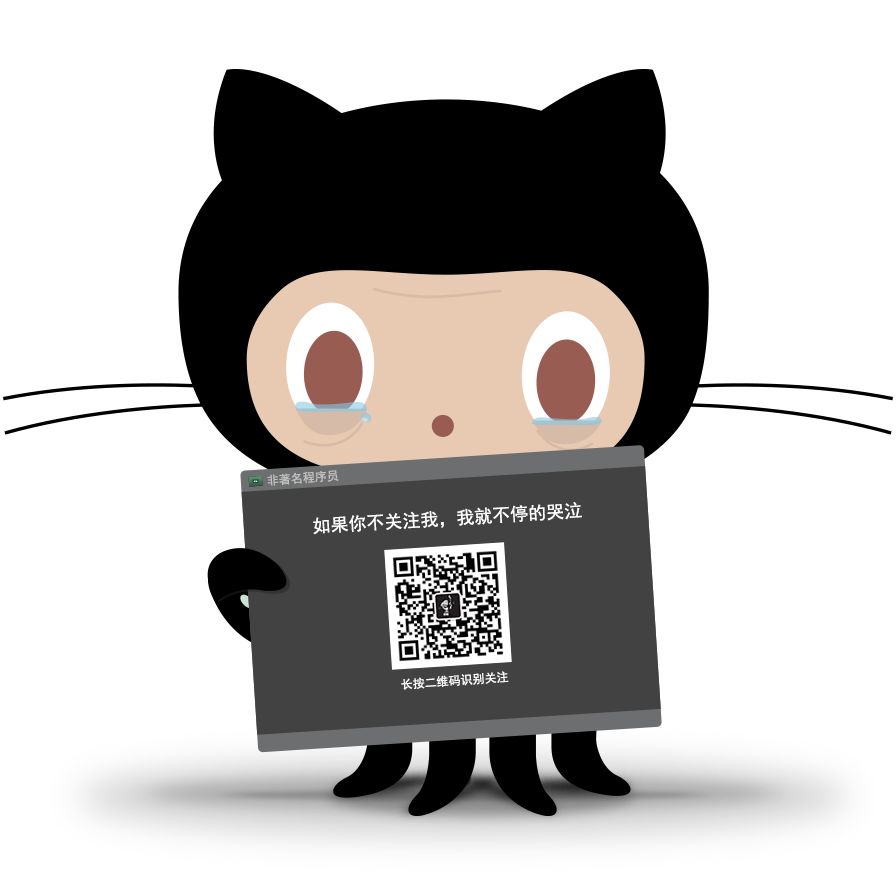【公众号回复 “1024”,免费领取程序员赚钱实操经验】

经常使用命令行工具的同学,总是希望所有的操作都能使用命令行解决,比如提交代码后想看一下效果、提交完代码需要在页面提交 Pull Request。
今天要推荐的工具 git-open 能够将上面的流程一气呵成~ 目前支持了 GitHub, GitLab, Bitbucket 等平台。
安装和使用方式:
$ npm install --global git-openstall --global git-openn
$ git open
$ git open someremote
$ git open someremote somebranch
$ git open --issue
每次能提升一点点效率,就会感到开心~
项目地址:https://github.com/paulirish/git-open
今天的推荐不知道大家喜欢吗?如果你喜欢,请在文章底部留言和点赞,以表示对我的支持,你们的留言、点赞和转发关注是我持续更新的动力哦!
「GitHub精选」开始接受大家投稿啦
「GitHub精选」,每晚10:24准时为您推送