
文 | 名白 @cnblog
编辑 | EarlGrey
推荐 | 编程派公众号(ID:codingpy)
Linux 用户经常需要在终端查看一些数据,从文件里看或者网络协议获取数据并查看。比如,查看文件里的json数据;比如,查看 etcd 里存下的数据。
如果直接看 cat 或者 curl 得到的数据,如果格式乱掉了 会很痛苦的,而 Python 的 json.tool 可以在终端里把得到的数据格式化。
形如:cat json.file|python-m json.tool
用法及示例
# 终端操作 ,
vim json.file
# 写入 如下内容:{ "code": 0,"data": "fine","error": "success" }
此时 cat json.file 看到的内容是 :
{ "code": 0,"data": "fine","error": "success" }
写进去啥样,就啥样!
此时用上这个工具试试
#终端执行
cat json.file | python -m json.tool
# 看到的内容会变成这样:
{
"code": 0,
"data": "fine",
"error": "success"
}
接下来再试试 etcd 的数据查看。
# 直接 curl 一下:
curl localhost:2379/v2/keys
# 拿到这个
{"action":"get","node":{"dir":true,"nodes":[{"key":"/NSQMetaData","dir":true,"modifiedIndex":5,"createdIndex":5
},{"key":"/b2c_systech_nsq","dir":true,"modifiedIndex":6726335,"createdIndex":6726335},{"key":"/hello","value":"world","modifiedIndex":4,"createdIndex":4}]}}
# 加上工具
curl localhost:2379/v2/keys |python -m json.tool
# 拿到这个
{
"action": "get",
"node": {
"dir": true,
"nodes": [
{
"createdIndex": 5,
"dir": true,
"key": "/NSQMetaData",
"modifiedIndex": 5
},
{
"createdIndex": 6726335,
"dir": true,
"key": "/b2c_systech_nsq",
"modifiedIndex": 6726335
},
{
"createdIndex": 4,
"key": "/hello",
"modifiedIndex": 4,
"value": "world"
}
]
}
}
可见,这个小工具,在终端环境下的帮助还是很大的,值得一学。
原文:https://www.cnblogs.com/mingbai/p/linuxPyJson.html
回复下方「关键词」,获取优质资源
回复关键词「 pybook03」,立即获取主页君与小伙伴一起翻译的《Think Python 2e》电子版
回复关键词「pybooks02」,立即获取 O'Reilly 出版社推出的免费 Python 相关电子书合集
回复关键词「书单02」,立即获取主页君整理的 10 本 Python 入门书的电子版
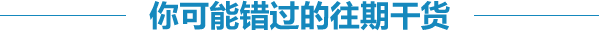

豆瓣 9.1 分,中文版销量 30 多万,零基础也能用这本书学会 Python

你想要的 IT 电子资源,这里可能都有

Python 或将超越 C、Java,成为最受欢迎的语言

Python 容器使用的 5 个技巧和 2 个误区

如何写出优雅的 Python 函数?
题图:pexels,CC0 授权。
