方法一:
对于现在有的环境是通过源码包安装nginx的,由于库文件都存在,要升级nginx直接在虚拟机上编译安装好包 然后打包 ,更新到线上机器的/opt/nginx1.x上。
测试如下:
scp nginx1.6.3_az.tar.gz root@192.168.137.128:/opt/
对于现用机器:
tar xzf nginx1.6.3_az.tar.gz
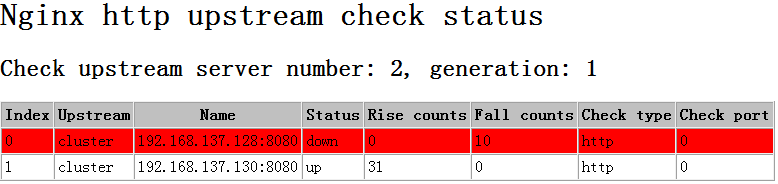
测试正常。
方法二:
采用替换二进制文件nginx(objs下的)
现有环境是nginx1.5.7 ,要升级到nginx1.6.3.测试如下:
对于新版本:
先用
[root@QD1 nginx-1.6.3]# patch -p1 < /opt/soft/nginx_upstream_check_module-master/check_1.5.12+.patch 把补丁打进去
[root@QD1 nginx-1.6.3]# ./configure --prefix=/opt/nginx --with-http_stub_status_module --with-http_gzip_static_module --with-http_ssl_module --add-module=/opt/soft/nginx_upstream_check_module-master
[root@QD1 nginx-1.6.3]# make //这样在objs下生成二进制nginx,不要make install
[root@QD1 nginx-1.6.3]# cp objs/nginx /opt/nginx/sbin/
[root@QD1 nginx-1.6.3]# /opt/nginx/sbin/nginx -v
[root@QD1 nginx-1.6.3]# /opt/nginx/sbin/nginx -t
[root@QD1 nginx-1.6.3]# ls /opt/nginx/logs/
access.log error.log nginx.pid
[root@QD1 nginx-1.6.3]# /opt/nginx/sbin/nginx -t -c /opt/nginx/conf/nginx.conf //测试新版本nginx是否正常
[root@QD1 nginx-1.6.3]# ls /opt/nginx/logs/
access.log error.log nginx.pid
[root@QD1 nginx-1.6.3]# pkill nginx //停掉现有nginx
[root@QD1 nginx-1.6.3]# ls /opt/nginx/logs/
access.log error.log
[root@QD1 nginx-1.6.3]# /opt/nginx/sbin/nginx
[root@QD1 conf]# /opt/nginx/sbin/nginx -s reload
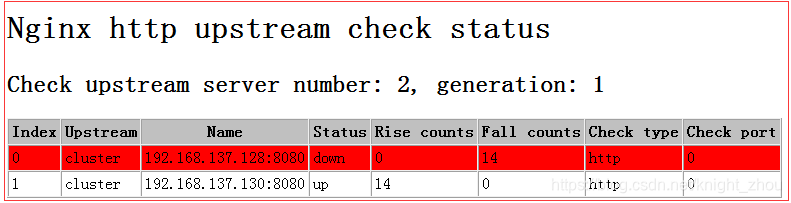
方法三:
重新编译新版本nginx,安装到/opt/nginx1.x上。然后拷贝旧版本配置文件,
将新版本nginx1.x的端口改一下测试是否正常,正常的话就停掉旧版本nginx,新版本nginx改成80.
此方法是正常方法,一定可以实现不作测试。
[root@QD1 nginx-1.6.3]# patch -p1 < /opt/soft/nginx_upstream_check_module-master/check_1.5.12+.patch
[root@QD1 nginx-1.6.3]# ./configure --prefix=/opt/nginx --with-http_stub_status_module --with-http_ssl_module --with-http_gzip_static_module --add-module=/opt/soft/nginx_upstream_check_module-master
第三种方法是最安全的方法 推荐使用。
对于第三种方法:脚本实现如下:
#!/bin/bash
mypath1="/opt/software"
mypath2="/opt/soft"
cd /opt/
if [ ! -d "$mypath1" ];then
cd $mypath2
else
cd $mypath1
fi
wget http://nginx.org/download/nginx-1.6.3.tar.gz
wget https://codeload.github.com/yaoweibin/nginx_upstream_check_module/zip/master
tar -xzf nginx-1.6.3.tar.gz
unzip master
cd nginx-1.6.3
patch -p1 < ../nginx_upstream_check_module-master/check_1.5.12+.patch
./configure --prefix=/opt/nginx1.6 --with-http_stub_status_module --with-http_gzip_static_module --with-http_ssl_module --add-module=../nginx_upstream_check_module-master
make
make install
rsync -av /opt/nginx/conf/nginx.conf /opt/nginx1.6/conf/
cp -a /opt/nginx/conf/webconf /opt/nginx1.6/conf/
sed -i 's/listen *80;/listen 83;/g' /opt/nginx1.6/conf/nginx.conf
echo "软件安装完成, 请在webconf/upstream.conf加入以下参数进行测试"
echo -e "参数是:\n check interval=3000 rise=2 fall=5 timeout=1000 type=http;\n "
echo "如果要加入状态页可以在nginx.conf的http段加入如下:"
echo -e "location /status {\n check_status;\n access_log off;\n }\n"
echo "以上完成之后启动新版nginx进行测试,测试无误后,修改新版nginx端口为80,停掉旧版nginx,再启动新版nginx,升级完成"