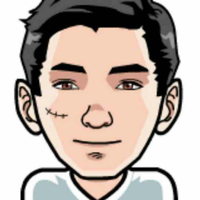有时候我们需要下载别人 GitHub 仓库的某一个文件,但是不得不 clone 整个项目,此时需要一种能直接下载某一个文件的方式。
只需要更改一下 GitHub 文件 URL,就能实现单个下载功能。
假设 GitHub 文件的原 URL 是:
https://github.com/DeppWang/Java-Books/blob/master/docs/Algorithms, 4th Edition.pdf
复制代码将其更改为:
https://raw.githubusercontent.com/DeppWang/Java-Books/master/docs/Algorithms, 4th Edition.pdf
复制代码即,将 github.com 替换为 raw.githubusercontent.com,并去除 /blob。
这样就能直接下载这个 Algorithms, 4th Edition.pdf 文件了
原理
raw.githubusercontent.com 返回存储在 GitHub 中的文件的 raw content(原始内容),因此可以将它们简单地下载到计算机上。可以在网页上右键查看源文件的方式验证文件 URL 是否包含 raw.githubusercontent.com。
其他示例:Install Homebrew
/usr/bin/ruby -e "$(curl -fsSL https://raw.githubusercontent.com/Homebrew/install/master/install)"
复制代码参考
如何让别人直接在线阅读自己 Github 中的 PDF 文件
当 PDF 文件较大时,在 GitHub 中不能直接预览显示。可借助 GitHub 的 GitHub Pages 实现这个功能。
GitHub Pages 可以将 repo 转换为可直接在线浏览的网站,这样就能直接在线阅读 repo 里面的 PDF 文件了。
操作步骤如下:
- 创建一个名为
USERNAME.github.io的 repo,相当于你的个人网站。可访问https://USERNAME.github.io测试

- 返回到你存放文件的项目 repo,在
Settings的GitHub Pages中选择分支,此操作是将 repo 作为http://USERNAME.github.io中的一个文件。

- 项目 repo 的 Intro.pdf 在
https://USERNAME.github.io的链接:
http://USERNAME.github.io/REPONAME/path/Intro.pdf
复制代码- 示例:项目 Java-Books 的 [Algorithms, 4th Edition.pdf](github.com/DeppWang/Ja… 4th Edition.pdf) 在 deppwang.github.io/ 的链接:
https://deppwang.github.io/Java-Books/docs/Algorithms, 4th Edition.pdf
复制代码参考
使用场景
本篇文章由一文多发平台ArtiPub自动发布