前言
前面两篇文章,我们已经探讨了nginx的安装方式,通过yum和编译来安装,今天我们来探讨下nginx的虚拟主机,本文中的nginx是通过yum的形式安装的
基于端口号的虚拟主机
1. 修改配置文件
[root@zmedu-17 rpm]
/etc/nginx/nginx.conf
mkdir -p /www/zmgaosh1 ### 创建目录
mkdir -p /www/zmgaosh2
server {
listen 80;
location / {
root /www/zmgaosh1;
index index.html index.htm;
}
}
server {
listen 8090;
location / {
root /www/zmgaosh2;
index index.html index.htm;
}
}
- 1
- 2
- 3
- 4
- 5
- 6
- 7
- 8
- 9
- 10
- 11
- 12
- 13
- 14
- 15
- 16
- 17
- 18
- 19
- 20
插入的位置如图所示:
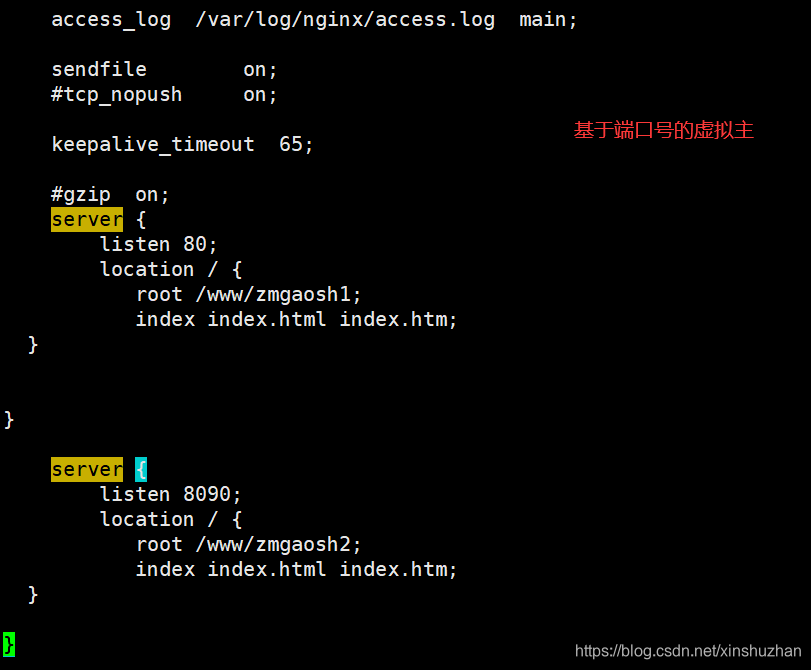
2. 重启测试
[root@zmedu-17 rpm]# systemctl restart nginx
[root@zmedu-17 rpm]# echo "zmgaosh1 " > /www/zmgaosh1/index.html
[root@zmedu-17 rpm]# echo "zmgaosh2 " > /www/zmgaosh2/index.html
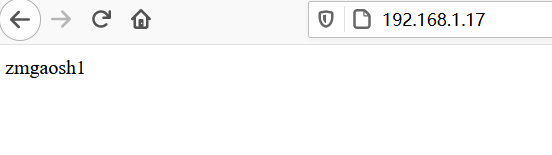
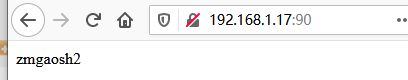
基于ip的虚拟主机
设置临时ip
[root@zmedu-17 rpm]# ifconfig ens32:1 192.168.1.23/24
[root@zmedu-17 rpm]# ifconfig ens32:2 192.168.1.22/24
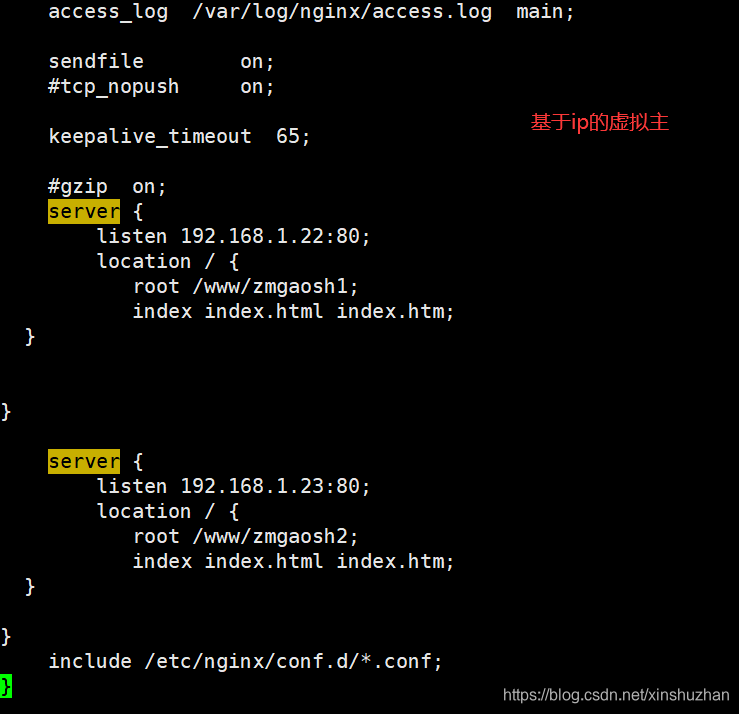
server {
listen 192.168.1.22:80;
location / {
root /www/zmgaosh1;
index index.html index.htm;
}
}
server {
listen 192.168.1.23:80;
location / {
root /www/zmgaosh2;
index index.html index.htm;
}
}
- 1
- 2
- 3
- 4
- 5
- 6
- 7
- 8
- 9
- 10
- 11
- 12
- 13
- 14
- 15
- 16
- 17
- 18
- 19
测试
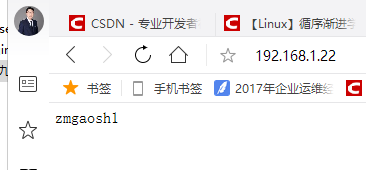
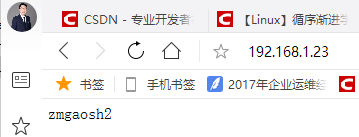
基于域名的虚拟主机
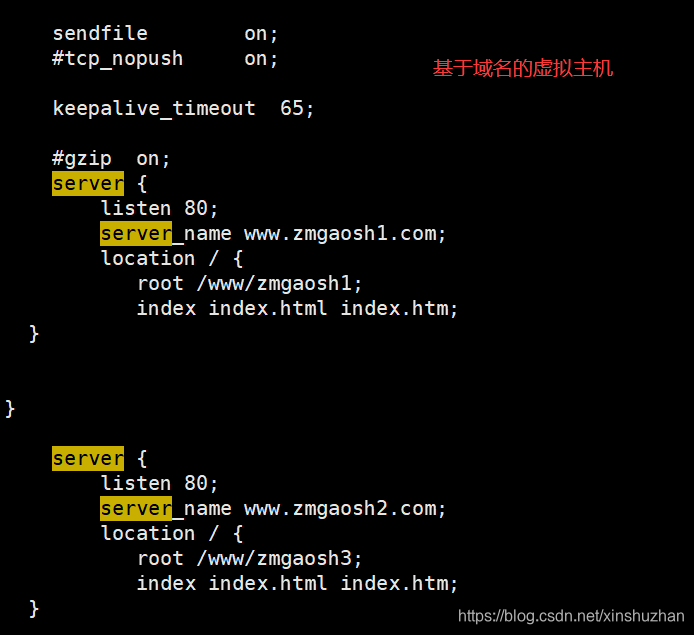
server {
listen 80;
server_name www.zmgaosh1.com;
location / {
root /www/zmgaosh1;
index index.html index.htm;
}
}
server {
listen 80;
server_name www.zmgaosh2.com;
location / {
root /www/zmgaosh2;
index index.html index.htm;
}
}
- 1
- 2
- 3
- 4
- 5
- 6
- 7
- 8
- 9
- 10
- 11
- 12
- 13
- 14
- 15
- 16
- 17
- 18
- 19
- 20
- 21
[root@zmedu-17 rpm]# systemctl restart nginx
在基于域名的虚拟主机设置的时候,一定要注意每一行后面有个分号;
cat /etc/hosts
127.0.0.1 localhost localhost.localdomain localhost4 localhost4.localdomain4
::1 localhost localhost.localdomain localhost6 localhost6.localdomain6
192.168.1.17 www.zmgaosh1.com www.zmgaosh2.com
测试:
[root@zmedu-17 zmgaosh3]
zmgaosh1
[root@zmedu-17 zmgaosh3]
zmgaosh2
总结
nginx的虚拟主机和apache的虚拟主机一样,都是三种,设置方式也基本一样,测试方法也一样。
所以说学习运维,我们最重要的是学习一种方法,研究透一个之后,其他的都大同小异。