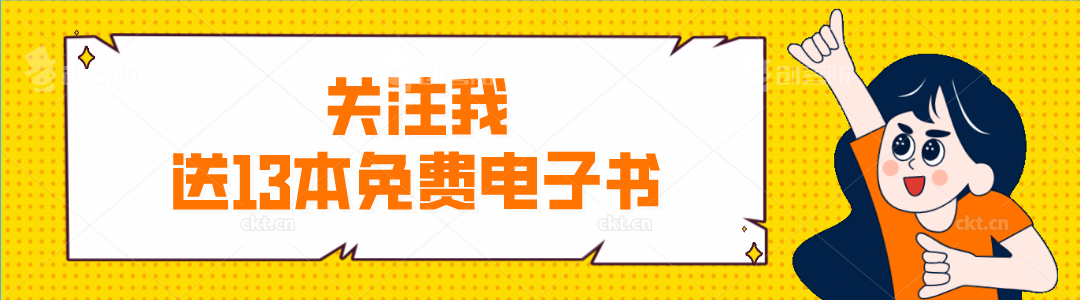
之前一直在手机上玩flappy bird游戏,闲暇时间就编写了一个
是采用python3+pygame模块制作而成的,运行效果非常流畅,会让你大吃一惊哦:smiley:哈哈
一、运行效果展示
下载游戏之后,注意在自己的python环境中安装pygame模块,如果没有安装可以使用pip install pygame 进行安装
然后使用使用命令运行起这个.py文件,运行之后的第一个界面效果如下,是不是很酷炫
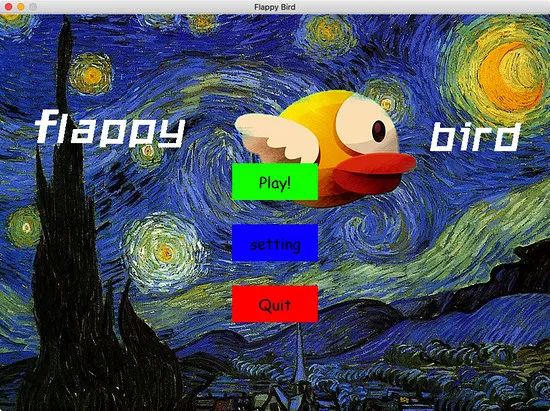
当点击上图中的“Play”按钮之后的效果如下:
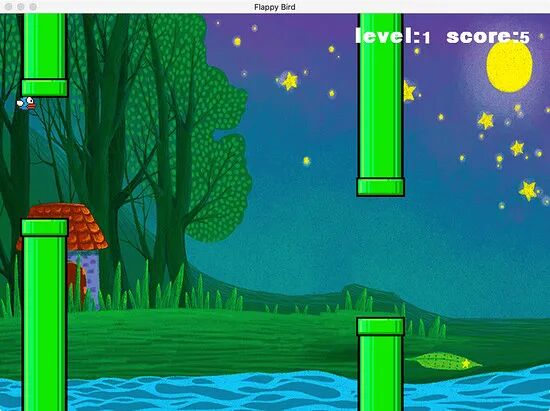
运行之后是有音乐的,大家可以下载代码的时候一起将素材下载,这样就在运行时就能听到音乐
二、完整代码
下面代码用到了素材(背景图片,音乐等,下载地址 https://www.itprojects.cn/detail.html?example_id=8af93ac601523a955f8280c95c2a9e0b )
1 import math
2 import os
3 import time
4 from random import randint
5 from random import uniform
6 import pygame
7 from pygame.locals import * #导入一些常用的变量
8 from collections import deque#加入了队列
9
10 FPS = 60
11 BK_WIDTH = 900 #背景宽度
12 BK_HEIGHT = 650 #背景高度
13 PIPE_WIDTH = 80 #水管的宽度
14 PIPE_HEIGHT = 10 #水管素材的高度
15 PIPE_HEAD_HEIGHT = 32#管子头的高度
16
17 #初始化全局变量
18 BK_MOVE_SPEED = 0.22#主柱子每毫秒移动的速度
19 ADD_TIME = 2500##每隔多少毫秒就增加一个柱子 这种方法不会有漏洞吗 就是当毫秒数和帧数不匹配啥的 #还需要仔细的思考
20 TOTAL_PIPE_BODY = int(3/5 * BK_HEIGHT) # 像素值必须为整数 占窗口的3/5
21 PIPE_RATE =0.96
22 a_i="bird-wingup"
23 b_i="bird-wingmid"
24 c_i="bird-wingdown"
25
26 INITAL_SPEED = -0.37#鸟的Y轴初速度
27 BIRD_WIDTH = 50
28 BIRD_HEIGHT = 40
29 BIRD_INIT_SCORE = 7#鸟的初始通关分数
30
31 STONE_ADD_TIME = 1000 #每隔多少毫秒就增加一个石头
32 STONE_WIDTH = 40
33 STONE_HEIGHT = 30
34 STONE_LEVEL = 4#石头出现的等级
35
36 BUTTON_WIDTH = 140
37 BUTT0N_HEIGHT = 60
38
39 BULLET_SPEED = 0.32#子弹的速度
40 BULLET_WIETH = 50
41 BULLET_HEIGHT = 30
42 #设置全局变量 方便修改参数
43
44
45 pygame.init()
46 screen = pygame.display.set_mode((BK_WIDTH,BK_HEIGHT))
47
pygame.mixer.init()
48
49 music_lose = pygame.mixer.Sound("lose.wav")
50 music1 = pygame.mixer.Sound("touch.wav")
51 pygame.mixer.music.load("bkm.mp3")
52 font = pygame.font.SysFont('comicsansms', 25)
53
54
55 #用于设置鸟的种类
56 def little_bird(list):
57 global a_i
58 global b_i
59 global c_i
60 a_i=list[0]
61 b_i=list[1]
62 c_i=list[2]
63
64
65 #用于设置关卡难度
66 def seteasy(list):
67 global BK_MOVE_SPEED # 背景每毫秒移动的速度 就是柱子移动的速度
68 global ADD_TIME # 每隔多少毫秒就增加一个柱子
69 global TOTAL_PIPE_BODY # 像素值必须为整数 占窗口的3/5
70 global PIPE_RATE
71 global STONE_LEVEL # 鸟出现的等
72 global BIRD_INIT_SCORE
73
74 BK_MOVE_SPEED = list[0] # 背景每毫秒移动的速度
75 ADD_TIME = list[1] # 每隔多少毫秒就增加一个柱子
76 TOTAL_PIPE_BODY =list[2] # 像素值必须为整数 占窗口的3/5
77 PIPE_RATE = list[3]
78 Pipe.add_time = list[1]
79 BIRD_INIT_SCORE = list[4]
80 STONE_LEVEL = list[5]
81
82
83 #子弹类
84 class Bullet(pygame.sprite.Sprite):
85 speed = BULLET_SPEED
86 width = BULLET_WIETH
87 height = BULLET_HEIGHT
88
89 def __init__(self,bird,images):
90 super(Bullet,self).__init__() #d调用父类的初始函数 使用此方法 可以减少代码的更改量 并且解决了多重继承的问题
91 self.x,self.y = bird.x,bird.y
92 self.bullet = images #给鸟的图片进行赋值
93 self.mask_bullet = pygame.mask.from_surface(self.bullet)
94 def update(self):#计算鸟在下一点的新坐标并更新
95 self.x=self.x+self.speed*frames_to_msec(1)
96 @property
97 def image(self):
98 return self.bullet
99 @property
100 def mask(self):
101 return self.mask_bullet
102 @property
103 def rect(self):
104 return Rect(self.x,self.y,Bullet.width,Bullet.height)
105 def visible(self):
106 return 0107
108
109 #小鸟做竖直上抛运动 当小鸟加速到一定状态时 就不再加速了
110 class Bird(pygame.sprite.Sprite):
111
112 width =BIRD_WIDTH #鸟宽
113 height = BIRD_HEIGHT #鸟长
114 sink_gravity = 0.001#鸟的下降重力
115
116 def __init__(self,x,y,level,images):
117 super(Bird,self).__init__() #d调用父类的初始函数 使用此方法 可以减少代码的更改量 并且解决了多重继承的问题
118 self.x,self.y = x,y
119 self.wing_up,self.wing_mid,self.wing_down = images #给鸟的图片进行赋值
120 self.mask_wing_up = pygame.mask.from_surface(self.wing_up)
121 self.mask_wing_mid = pygame.mask.from_surface(self.wing_mid)
122 self.mask_wing_down = pygame.mask.from_surface(self.wing_down)
123 self.inital_speed = 0
#鸟向上的初速度
124 self.level = level #鸟的初始等级
125 self.score = 0 #鸟的初始分数为 0
126
127 def update(self,t):#计算鸟在下一点的新坐标并更新
128 y_ = self.inital_speed*t+0.5*self.sink_gravity*t*t
129 if self.inital_speed<=0.3:
130 self.inital_speed = self.inital_speed +self.sink_gravity*t
131 self.y+=y_ #在主函数里计算时间
132
133 @property
134 def image(self):
135 if pygame.time.get_ticks()%400>=120:
136 return self.wing_up
137 elif pygame.time.get_ticks()%400>=280:
138 return self.wing_mid
139 else:
140 return self.wing_down
141 @property
142 def mask(self):
143 if pygame.time.get_ticks()%400>=120:
144 return self.mask_wing_up
145 elif pygame.time.get_ticks()%400>=280:
146 return self.mask_wing_mid
147 else:
148 return self.mask_wing_down
149
150 @property
151 def rect(self):
152 return Rect(self.x,self.y,Bird.width,Bird.height)
153
154
155
156 class Pipe(pygame.sprite.Sprite):
157 width = PIPE_WIDTH
158 pipe_head_height = PIPE_HEAD_HEIGHT
159 add_time = ADD_TIME
160
161 def __init__(self,pipe_head_image,pipe_body_image):
162 super(Pipe, self).__init__()
163 self.x = float(BK_WIDTH-1)
164 self.score_count = False
165 self.image = pygame.Surface((Pipe.width,BK_HEIGHT),SRCALPHA)#创建一个surface 我理解为能画到窗口上的对象
166 # #意为创建一个有ALPHA 通道的surface 如果需要透明就需要这个选项
167 self.image.convert()
168 self.image.fill((0,0,0,0))#前三位是颜色 最后一位是透明度
169 total_pipe_length = TOTAL_PIPE_BODY
170
171 self.bottom_length = randint(int(0.1*total_pipe_length),int(0.8*total_pipe_length))#用于生成指定范围内的整数
172 self.top_length = total_pipe_length-self.bottom_length
173
174 for i in range(1,self.bottom_length+1):
175 pos = (0,BK_HEIGHT - i)
176 self.image.blit (pipe_body_image,pos)#用重叠的技术画出来管子
177
178 bottom_head_y = BK_HEIGHT - self.bottom_length-self.pipe_head_height #求出管子头的长度
179 bottom_head_pos = (0,bottom_head_y)
180 self.image.blit(pipe_head_image,bottom_head_pos)#画管子
181
182 for i in range(-PIPE_HEIGHT,self.top_length-PIPE_HEIGHT):
183 pos = (0,i)
184 self.image.blit(pipe_body_image,pos)
185 top_head_y = self.top_length
186 self.image.blit(pipe_head_image,(0,top_head_y))
187
188 self.mask = pygame.mask.from_surface(self.image)
189 @property
190 def rect(self):
191 return Rect(self.x,0,Pipe.width,PIPE_HEIGHT)
192 @property
193 def visible(self):
194 return -Pipe.width
195
196 def update(self,delta_frames=1):
197 self.x-=BK_MOVE_SPEED*frames_to_msec(delta_frames)
198
199 def collides(self,bird):
200 return pygame.sprite.collide_mask(self,bird)
201
202
203 def change_add_time():
204 Pipe.add_time= int( (Pipe.add_time*PIPE_RATE) /100)*100
205 #改变管子的增加时间
206
207
208 #石头具有速度 位置等不同属性
209 #起始的x属性为固定值 y随机 速度在一定范围内随机
210 class Stone(pygame.sprite.Sprite):
211 add_time = STONE_ADD_TIME
212 width = STONE_WIDTH
213 height = STONE_HEIGHT
214 def __init__(self,image):
215 super(Stone, self).__init__()
216 self.x =BK_WIDTH-5
217 self.y = randint(1,int(0.95*BK_HEIGHT))
218 self.speed = uniform(0.1 ,0.5)
219 self.stone_image = image
220 self.mask_image = pygame.mask.from_surface(self.image)
221
222 @property
223 def rect(self):
224 return Rect(self.x,self.y,self.width,self.height)
225 @property
226 def image(self):
227 return self.stone_image
228
229 @property
230 def mask(self):
231 return self.mask_image
232
233 def update(self,frame = 1):
234 self.x -= int(self.speed*frames_to_msec(frame))
235
236 def collides(self, b):
237 return pygame.sprite.collide_mask(self, b)
238
239 def visible(self):
240 return -self.width241
242
243 #返回每关需要达到的通关分数
244 def level_goal(bird):
245 return bird.level*BIRD_INIT_SCORE
246
247 #载入图片
248 def load_image(img_file_name):
249 file_name = os.path.join(".","images",img_file_name)#进行路径字符串的合并
250 img = pygame.image.load(file_name)
251 img.convert()
252 return img
253
254 #根据所在的等级返回需要的背景名
255 def search_bk(bird):
256 return "bk"+str(bird.level)
257
258 img_x = load_image('backgroundx.png')#加载背景图像
259 def load_images():
260 #加载所有游戏需要用到的图像
261 #上面写了这个函数下面就用了起来 join用于分隔符和元组的拼接 os.path.join 用于路径的顺序拼接
262 return {'bk1': load_image('background.png'),
263 'bk2':load_image("background2.png"),
264 "bk3":load_image("background3.png"),
265 "bk4":load_image("background4.png"),
266 "bk5":load_image("background5.png"),
267 "bk6":load_image("background6.png"),
268 'stone':load_image('stone.png'),
269
'bullet': load_image('bullet.png'),
270 'pipe-end': load_image('pipe_end.png'),
271 'pipe-body': load_image('pipe_body.png'),
272 'f_u': load_image('fenghuang_up.png'),
273 'f_m': load_image('fenghuang_mid.png'),
274 'f_w': load_image('fenghuang_down.png'),
275 'bird-wingup': load_image('bird_wing_up.png'),
276 'bird-wingmid': load_image('bird_wing_mid.png'),
277 'bird-wingdown': load_image('bird_wing_down.png')}
278
279 def frames_to_msec(frames,fps=FPS):
280 return 1000.0*frames/fps #难道限制的意思就是我可以限制图片出来的时间
281
282 def msec_to_frames(milliseconds, fps=FPS):
283 return fps * milliseconds / 1000.0#转化成对应的帧数
284 #转化成每秒的相应的帧数
285
286
287 def game_loop():
288 pygame.mixer.music.play(-1)
289 pygame.display.set_caption("Flappy Bird")
290 clock = pygame.time.Clock()#创建一个时钟对象
291 images = load_images()#建立所有需要的图像字典
292
293 bird = Bird(20,BK_HEIGHT//2,1,(images[a_i],images[b_i] ,images[c_i]))
294 score_font = pygame.font.SysFont(None,50,bold=True)#名字 大小 粗体 建立画笔 用于记录 分数
295 score_font2 = pygame.font.SysFont(None, 40, bold=True) # 名字 大小 粗体 建立画笔 用于记录 分数
296 score_font3 = pygame.font.SysFont(None, 70, bold=True) # 名字 大小 粗体 建立画笔 用于记录 分数
297 pipes = deque()
298
299 stones =pygame.sprite.Group()#将石头新建为一个精灵组
300 bullets =pygame.sprite.Group()#将子弹新建为一个精灵组
301
302 pause = done = False
303 frames=0
304
305 while not done :#当没有按下中止键
306 clock.tick(FPS)
307 if not (pause or frames%msec_to_frames(Pipe.add_time)):#如果没有按下暂停 或者满足新生成柱子的条件
308 pp=Pipe(images['pipe-end'], images['pipe-body'])
309 pipes.append(pp)#生成新管子 并加入队列
310
311 if not (pause or frames%msec_to_frames(Stone.add_time)or bird.level312 ss = Stone(images["stone"])
313 stones.add(ss) #加入新生成的石头
314
315 #判断发生了什么事件进行相应的处理
316 for e in pygame.event.get():
317 if e.type == QUIT:
318 done = True
319 break
320 elif e.type == KEYUP :
321 if e.key == K_p:
322 pause = not pause
323 elif e.key ==K_d:#发射子弹
324 bb=Bullet(bird,images["bullet"])
325 bullets.add(bb)
326 elif e.key ==K_s or e.key == K_SPACE:
327 bird.inital_speed = INITAL_SPEED
328
329
330 elif e.type == MOUSEBUTTONUP:
331 bird.inital_speed =INITAL_SPEED
332
333 # 重新更新时间
334 # 使小鸟又进入相应的运动的开始
335 if pause:
336 continue # 这个时段什么都不做
337
338 pygame.sprite.groupcollide(stones,bullets,True,True,pygame.sprite.collide_mask)
339 pipe_collision = any(p.collides(bird) for p in pipes)
340 stone_collision = any(s.collides(bird) for s in stones)
341
342 if pipe_collision:
343 pygame.mixer.music.stop()
344 done = True
345 pygame.mixer.Sound.play(music_lose, -1)
346 time.sleep(3.5)
347 pygame.mixer.Sound.stop(music_lose)
348 time.sleep(0.1)
349
350 if stone_collision:
351 pygame.mixer.music.stop()
352 pygame.mixer.Sound.play(music_lose, -1)
353 time.sleep(3.5)
354 pygame.mixer.Sound.stop(music_lose)
355 time.sleep(0.1)
356 done = True
357 if 0>=bird.y or bird.y>BK_HEIGHT-Bird.height:
358 done = True
359 pygame.mixer.music.stop()
360 pygame.mixer.Sound.play(music_lose, -1)
361 time.sleep(3.5)
362 pygame.mixer.Sound.stop(music_lose)
363 time.sleep(0.1)
364
365
366 screen.blit(images[search_bk(bird)], (0, 0))#画背景墙 这种是分开两张的
367
368 while pipes and not pipes[0].visible:
369 pipes.popleft()#当队列不为空 且管子 0 已经不可见的时候
370 for s in stones:#删除看不见的石头
371 if not s.visible():
372 del s
373 for b in bullets:#删除看不见的子弹
374 if not b.visible():
375 del b
376
377
378 for p in pipes:
379 p.update()
380 screen.blit(p.image,p.rect)#在指定的位置 画柱子
381 for s in stones:
382 s.update()
383 screen.blit(s.image,s.rect)
384
385 for b in bullets:
386 b.update()
387 screen.blit(b.bullet,b.rect)
388
389 for p in pipes:
390 if bird.x>p.x+Pipe.width and not p.score_count: #当柱子超过了鸟的位置并且柱子还没有被计分
391 bird.score+=1
392 p.score_count = True
393
394 sl = score_font.render("level:",True,(255,255,255))
395 sc = score_font.render("score:",True,(255,255,255))
396 sl2 = score_font2.render(str(bird.level),True,(255,255,255))
397 sc2 = score_font2.render(str(bird.score),True,(255,255,255))
398 screen.blit (sc,(BK_WIDTH-170,20
))
399 screen.blit(sl, (BK_WIDTH - 320, 20))
400 screen.blit(sc2, (BK_WIDTH - 50, 27))
401 screen.blit(sl2, (BK_WIDTH - 210, 27))
402
403 bird.update(frames_to_msec(1))#计算一帧所需要的时间
404 screen.blit(bird.image,bird.rect)
405
406 pygame.display.flip()#绘制图像到屏幕
407 if bird.score >= level_goal(bird):#如果已经达到了通关分数
408 #升入下一级 首先要初始化所有变量#清空柱子#改变等级
409 change_add_time()
410 pipes.clear()
411 stones.empty()
412 bullets.empty()
413 bird.level += 1 # 分数先暂不做清空后续再加入吧
414 if bird.level<=6:
415 s3 = score_font3.render("Next Level", True, (255, 255, 255))
416 screen.blit(s3, (BK_WIDTH//2-150, BK_HEIGHT//2-50))
417 pygame.display.flip()
418 time.sleep(2)
419 if bird.level >6:
420 s3 = score_font3.render("You Win!", True, (255, 255, 255))
421 screen.blit(s3, (BK_WIDTH // 2 - 150, BK_HEIGHT // 2 - 50))
422 pygame.display.flip()
423 time.sleep(2)
424 exit()
425 frames+= 1
426 pygame.mixer.music.stop()
427
428 Pipe.add_time = ADD_TIME#再次初始化柱子的速度
429 main()
430
431
432 def quit_but():
433 pygame.quit()
434 exit()
435
436
437 def buttons(x, y, w, h, color, color2, text,action,list=[]):
438 mouse_position = pygame.mouse.get_pos()
439 click = pygame.mouse.get_pressed()
440 if x+w > mouse_position[0] > x and y+h > mouse_position[1] > y:
441 color = color2
442 #get_pressed 只返回鼠标三个键是否被按过的状态 不会分辨它是在哪里被按的
443 if click[0]== 1 and action != None:
444 pygame.mixer.Sound.play(music1, -1)
445 time.sleep(0.215)
446 pygame.mixer.Sound.stop(music1)
447 if list:
448 action(list)
449 else:
450 action()
451
452 pygame.draw.rect(screen, color, (x, y, w, h))
453 # font = pygame.font.SysFont('comicsansms', 25)
454 TextSurf = font.render(text, True, (0,0,0))
455 TextRect = TextSurf.get_rect()
456 TextRect.center = ((x + (w / 2)), (y + (h / 2)))
457 screen.blit(TextSurf, TextRect)
458 pygame.display.update()
459
460
461 def setting():
462 # img = load_image('backgroundx.png')
463 screen.blit(img_x, (0, 0)) # 画背景墙 这种是分开两张的
464 pygame.display.flip()
465 while True:
466 for event in pygame.event.get():
467 if event.type==pygame.QUIT:
468 exit()
469
470 buttons(100, 200, BUTTON_WIDTH, BUTT0N_HEIGHT,(255
, 0, 0), (170, 0, 0), 'easy',seteasy,[0.19,2500,int(5 / 11 * BK_HEIGHT),0.97,5,6]) # 绘制图标 进行事件
471 buttons(400, 200, BUTTON_WIDTH, BUTT0N_HEIGHT,(0, 255, 0), (0, 170, 0), 'normal', seteasy,[0.19,2500,int(3 / 5 * BK_HEIGHT),0.96,7,4]) # 绘制图标 进行事件
472 buttons(700 ,200, BUTTON_WIDTH, BUTT0N_HEIGHT,(0, 0, 255), (0, 0, 160),'hard',seteasy,[0.21,1300,int(9 / 14 * BK_HEIGHT),0.96,2,1]) # 绘制图标 进行事件
473 buttons(700, 550, BUTTON_WIDTH, BUTT0N_HEIGHT, (0, 0, 255), (0, 0, 160), 'back', main) # 绘制图标 进行事件
474 buttons(100, 400, BUTTON_WIDTH, BUTT0N_HEIGHT, (255, 0, 0), (170, 0, 0), 'huo lie niao',little_bird,["f_u","f_m","f_w"]) # 绘制图标 进行事件
475 buttons(400, 400, BUTTON_WIDTH, BUTT0N_HEIGHT, (0, 255, 0), (0, 170, 0), 'xiao niao',little_bird,["bird-wingup","bird-wingmid","bird-wingdown"]) # 绘制图标 进行事件
476 # buttons(700, 400, BUTTON_WIDTH, BUTT0N_HEIGHT, (0, 0, 255), (0, 0, 160), 'back', main) # 绘制图标 进行事件
477
478
479 def main():
480 screen.blit(img_x, (0, 0)) # 画背景墙 这种是分开两张的
481 pygame.display.flip()
482 while True:
483 for event in pygame.event.get():
484 if event.type==pygame.QUIT:
485 exit()
486 buttons((BK_WIDTH-BUTTON_WIDTH)//2,(BK_HEIGHT-BUTT0N_HEIGHT-100)//2,BUTTON_WIDTH,BUTT0N_HEIGHT,(0,255,0),(0,170,0),'Play!',game_loop)#绘制图标 进行事件
487 buttons((BK_WIDTH - BUTTON_WIDTH) // 2, (BK_HEIGHT - BUTT0N_HEIGHT + 100) // 2, BUTTON_WIDTH, BUTT0N_HEIGHT,(0, 0, 255), (0, 0, 160), 'setting', setting) # 绘制图标 进行事件
488 buttons((BK_WIDTH - BUTTON_WIDTH) // 2, (BK_HEIGHT - BUTT0N_HEIGHT + 300) // 2, BUTTON_WIDTH, BUTT0N_HEIGHT,(255, 0, 0), (170, 0, 0), 'Quit', quit_but)
489
490 if __name__ =="__main__":
491 main()
上述代码是第1版本,简单起见 没有完全封装为面向对象,等后面有时间再进行完善 目标是:全部用类进行分装,然后拆分到多个模块中
PyTorch 中文版官方教程来了。
PyTorch 是近年来较为火爆的深度学习框架,然而其中文版官方教程久久不来。近日,一款完整的 PyTorch 中文版官方教程出炉,读者朋友可以更好的学习了解 PyTorch 的相关细节了。教程作者来自 pytorchchina.com。
教程网站:http://pytorch123.com
如果不想自己下载,请通过下面方式获取pdf资料:
