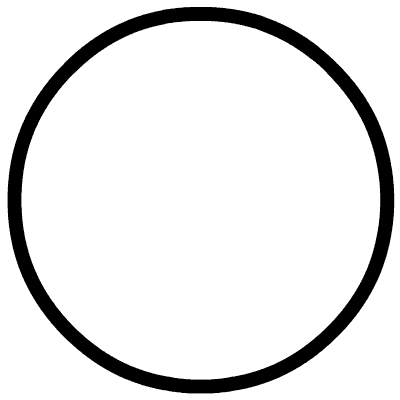在使用Python的过程中,我最喜欢的就是Python的各种第三方库,能够完成很多操作。下面就给大家介绍5个通过Python构建的项目,以此来学习Python编程。
一、石头剪刀布游戏
目标:创建一个命令行游戏,游戏者可以在石头、剪刀和布之间进行选择,与计算机PK。如果游戏者赢了,得分就会添加,直到结束游戏时,最终的分数会展示给游戏者。
提示:接收游戏者的选择,并且与计算机的选择进行比较。计算机的选择是从选择列表中随机选取的。如果游戏者获胜,则增加1分。
import random
choices = ["Rock", "Paper", "Scissors"]
computer = random.choice(choices)
player = False
cpu_score = 0
player_score = 0
while True:
player = input("Rock, Paper or Scissors?").capitalize()
# 判断游戏者和电脑的选择
if player == computer:
print("Tie!")
elif player == "Rock":
if computer == "Paper":
print("You lose!", computer, "covers", player)
cpu_score+=1
else:
print("You win!", player, "smashes", computer)
player_score+=1
elif player == "Paper":
if computer == "Scissors":
print("You lose!", computer, "cut", player)
cpu_score+=1
else:
print("You win!", player, "covers", computer)
player_score+=1
elif player == "Scissors":
if computer == "Rock":
print("You lose...", computer, "smashes", player)
cpu_score+=1
else:
print("You win!", player, "cut", computer)
player_score+=1
elif player=='E':
print("Final Scores:")
print(f"CPU:{cpu_score}")
print(f"Plaer:{player_score}")
break
else:
print("That's not a valid play. Check your spelling!")
computer = random.choice(choices)
二、随机密码生成器
目标:创建一个程序,可指定密码长度,生成一串随机密码。
提示:创建一个数字+大写字母+小写字母+特殊字符的字符串。根据设定的密码长度随机生成一串密码。
import random
passlen = int(input("enter the length of password" ))
s=" abcdefghijklmnopqrstuvwxyz01234567890ABCDEFGHIJKL MNOPQRSTUVIXYZ!aN$x*6*( )?"
p = ".join(random.sample(s,passlen ))
print(p)
----------------------------
enter the length of password
6
Za1gB0
三、骰子模拟器
目的:创建一个程序来模拟掷骰子。
提示:当用户询问时,使用random模块生成一个1到6之间的数字。
import random;
while int(input('Press 1 to roll the dice or 0 to exit:\n')): print( random. randint(1,6))
--------------------------------------------------------------------
Press 1 to roll the dice or 0 to exit
1
4
四、自动发送邮件
目的:编写一个Python脚本,可以使用这个脚本发送电子邮件。
提示:email库可用于发送电子邮件。
import smtplib
from email.message import EmailMessage
email = EmailMessage() ## Creating a object for EmailMessage
email['from'] = 'xyz name' ## Person who is sending
email['to'] = 'xyz id' ## Whom we are sending
email['subject'] = 'xyz subject' ## Subject of email
email.set_content("Xyz content of email") ## content of email
with smtlib.SMTP(host='smtp.gmail.com',port=587)as smtp:
## sending request to server
smtp.ehlo() ## server object
smtp.starttls() ## used to send data between server and client
smtp.login("email_id","Password") ## login id and password of gmail
smtp.send_message(email) ## Sending email
print("email send") ## Printing success message
五、闹钟
目的:编写一个创建闹钟的Python脚本。
提示:你可以使用date-time模块创建闹钟,以及playsound库播放声音。
from datetime import datetime
from playsound import playsound
alarm_time = input("Enter the time of alarm to be set:HH:MM:SS\n")
alarm_hour=alarm_time[0:2]
alarm_minute=alarm_time[3:5]
alarm_seconds=alarm_time[6:8]
alarm_period = alarm_time[9:11].upper()
print("Setting up alarm..")
while True:
now = datetime.now()
current_hour = now.strftime("%I")
current_minute = now.strftime("%M")
current_seconds = now.strftime("%S")
current_period = now.strftime("%p")
if(alarm_period==current_period):
if(alarm_hour==current_hour):
if(alarm_minute==current_minute):
if(alarm_seconds==current_seconds):
print("Wake Up!")
playsound('audio.mp3') ## download the alarm sound from link
break
*声明:本文于网络整理,版权归原作者所有,如来源信息有误或侵犯权益,请联系我们删除或授权事宜。
文章来源:简说Python
小编写的数据可视化书籍不到1年已经印刷第4次了!手把手带你学会的那种:
关注后回复“Python”,领取全套Python入门学习视频!关注后回复“面试题”,领取大厂Python面试题(含答案)!
感谢你的分享,点赞,在看三连