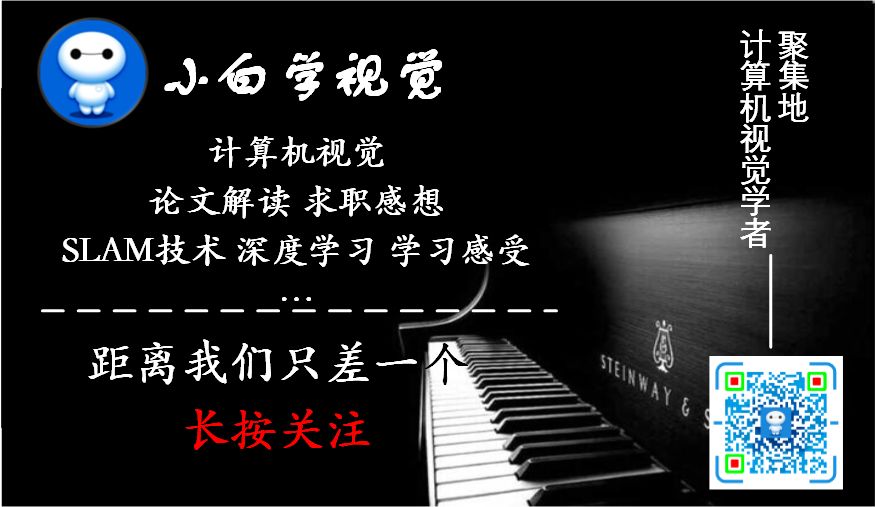点击上方“小白学视觉”,选择加"星标"或“置顶”
重磅干货,第一时间送达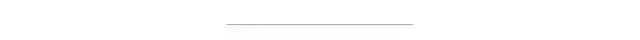
我们使用 OpenCV、deepface 库和 haarcascade_frontalface_default.xml 文件来检测图像中的人脸、面部表情和人种。从 https://unsplash.com/photos/vtwjyEelY08 下载此图片在我们开始之前,假设你了解python基础并且已经安装了python从 https://raw.githubusercontent.com/opencv/opencv/master/data/haarcascades/haarcascade_frontalface_default.xml 下载 haarcascade_frontalface_default.xm并将其保存在与你的项目相同的文件夹中。
什么是 haarcascade_frontalface_default.xml 文件?
它是一个经过预训练以检测面部并给出一些用于在面部绘制矩形、正方形或任何形状的点的文件。现在让我们进入编码部分(在 jupyter notebook 中这样做)。首先,让我们导入所需的库并加载 happy_boy.jpg(我们之前下载的图像),并显示该图像。#importing cv2 and matplotlid
import cv2
import matplotlib.pyplot as plt
#loading image
img = cv2.imread("happy_boy.jpg") #loading image
#showing image using plt
plt.imshow(img)
每次我们显示图像时,它都会在 BGR 中,在显示之前我们需要将其转换为彩色照片。为此,我们使用 cv2 中的 cvtColor() 函数。color_img = cv2.cvtColor(img, cv2.COLOR_BGR2RGB)
plt.imshow(color_img)
使用 Deepface 预测图片中人/孩子的情绪和种族
它将分析图像并将检测到的情绪和种族保存到“prediction”变量中。#importing deepface library and DeepFace
from deepface import DeepFace
#this analyses the given image and gives values
#when we use this for 1st time, it may give many errors and some google drive links to download some '.h5' and zip files, download and save them in the location where it shows that files are missing.
prediction = DeepFace.analyze(color_img)
#lets check what all the things DeepFace.analyze() function has analyzed
prediction
在输出中,预测值是dominant_emotion 和dominant_race。剩下的是所有用于预测情绪和种族的点。我们可以像访问任何其他字典数据类型一样访问dominant_emotion 和dominant_race 的键值。所以 DeepFace.analyze() 预测了那个孩子的情绪——快乐和种族——亚洲人。检测人脸
我们只需要haarcascade_frontalface_default.xml文件和 OpenCV 库来检测图像中的人脸。这是代码。#loading our xml file into faceCascade using cv2.CascadeClassifier
faceCascade = cv2.CascadeClassifier(cv2.data.haarcascades +'haarcascade_frontalface_default.xml')
#detecting face in color_image and getting 4 points(x,y,u,v) around face from the image, and assigning those values to 'faces' variable
faces = faceCascade.detectMultiScale(color_img, 1.1, 4)
#using that 4 points to draw a rectangle around face in the image
for (x, y, u, v) in faces:
cv2.rectangle(color_img, (x,y), (x+u, y+v), (0, 0, 225), 2)
plt.imshow(color_img)
汇总
如你所见,我们检测到图像中孩子的情绪、种族和面孔,现在是将所有内容整合在一起的最后一部分。这意味着现在我们要在图像上展示情感和种族。#choose font for text
font = cv2.FONT_HERSHEY_SIMPLEX
#for showing emotion on image
cv2.putText(color_img, prediction['dominant_emotion'], (0, 50), font, 1,
(225,0,0), 2, cv2.LINE_4)
#for showing race on image
cv2.putText(color_img, prediction['dominant_race'], (40, 100),font, 0.5,
(0,0,0), 2, cv2.LINE_4)
#finally displaying image
plt.imshow(color_img)
如果你不知道/理解我们在 cv.putText() 函数中写的所有东西,这里的语法如下cv.putText(img, '要放置的文字*', '*要放置文字的位置', 字体, 文字大小, 颜色, 文字粗细, 文字纹理)
我们也可以将它与网络摄像头或前置摄像头一起使用,但速度非常慢。下载1:OpenCV-Contrib扩展模块中文版教程
在「小白学视觉」公众号后台回复:扩展模块中文教程,即可下载全网第一份OpenCV扩展模块教程中文版,涵盖扩展模块安装、SFM算法、立体视觉、目标跟踪、生物视觉、超分辨率处理等二十多章内容。在「小白学视觉」公众号后台回复:Python视觉实战项目,即可下载包括图像分割、口罩检测、车道线检测、车辆计数、添加眼线、车牌识别、字符识别、情绪检测、文本内容提取、面部识别等31个视觉实战项目,助力快速学校计算机视觉。在「小白学视觉」公众号后台回复:OpenCV实战项目20讲,即可下载含有20个基于OpenCV实现20个实战项目,实现OpenCV学习进阶。交流群
欢迎加入公众号读者群一起和同行交流,目前有SLAM、三维视觉、传感器、自动驾驶、计算摄影、检测、分割、识别、医学影像、GAN、算法竞赛等微信群(以后会逐渐细分),请扫描下面微信号加群,备注:”昵称+学校/公司+研究方向“,例如:”张三 + 上海交大 + 视觉SLAM“。请按照格式备注,否则不予通过。添加成功后会根据研究方向邀请进入相关微信群。请勿在群内发送广告,否则会请出群,谢谢理解~