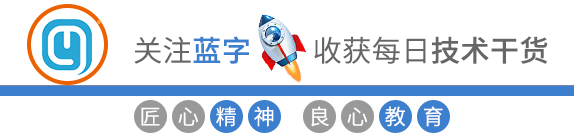
一、chrony介绍
chrony是网络时间协议 (NTP) 的通用实现。它可以将系统时钟与 NTP 服务器、参考时钟(例如 GPS 接收器)以及使用手表和键盘的手动输入同步。
二、容器镜像介绍
默认情况下,此容器使用 CloudFlare 的时间服务器 (time.cloudflare.com)。如果您想使用一个或多个不同的 NTP 服务器,您可以向该容器传递一个NTP_SERVERS 环境变量。
三、检查本地docker状态
[root@jeven docs]● docker.service - Docker Application Container Engine Loaded: loaded (/usr/lib/systemd/system/docker.service; enabled; vendor preset: disabled) Active: active (running) since Fri 2022-12-02 04:34:05 CST; 12h ago Docs: https://docs.docker.com Main PID: 10004 (dockerd) Tasks: 77 Memory: 2.0G CGroup: /system.slice/docker.service ├─10004 /usr/bin/dockerd -H fd:// --cnotallow=/run/containerd/containerd.sock ├─12091 /usr/bin/docker-proxy -proto tcp -host-ip 0.0.0.0 -host-port 8190 -container-ip 172.17.0.2 -container-port 8090 ├─12097 /usr/bin/docker-proxy -proto tcp -host-ip :: -host-port 8190 -container-ip 172.17.0.2 -container-port 8090 ├─12109 /usr/bin/docker-proxy -proto tcp -host-ip 0.0.0.0 -host-port 8016 -container-ip 172.31.0.2 -container-port 80 ├─12115 /usr/bin/docker-proxy -proto tcp -host-ip :: -host-port 8016 -container-ip 172.31.0.2 -container-port 80 ├─12127 /usr/bin/docker-proxy -proto tcp -host-ip 0.0.0.0 -host-port 453 -container-ip 172.31.0.2 -container-port 443 ├─12133 /usr/bin/docker-proxy -proto tcp -host-ip :: -host-port 453 -container-ip 172.31.0.2 -container-port 443 ├─14964 /usr/bin/docker-proxy -proto tcp -host-ip 0.0.0.0 -host-port 3300 -container-ip 192.168.64.2 -container-port 3300 ├─14970 /usr/bin/docker-proxy -proto tcp -host-ip :: -host-port 3300 -container-ip 192.168.64.2 -container-port 3300 ├─43254 /usr/bin/docker-proxy -proto tcp -host-ip 0.0.0.0 -host-port 7890 -container-ip 172.17.0.3 -container-port 8000 └─43261 /usr/bin/docker-proxy -proto tcp -host-ip :: -host-port 7890 -container-ip 172.17.0.3 -container-port 8000
Dec 02 15:45:55 jeven dockerd[10004]: time="2022-12-02T15:45:55.364855562+08:00" level=info msg="ignoring event" cnotallow=59ece461228f7c0...skDelete"Dec 02 15:45:56 jeven dockerd[10004]: time="2022-12-02T15:45:56.582197016+08:00" level=info msg="ignoring event" cnotallow=59ece461228f7c0...skDelete"Dec 02 15:45:58 jeven dockerd[10004]: time
="2022-12-02T15:45:58.010358602+08:00" level=info msg="ignoring event" cnotallow=59ece461228f7c0...skDelete"Dec 02 15:45:59 jeven dockerd[10004]: time="2022-12-02T15:45:59.822979906+08:00" level=info msg="ignoring event" cnotallow=59ece461228f7c0...skDelete"Dec 02 15:46:02 jeven dockerd[10004]: time="2022-12-02T15:46:02.451854240+08:00" level=info msg="ignoring event" cnotallow=59ece461228f7c0...skDelete"Dec 02 15:46:06 jeven dockerd[10004]: time="2022-12-02T15:46:06.662259690+08:00" level=info msg="ignoring event" cnotallow=59ece461228f7c0...skDelete"Dec 02 15:46:14 jeven dockerd[10004]: time="2022-12-02T15:46:14.083579709+08:00" level=info msg="ignoring event" cnotallow=59ece461228f7c0...skDelete"Dec 02 15:46:28 jeven dockerd[10004]: time="2022-12-02T15:46:28.185437247+08:00" level=info msg="ignoring event" cnotallow=59ece461228f7c0...skDelete"Dec 02 15:46:55 jeven dockerd[10004]: time="2022-12-02T15:46:55.193222004+08:00" level=info msg="ignoring event" cnotallow=59ece461228f7c0...skDelete"Dec 02 15:47:50 jeven dockerd[10004]: time="2022-12-02T15:47:50.424840407+08:00" level=info msg="ignoring event" cnotallow=c16d42dd96e202a...skDelete"Hint: Some lines were ellipsized, use -l to show in full.
四、下载ntp镜像
1.创建ntp容器
[root@jeven ~]Using default tag: latestlatest: Pulling from cturra/ntp59bf1c3509f3: Already exists 45b0d9aa13f5: Pull complete 7b02bd2e0aba: Pull complete Digest: sha256:b4cf0bb0aba53b4438605ef30913f1fbf69d0f5ad5d3781ead43353cd64d5b92Status: Downloaded newer image for cturra/ntp:latestdocker.io/cturra/ntp:latest
2.查看ntp容器状态
[root@jeven ~]CONTAINER ID IMAGE COMMAND CREATED STATUS PORTS NAMES58091922ab8d cturra/ntp "/bin/sh /opt/startu…" 20 seconds ago Up 20 seconds (health: starting) 0.0.0.0:123->123/udp, :::123->123/udp ntp
六、检查ntp服务器的时间源
检测为阿里的时间源,ntp服务器配置正确
[root@jeven ~]# docker exec ntp chronyc sourcesMS Name/IP address Stratum Poll Reach LastRx Last sample ===============================================================================^* 203.107.6.88 2 6 377 13 +532us[+1324us] +/- 21ms
七、客户端测试
客户端查看chronyd服务状态
[root@server001 ~]● chronyd.service - NTP client/server Loaded: loaded (/usr/lib/systemd/system/chronyd.service; enabled; vendor preset: enabled) Active: active (running) since Fri 2022-12-02 04:22:11 EST; 3min 27s ago Docs: man:chronyd(8) man:chrony.conf(5)
Process: 4479 ExecStartPost=/usr/libexec/chrony-helper update-daemon (code=exited, status=0/SUCCESS) Process: 4476 ExecStart=/usr/sbin/chronyd $OPTIONS (code=exited, status=0/SUCCESS) Main PID: 4478 (chronyd) Tasks: 1 Memory: 304.0K CGroup: /system.slice/chronyd.service └─4478 /usr/sbin/chronyd
Dec 02 04:22:11 server001 systemd[1]: Starting NTP client/server...Dec 02 04:22:11 server001 chronyd[4478]: chronyd version 3.2 starting (+CMDMON +NTP +REFCLOCK +RTC +PRIVDROP +SCFILTER +SECHASH +SIGND +ASY... +DEBUG)Dec 02 04:22:11 server001 chronyd[4478]: Frequency -12.895 +/- 0.065 ppm read from /var/lib/chrony/driftDec 02 04:22:11 server001 systemd[1]: Started NTP client/server.Dec 02 04:22:15 server001 chronyd[4478]: Selected source 192.168.3.166Hint: Some lines were ellipsized, use -l to show in full.
2.修改配置文件
[root@server001 ~]# grep iburst /etc/chrony.confserver 192.168.3.166 iburst#server 1.centos.pool.ntp.org iburst#server 2.centos.pool.ntp.org iburst#server 3.centos.pool.ntp.org iburst
3.查看时间同步状态
[root@server001 ~]# chronyc sources210 Number of sources = 1MS Name/IP address Stratum Poll Reach LastRx Last sample ===============================================================================^* 192.168.3.166 3 6 377 19 -233us[-1027us] +/- 26ms
链接:https://blog.51cto.com/u_64214/9097937
(版权归原作者所有,侵删)