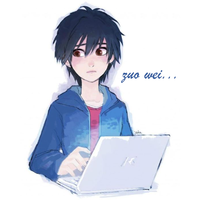Admin 组件源码分析
import React, { createElement } from 'react';
import PropTypes from 'prop-types';
import { createStore, compose, applyMiddleware } from 'redux';
import { Provider } from 'react-redux';
import createHistory from 'history/createHashHistory';
import { Switch, Route } from 'react-router-dom';
import { ConnectedRouter, routerMiddleware } from 'react-router-redux';
import createSagaMiddleware from 'redux-saga';
import { all, fork } from 'redux-saga/effects';
import withContext from 'recompose/withContext';
import { USER_LOGOUT } from './actions/authActions';
import createAppReducer from './reducer';
import { adminSaga } from './sideEffect';
import { TranslationProvider, defaultI18nProvider } from './i18n';
import CoreAdminRouter from './CoreAdminRouter';
const CoreAdmin = ({
appLayout,
authProvider,
children,
customReducers = {},
customSagas = [],
customRoutes = [],
dashboard,
history,
menu, // deprecated, use a custom layout instead
catchAll,
dataProvider,
i18nProvider = defaultI18nProvider,
theme,
title = 'React Admin',
loading,
loginPage,
logoutButton,
initialState,
locale = 'en',
}) => {
const messages = i18nProvider(locale);
const appReducer = createAppReducer(customReducers, locale, messages);
const resettableAppReducer = (state, action) =>
appReducer(action.type !== USER_LOGOUT ? state : undefined, action);
const saga = function* rootSaga() {
yield all(
[
adminSaga(dataProvider, authProvider, i18nProvider),
...customSagas,
].map(fork)
);
};
const sagaMiddleware = createSagaMiddleware();
const routerHistory = history || createHistory();
const store = createStore(
resettableAppReducer,
initialState,
compose(
applyMiddleware(sagaMiddleware, routerMiddleware(routerHistory)),
typeof window !== 'undefined' && window.devToolsExtension
? window.devToolsExtension()
: f => f
)
);
sagaMiddleware.run(saga);
const logout = authProvider ? createElement(logoutButton) : null;
return (
<Provider store={store}>
<TranslationProvider>
<ConnectedRouter history={routerHistory}>
<Switch>
<Route
exact
path="/login"
render={props =>
createElement(loginPage, {
...props,
title,
})
}
/>
<Route
path="/"
render={props => (
<CoreAdminRouter
appLayout={appLayout}
catchAll={catchAll}
customRoutes={customRoutes}
dashboard={dashboard}
loading={loading}
loginPage={loginPage}
logout={logout}
menu={menu}
theme={theme}
title={title}
{...props}
>
{children}
</CoreAdminRouter>
)}
/>
</Switch>
</ConnectedRouter>
</TranslationProvider>
</Provider>
);
};
const componentPropType = PropTypes.oneOfType([
PropTypes.func,
PropTypes.string,
]);
CoreAdmin.propTypes = {
appLayout: componentPropType,
authProvider: PropTypes.func,
children: PropTypes.oneOfType([PropTypes.node, PropTypes.func]),
catchAll: componentPropType,
customSagas: PropTypes.array,
customReducers: PropTypes.object,
customRoutes: PropTypes.array,
dashboard: componentPropType,
dataProvider: PropTypes.func.isRequired,
history: PropTypes.object,
i18nProvider: PropTypes.func,
initialState: PropTypes.object,
loading: componentPropType,
locale: PropTypes.string,
loginPage: componentPropType,
logoutButton: componentPropType,
menu: componentPropType,
theme: PropTypes.object,
title: PropTypes.node,
};
export default withContext(
{
authProvider: PropTypes.func,
},
({ authProvider }) => ({ authProvider })
)(CoreAdmin);通过上面代码,我们知道这是一个函数式组件(Functional Components) ,他接受如下属性:
const CoreAdmin = ({
// 自定义布局
appLayout,
// 自定义身份验证策略
authProvider,
// 子组件
children,
// 自定义 Redux Reducer
customReducers = {},
// 自定义 Redux Saga
customSagas = [],
// 自定义路由
customRoutes = [],
// 仪表盘
dashboard,
// 历史记录
history,
// 目前已废弃,自定义菜单
menu, // deprecated, use a custom layout instead
// 可以用来自定义 Not Found
catchAll,
// 唯一必需的属性,它必须是一个返回一个promise的函数
dataProvider,
// 国际化,用来做多语言切换
i18nProvider = defaultI18nProvider,
// 自定义主题
theme,
// 自定义标题,默认是 React Admin
title = 'React Admin',
// 资源加载 loading
loading,
// 登录页
loginPage,
// 注销按钮
logoutButton,
// 初始 Redux State
initialState,
// 本地化,默认是英文
locale = 'en',
}) => {
...
}相关文档,可以查看 Admin
本地化处理
const messages = i18nProvider(locale);- 分析下这个默认的 i18nProvider(defaultI18nProvider):
import defaultMessages from 'ra-language-english';
export default () => defaultMessages;我们发现它是直接返回一个箭头函数,调用函数直接返回 react-admin 所支持的英文语言包 ra-language-english。具体内容大家自行点开查看。
创建 App Reducer
const appReducer = createAppReducer(customReducers, locale, messages);它是一个如下函数:
export default (customReducers, locale, messages) =>
combineReducers({
admin,
i18n: i18nReducer(locale, messages),
form: formReducer,
routing: routerReducer,
...customReducers,
});在这里,我们首先来聊一下这个 combineReducers。它是由 Redux 提供的一个辅助函数。作用是把一个由多个不同 reducer 函数作为 value 的 object,合并成一个最终的 reducer 函数,然后就可以对这个 reducer 调用 createStore 方法。看一个 Redux 官方的测试用例,来秒懂一下:
it('returns a composite reducer that maps the state keys to given reducers', () => {
const reducer = combineReducers({
counter: (state = 0, action) =>
action.type === 'increment' ? state + 1 : state,
stack: (state = [], action) =>
action.type === 'push' ? [...state, action.value] : state
})
const s1 = reducer({}, { type: 'increment' })
expect(s1).toEqual({ counter: 1, stack: [] })
const s2 = reducer(s1, { type: 'push', value: 'a' })
expect(s2).toEqual({ counter: 1, stack: ['a'] })
})
/**
* 通俗点说,就是有一堆这样的函数 --> (state, action) => nextState
* 把它们合并起来变成一个具有它们所有改变 state 能力的函数 --> (state, action) => nextState
*/执行 reducer({}, { type: 'increment' }),实际上就是执行这段代码:
// 一眼看出它是一个标准的 Redux Reducer ---> (state, action) => nextState
return function combination(state = {}, action) {
// ....省略一些错误处理代码
// 状态有无改变标志位
let hasChanged = false
// 创建一个空的 state, 如果 hasChanged 为真,则返回它
const nextState = {}
// 遍历合并过的 reducer
for (let i = 0; i < finalReducerKeys.length; i++) {
// 拿到 reducer key
const key = finalReducerKeys[i]
// 得到这个 key 所对应的 reducer,key 与实际 reducer 的函数名不一定相同
const reducer = finalReducers[key]
// 得到这个 key 所对应的当前 state
const previousStateForKey = state[key]
// 通过 reducer 处理,得到当前 key 的下一次 state
const nextStateForKey = reducer(previousStateForKey, action)
// 错误处理
if (typeof nextStateForKey === 'undefined') {
const errorMessage = getUndefinedStateErrorMessage(key, action)
throw new Error(errorMessage)
}
// 给当前 key 赋值 state
nextState[key] = nextStateForKey
// 判断是否有 reducer 改变了 state
hasChanged = hasChanged || nextStateForKey !== previousStateForKey
}
// 有改变 state, 返回 nextState,没有就返回 state
return hasChanged ? nextState : state
}处理注销动作时,所有状态 reset,这个操作比较风骚
const resettableAppReducer = (state, action) =>
appReducer(action.type !== USER_LOGOUT ? state : undefined, action);Redux-Saga--->> 中文文档
const saga = function* rootSaga() {
yield all(
[
adminSaga(dataProvider, authProvider, i18nProvider),
...customSagas,
].map(fork)
);
};从这里入手我们将知道,整个 React-Admin 的所有 Saga,用它们来处理一切的副作用:
const sagaMiddleware = createSagaMiddleware();这个,就是创造一个 Redux 中间件函数。类似于这样的一个函数,当然里面的逻辑是比较复杂的:
store => next => action => {}通过它去劫持 action 并处理。
这里推荐一篇好文,Redux-Saga 漫谈。附一张里面的图(清晰的描述了执行流程):
History
import createHistory from 'history/createHashHistory';
const routerHistory = history || createHistory();这里用的默认是 createHashHistory
store
这里引用 redux 中文文档 对它的解释(详情自行参考文档):
createStore(reducer, [preloadedState], enhancer)
创建一个 Redux store 来以存放应用中所有的 state。
应用中应有且仅有一个 store。
参数
-
reducer(Function): 接收两个参数,分别是当前的 state 树和要处理的 action,返回新的 state 树。 -
[
preloadedState] (any): 初始时的 state。 在同构应用中,你可以决定是否把服务端传来的 state 水合(hydrate)后传给它,或者从之前保存的用户会话中恢复一个传给它。如果你使用combineReducers创建reducer,它必须是一个普通对象,与传入的 keys 保持同样的结构。否则,你可以自由传入任何reducer可理解的内容。 -
enhancer(Function): Store enhancer 是一个组合 store creator 的高阶函数,返回一个新的强化过的 store creator。这与 middleware 相似,它也允许你通过复合函数改变 store 接口。
const store = createStore(
resettableAppReducer,
initialState,
compose(
applyMiddleware(sagaMiddleware, routerMiddleware(routerHistory)),
typeof window !== 'undefined' && window.devToolsExtension
? window.devToolsExtension()
: f => f
)
);我们现在看看这段代码就很清晰了,这里我们主要来解释一下这段代码:
compose(
applyMiddleware(sagaMiddleware, routerMiddleware(routerHistory)),
typeof window !== 'undefined' && window.devToolsExtension
? window.devToolsExtension()
: f => f
)
/*
* componse 我们知道它是将多个具有不同功能的函数通过 reduce 组合为一个函数,方便我们使用
* 由于在 redux 中的参数 enhancer 必须长成这样(可以翻看源码得知):
* createStore => (...args) => { ... }
* 所以执行 compose 一定返回这样式的函数。
* 所以 applyMiddleware(sagaMiddleware, routerMiddleware(routerHistory)) , window.devToolsExtension() 应该也是返回上面的一样的函数
* middleware 前面已经说了是这样子:store => next => action => {}
*/在这里已经做了 devToolsExtension() 的处理,所以我们可以直接安装一个 Chrome 插件( Redux DevTools ) 来查看我们的每一次 dispatch。
runSaga
启动 Saga,因为 sagas 是一些个 generator function,所以不会自己调用 .next(),也就是自动执行。所以需要一个函数来帮忙。
sagaMiddleware.run(saga);logoutButton
有提供 authProvider,就会显示注销按钮。
const logout = authProvider ? createElement(logoutButton) : null;Provider 组件
react-redux 到底干了啥,我们先不管,我们现在只看 Provider 组件,以下是它源码:
/**
* 在生命周期函数中引用Context
* 如果在一个组件中定义了contextTypes,那么下面这些生命周期函数中将会接收到额外的参数,即context对象:
* constructor(props, context)
* componentWillReceiveProps(nextProps, nextContext)
* shouldComponentUpdate(nextProps, nextState, nextContext)
* componentWillUpdate(nextProps, nextState, nextContext)
* componentDidUpdate(prevProps, prevState, prevContext)
* 当state或者props更新时getChildContext方法会被调用。
*/
export function createProvider(storeKey = 'store') {
const subscriptionKey = `${storeKey}Subscription`
class Provider extends Component {
getChildContext() {
// return { store: this.store, storeSubscription: null }
// 被包裹的子组件,随时随地从 context 中拿到 store
return { [storeKey]: this[storeKey], [subscriptionKey]: null }
}
constructor(props, context) {
super(props, context)
// 直接将传入的 store,挂载当前 store 上
this[storeKey] = props.store;
}
render() {
// 返回children中仅有的子级。否则抛出异常。
return Children.only(this.props.children)
}
}
...
Provider.childContextTypes = {
[storeKey]: storeShape.isRequired,
[subscriptionKey]: subscriptionShape,
}
return Provider
}
export default createProvider()这个组件使用了 React 中的 Context;在有些场景中,你不想要向下每层都手动地传递你需要的 props。这就需要强大的 context API了。
通过在 Provider(context提供者)中添加 childContextTypes 和 getChildContext ,React 会向下自动传递参数,任何组件只要在它的子组件中,就能通过定义 contextTypes 来获取参数。如果 contextTypes 没有定义,那么 context 将会是个空对象。具体请查看legacy-context
TranslationProvider
创建一个可用于其子元素的翻译上下文,必须在Redux应用程序中调用。这个组件在 context 中提供 translate 和 locale 属性。方便子组件访问。
const MyApp = () => (
<Provider store={store}>
<TranslationProvider locale="fr" messages={messages}>
<!-- Child components go here -->
</TranslationProvider>
</Provider>
);这个组件会单独分析
ConnectedRouter,Switch,Route
ConnectedRouter 看下面代码,就秒懂了(路由改变时,同步状态到 store):
handleLocationChange = (location, action) => {
this.store.dispatch({
type: LOCATION_CHANGE,
payload: {
location,
action
}
});
};
componentWillMount() {
if (!isSSR)
// 利用 history.listen 方法
this.unsubscribeFromHistory = history.listen(this.handleLocationChange);
this.handleLocationChange(history.location);
}这三个组件,大家可参看react-router 文档,查看详细用法。
CoreAdminRouter
这个组件单独分析