关于python程序打包的介绍就不多说了,大部分的python基础书上都有介绍。这里就直接演练。
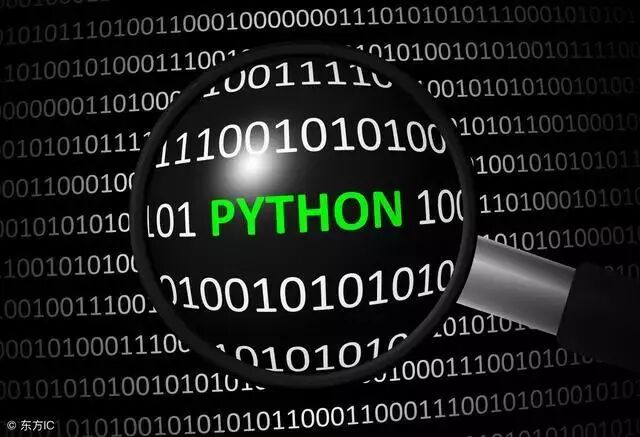
只是一个简单的demo,一个demo项目中,有一个hello文件,文件中有一个函数hello,函数的作用是读取testdd.txt文件中的数据然后输出。
这是小编准备的python视频教程+PDF学习资料,想要的加群:496248129即可获取!
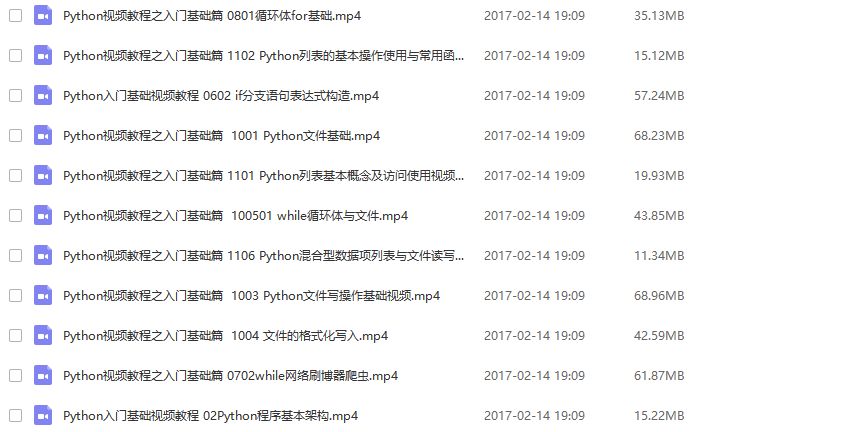

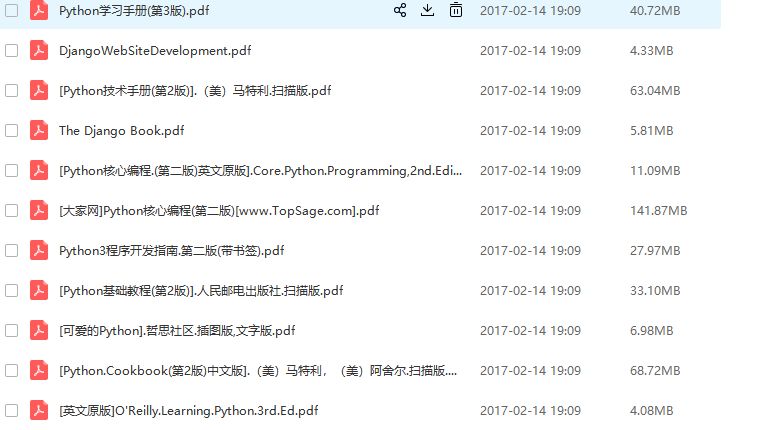

这个项目中还有其他的一些东西,以演示打包。
整个项目结构如下:
"-webkit-tap-highlight-color: transparent; box-sizing: border-box; font-family: Consolas, Menlo, Courier, monospace; font-size: 16px; white-space: pre-wrap; position: relative; line-height: 1.5; color: rgb(153, 153, 153); margin: 1em 0px; padding: 12px 10px; background: rgb(244, 245, 246); border: 1px solid rgb(232, 232, 232); font-style: normal; font-variant-ligatures: normal; font-variant-caps: normal; font-weight: 400; letter-spacing: normal; orphans: 2; text-align: start; text-indent: 0px; text-transform: none; widows: 2; word-spacing: 0px; -webkit-text-stroke-width: 0px; text-decoration-style: initial; text-decoration-color: initial;"
>singledemodemomodelinit.pyentity.pystatictest.txthello.pyMANIFEST.insetup.py
hello.py中的代码:"-webkit-tap-highlight-color: transparent; box-sizing: border-box; font-family: Consolas, Menlo, Courier, monospace; font-size: 16px; white-space: pre-wrap; position: relative; line-height: 1.5; color: rgb(153, 153, 153); margin: 1em 0px; padding: 12px 10px; background: rgb(244, 245, 246); border: 1px solid rgb(232, 232, 232); font-style: normal; font-variant-ligatures: normal; font-variant-caps: normal; font-weight: 400; letter-spacing: normal; orphans: 2; text-align: start; text-indent: 0px; text-transform: none; widows: 2; word-spacing: 0px; -webkit-text-stroke-width: 0px; text-decoration-style: initial; text-decoration-color: initial;"
>def hello():f = open('testdd.txt', 'r')content = f.read()f.close()print contentsetup.py中的代码如下:"-webkit-tap-highlight-color: transparent; box-sizing: border-box; font-family: Consolas, Menlo, Courier, monospace; font-size: 16px; white-space: pre-wrap; position: relative; line-height: 1.5; color: rgb(153, 153, 153); margin: 1em 0px; padding: 12px 10px; background: rgb(244, 245, 246); border: 1px solid rgb(232, 232, 232); font-style: normal; font-variant-ligatures: normal; font-variant-caps: normal; font-weight: 400; letter-spacing: normal; orphans: 2; text-align: start; text-indent: 0px; text-transform: none; widows: 2; word-spacing: 0px; -webkit-text-stroke-width: 0px; text-decoration-style: initial; text-decoration-color: initial;"
>coding:utf-8''''''import osimport sysfrom setuptools import setup, find_packagessetup(name = "demo",version = "0.0.1",packages = find_packages(),include_package_data = True,entry_points = {'console_scripts' : ['demo = demo.hello:hello'],},package_data = {'demo':['*.txt']},author = "the5fire",author_email = '嘻嘻嘻嘻嘻嘻嘻@email.com',url = "http://www.the5fire.com",description = 'a demo for setuptools',)还有一个文件需要注意,MANIFEST.in:
"-webkit-tap-highlight-color: transparent; box-sizing: border-box; font-family: Consolas, Menlo, Courier, monospace; font-size: 16px; white-space: pre-wrap; position: relative; line-height: 1.5; color: rgb(153, 153, 153); margin: 1em 0px; padding: 12px 10px; background: rgb(244, 245, 246); border: 1px solid rgb(232, 232, 232); font-style: normal; font-variant-ligatures: normal; font-variant-caps: normal; font-weight: 400; letter-spacing: normal; orphans: 2; text-align: start; text-indent: 0px; text-transform: none; widows: 2; word-spacing: 0px; -webkit-text-stroke-width: 0px; text-decoration-style: initial; text-decoration-color: initial;">recursive-include demo *.txt虽然只有一句话,但是是要通过它来包括你要打包的非py文件。
打包时候的命令有两个,
一个是打包成egg文件:python setup.py bdist_egg 。执行完成后,会在同目录下多了两个文件夹:demo.egg-info和dist,egg文件就在dist中,这个文件可以上传到pypi.python.com上,供大家下载。或者上传到某网盘,通过pip install --no--index find-links=[url]来下载。
另外一种是打包成压缩文件形式:python setup.py sdist 。执行结果同上,不过文件格式不同。
打包完成之后,当然要安装了,上一篇介绍了virtualenv,创建一个虚拟环境以供测试。然后执行python setup.py install 就会在你的虚拟环境的bin下创建一个demo的可执行文件,你在虚拟环境中运行:demo,输出结果。
很简单的东西,但是需要参考。