
自动扫雷一般分为两种,一种是读取内存数据,而另一种是通过分析图片获得数据,并通过模拟鼠标操作,这里我用的是第二种方式。
代码已上传至GitHub:
https://github.com/chestnut-egg/GoMine
作者:chestnut_egg
源自:
https://www.cnblogs.com/chestnut-egg/p/9302238.html
一、准备工作
1.扫雷游戏
我是win10,没有默认的扫雷,所以去扫雷网下载
http://www.saolei.net/BBS/
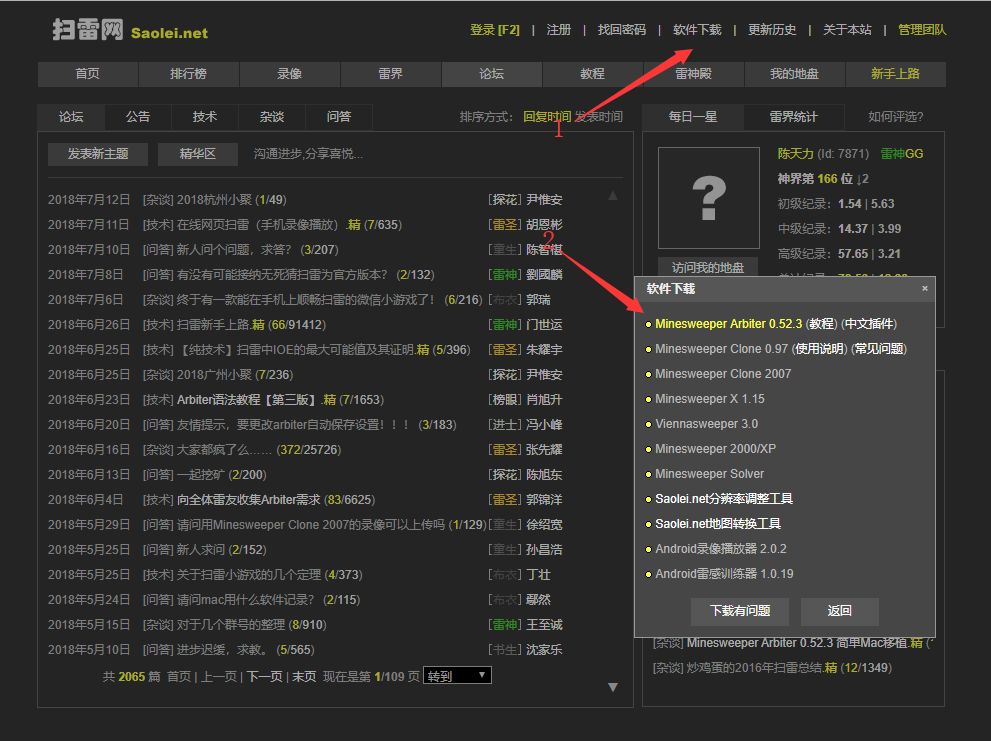
2.python 3
我的版本是 python 3.6.1
3.python的第三方库
win32api,win32gui,win32con,Pillow,numpy,opencv
可通过 pip install --upgrade SomePackage 来进行安装
注意:有的版本是下载pywin32,但是有的要把pywin32升级到最高并自动下载了pypiwin32,具体情况每个python版本可能都略有不同
我给出我的第三方库和版本仅供参考
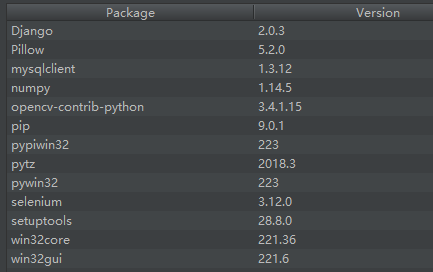
二、关键代码组成
1.找到游戏窗口与坐标
#扫雷游戏窗口
class_name = "TMain"
title_name = "Minesweeper Arbiter "
hwnd = win32gui.FindWindow(class_name, title_name)
#窗口坐标
left = 0
top = 0
right = 0
bottom = 0
if hwnd:
print("找到窗口")
left, top, right, bottom = win32gui.GetWindowRect(hwnd)
#win32gui.SetForegroundWindow(hwnd)
print("窗口坐标:")
print(str(left)+' '+str(right)+' '+str(top)+' '+str(bottom))
else:
print("未找到窗口")
2.锁定并抓取雷区图像
#锁定雷区坐标
#去除周围功能按钮以及多余的界面
#具体的像素值是通过QQ的截图来判断的
left += 15
top += 101
right -= 15
bottom -= 42
#抓取雷区图像
rect = (left, top, right, bottom)
img = ImageGrab.grab().crop(rect)
3.各图像的RGBA值
#数字1-8 周围雷数
#0 未被打开
#ed 被打开 空白
#hongqi 红旗
#boom 普通雷
#boom_red 踩中的雷
rgba_ed = [(225, (192, 192, 192)), (31, (128, 128, 128))]
rgba_hongqi = [(54, (255, 255, 255)), (17, (255, 0, 0)), (109, (192, 192, 192)), (54, (128, 128, 128)), (22, (0, 0, 0))]
rgba_0 = [(54, (255, 255, 255)), (148, (192, 192, 192)), (54, (128, 128, 128))]
rgba_1 = [(185, (192, 192
, 192)), (31, (128, 128, 128)), (40, (0, 0, 255))]
rgba_2 = [(160, (192, 192, 192)), (31, (128, 128, 128)), (65, (0, 128, 0))]
rgba_3 = [(62, (255, 0, 0)), (163, (192, 192, 192)), (31, (128, 128, 128))]
rgba_4 = [(169, (192, 192, 192)), (31, (128, 128, 128)), (56, (0, 0, 128))]
rgba_5 = [(70, (128, 0, 0)), (155, (192, 192, 192
)), (31, (128, 128, 128))]
rgba_6 = [(153, (192, 192, 192)), (31, (128, 128, 128)), (72, (0, 128, 128))]
rgba_8 = [(149, (192, 192, 192)), (107, (128, 128, 128))]
rgba_boom = [(4, (255, 255, 255)), (144, (192, 192, 192)), (31, (128, 128, 128)), (77, (0, 0, 0))]
rgba_boom_red = [(4, (255, 255, 255)), (144, (255, 0, 0)), (31, (128, 128, 128)), (77
, (0, 0, 0))]
(左右滑动可查看完整代码)
4.扫描雷区图像保存至一个二维数组map
#扫描雷区图像
def showmap():
img = ImageGrab.grab().crop(rect)
for y in range(blocks_y):
for x in range(blocks_x):
this_image = img.crop((x * block_width, y * block_height, (x + 1) * block_width, (y + 1) * block_height))
if this_image.getcolors() == rgba_0:
map[y][x] = 0
elif this_image.getcolors() == rgba_1:
map[y][x] = 1
elif this_image.getcolors() == rgba_2:
map[y][x] = 2
elif this_image.getcolors() == rgba_3:
map[y][x] = 3
elif this_image.getcolors() == rgba_4:
map[y][x] = 4
elif this_image.getcolors() == rgba_5:
map[y][x] = 5
elif this_image.getcolors() == rgba_6:
map[y][x] = 6
elif this_image.getcolors() == rgba_8:
map[y][x] = 8
elif this_image.getcolors() == rgba_
ed:
map[y][x] = -1
elif this_image.getcolors() == rgba_hongqi:
map[y][x] = -4
elif this_image.getcolors() == rgba_boom or this_image.getcolors() == rgba_boom_red:
global gameover
gameover = 1
break
#sys.exit(0)
else:
print("无法识别图像")
print("坐标")
print((y,x))
print("颜色")
print(this_image.getcolors())
sys.exit(0)
#print(map)
(左右滑动可查看完整代码)
5.扫雷算法
这里我采用的最基础的算法
1.首先点出一个点
2.扫描所有数字,如果周围空白+插旗==数字,则空白均有雷,右键点击空白插旗
3.扫描所有数字,如果周围插旗==数字,则空白均没有雷,左键点击空白
4.循环2、3,如果没有符合条件的,则随机点击一个白块
#插旗
def banner():
showmap()
for y in range(blocks_y):
for x in range(blocks_x):
if 1 <= map[y][x] and map[y][x] <= 5:
boom_number = map[y][x]
block_white = 0
block_qi = 0
for yy in range(y-1,y+2):
for xx in range(x-1,x+2):
if 0 <= yy and 0 <= xx and yy and xx if not (yy == y and xx == x):if map[yy][xx] == 0:
block_white += 1
elif map[yy][xx] == -4:
block_qi += 1if boom_number == block_white + block_qi:for yy in range(y - 1, y + 2):
for xx in range(x - 1, x + 2):
if 0 <= yy and 0 <= xx and yy and xx if not (yy == y and xx == x):
if map[yy][xx] == 0:
win32api.SetCursorPos([left+xx*block_width, top+yy*block_height])
win32api.mouse_event(win32con.MOUSEEVENTF_RIGHTDOWN, 0, 0, 0, 0)
win32api.mouse_event(win32con.MOUSEEVENTF_RIGHTUP, 0, 0
, 0, 0)
showmap()
#点击白块
def dig():
showmap()
iscluck = 0
for y in range(blocks_y):
for x in range(blocks_x):
if 1 <= map[y][x] and map[y][x] <= 5:
boom_number = map[y][x]
block_white = 0
block_qi = 0
for yy in range(y - 1, y + 2):
for xx in range(x - 1, x + 2):
if 0 <= yy and 0 <= xx and yy and xx if not (yy == y and xx == x):
if map[yy][xx] == 0:
block_white += 1
elif map[yy][xx] == -4:
block_qi += 1if boom_number == block_qi and block_white > 0:for yy in
range(y - 1, y + 2):
for xx in range(x - 1, x + 2):
if 0 <= yy and 0 <= xx and yy and xx if not(yy == y and xx == x):
if map[yy][xx] == 0:
win32api.SetCursorPos([left + xx * block_width, top + yy * block_height])
win32api.mouse_event(win32con.MOUSEEVENTF_LEFTDOWN, 0, 0, 0, 0)
win32api.mouse_event(win32con.MOUSEEVENTF_LEFTUP, 0, 0, 0, 0)
iscluck = 1
if iscluck == 0:
luck()
#随机点击
def luck():
fl = 1
while(fl):
random_x = random.randint(0, blocks_x - 1)
random_y = random.randint(0, blocks_y - 1)
if(map[random_y][random_x] == 0):
win32api.SetCursorPos([left + random_x * block_width, top + random_y * block_height])
win32api.mouse_event(win32con.MOUSEEVENTF_LEFTDOWN, 0, 0, 0, 0
)
win32api.mouse_event(win32con.MOUSEEVENTF_LEFTUP, 0, 0, 0, 0)
fl = 0
def gogo():
win32api.SetCursorPos([left, top])
win32api.mouse_event(win32con.MOUSEEVENTF_LEFTDOWN, 0, 0, 0, 0)
win32api.mouse_event(win32con.MOUSEEVENTF_LEFTUP, 0, 0, 0, 0)
showmap()
global gameover
while(1):
if(gameover == 0):
banner()
banner()
dig()
else:
gameover = 0
win32api.keybd_event(113, 0, 0, 0)
win32api.SetCursorPos([left, top])
win32api.mouse_event(win32con.MOUSEEVENTF_LEFTDOWN, 0, 0, 0, 0)
win32api.mouse_event(win32con.MOUSEEVENTF_LEFTUP, 0, 0, 0, 0)
showmap()
*声明:本文于网络整理,版权归原作者所有,如来源信息有误或侵犯权益,请联系我们删除或授权事宜。
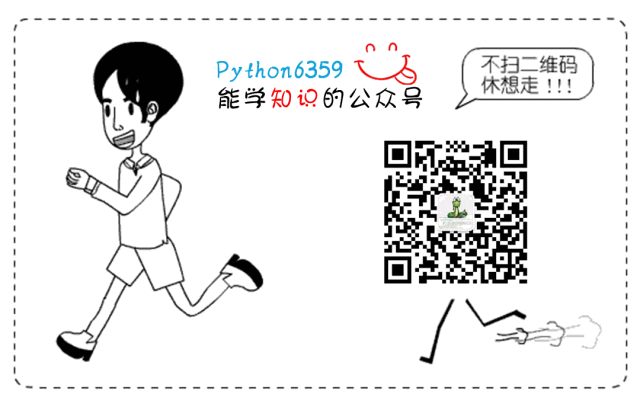
觉得不错,点个“在看”然后转发出去