
GitHub
作为全球最大的同性交友网站,GitHub可谓是又爱又恨,爱的是太多非常棒的开源项目了,有很大的参考价值,也方便我们自己托管项目,恨的是这个网站的访问实在是太不给力了,基本是随缘了,不同城市不同网络都各不相同,用宽带,手机流量也各不相同,大部分是不怎么好的。最近发现一个叫做Fetch Github Hosts的项目,也许能帮到大家,这里只针对网络不好的同学哈,fetch-github-hosts是主要为解决研究及学习人员访问Github过慢或其他问题而提供的免费的Github hosts同步服务,项目开源,有写具体的使用方法,有需要的同学可以前往学习一下。简单粗暴的方法
访问https://hosts.gitcdn.top/hosts.txt这个网站,将网页的全部内容粘贴到你的hosts文件中。
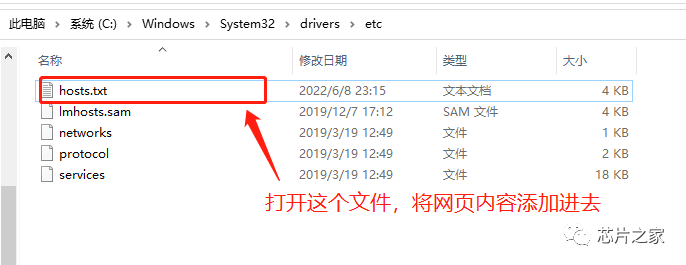
Linux / MacOS hosts路径:/etc/hostsWindows hosts路径:C:\Windows\System32\drivers\etc\host
这里也顺便贴出来,大家复制即可:
140.82.112.26 alive.github.com140.82.112.26 live.github.com185.199.108.154 github.githubassets.com140.82.112.21 central.github.com185.199.111.133 desktop.githubusercontent.com185.199.109.153 assets-cdn.github.com185.199.108.133 camo.githubusercontent.com185.199.108.133 github.map.fastly.net146.75.113.194 github.global.ssl.fastly.net52.192.72.89 gist.github.com185.199.108.153 github.io52.192.72.89 github.com192.0.66.2 github.blog52.69.239.207 api.github.com185.199.109.133 raw.githubusercontent.com185.199.109.133 user-images.githubusercontent.com185.199.111.133 favicons.githubusercontent.com185.199.109.133 avatars5.githubusercontent.com185.199.109.133 avatars4.githubusercontent.com185.199.109.133 avatars3.githubusercontent.com185.199.108.133 avatars2.githubusercontent.com185.199.109.133 avatars1.githubusercontent.com185.199.111.133 avatars0.githubusercontent.com185.199.111.133 avatars.githubusercontent.com52.193.111.178 codeload.github.com52.216.177.203 github-cloud.s3.amazonaws.com52.216.177.203 github-com.s3.amazonaws.com52.217.91.148 github-production-release-asset-2e65be.s3.amazonaws.com52.217.91.148 github-production-user-asset-6210df.s3.amazonaws.com52.217.91.148 github-production-repository-file-5c1aeb.s3.amazonaws.com185.199.109.153 githubstatus.com64.71.144.211 github.community52.237.112.130 github.dev140.82.112.21 collector.github.com13.107.42.16 pipelines.actions.githubusercontent.com185.199.108.133 media.githubusercontent.com185.199.108.133 cloud.githubusercontent.com
185.199.108.133 objects.githubusercontent.com
需要注意的是,在windows中,大家修改完hosts之后,直接保存不了,保存的时候先另存在桌面,再拖进去覆盖即可!
刷新生效:
Linux: /etc/init.d/network restartWindows: ipconfig /flushdnsMacos: sudo killall -HUP mDNSResponder
试试访问效果
https://github.com/Licoy/fetch-github-hosts
或者使用Github镜像站,国内可以加速访问GitHub的网站(GitHub加速),使用起来和官网没啥区别,只是域名不同而已。