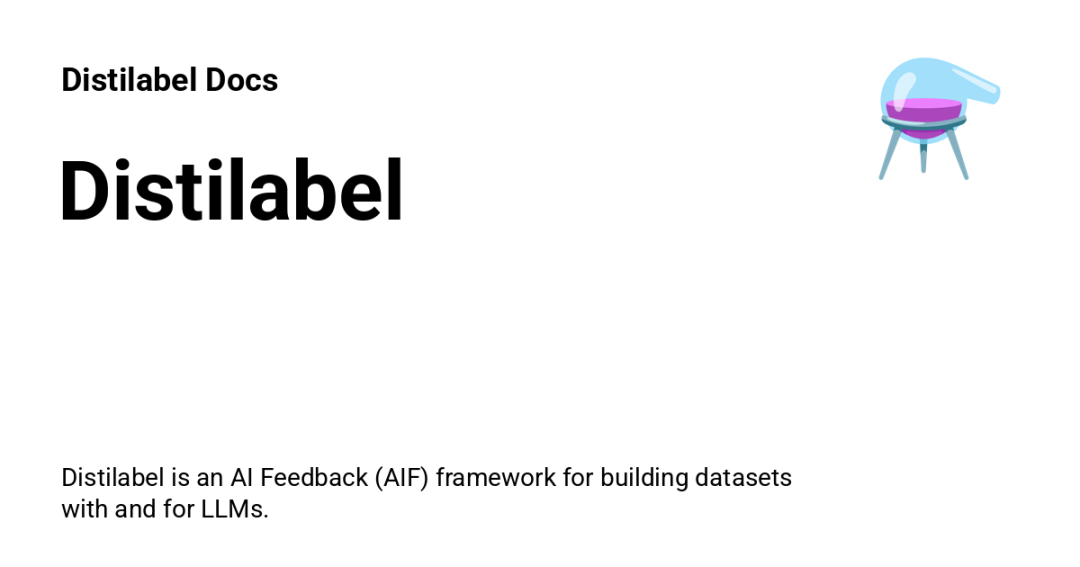Distilabel框架概述
Distilabel是由Argilla团队开发的开源框架,专注于解决AI开发中的两大核心挑战:高质量合成数据生成与可靠的AI反馈机制。该框架通过模块化管道设计,将大语言模型(LLM)与数据处理流程深度融合,为工程师提供了一套可扩展的解决方案。
核心优势:
- 数据质量优先:基于Meta-Llama、Mistral等先进模型的生成能力,结合研究验证方法生成优质数据
- 全链路控制:支持从本地模型到商业API的多样化LLM集成
- 工业级扩展- 通过Ray实现分布式处理,单机可处理百万级数据样本
- 研究到生产的快速转化:内置文本生成、聚类分析等20+预处理模块
核心技术架构
三层抽象模型
Pipeline
├── Step(基础步骤)
├── Task(LLM任务)
└── LLM(模型接口)
通过有向无环图(DAG)连接各组件,实现灵活的工作流编排。每个Task支持:
特色功能模块
典型应用场景
LLM微调数据生成
# 生成指令微调数据集
pipeline = Pipeline()
with pipeline.ray():
load_step = LoadHFData(repo_id="databricks/databricks-dolly-15k")
generate_step = TextGeneration(llm=MixtralLLM())
evaluate_step = AIFeedback(llm=GPT-4)
load_step >> generate_step >> evaluate_step
该管道可实现:
多模型对比评估
python eval_pipeline.py \
--model deepseek-r1 \
--hf-dataset TruthfulQA \
--metrics accuracy toxicity
支持同时接入多个LLM,在标准测试集上生成对比报告,涵盖:
实战开发指南
极速安装与配置
# 基础安装
pip install distilabel[openai,ray] --upgrade
# 完整功能(推荐)
pip install "distilabel[all] @ git+https://github.com/argilla-io/distilabel@main"
定制化生成管道
def build_custom_pipeline():
with Pipeline().ray(num_cpus=8) as pipe:
TextGeneration(
llm=OpenAILLM(model="gpt-4-turbo"),
template="""请基于以下上下文生成问答对:
上下文: {{ document }}
要求:
- 包含3个事实性问题
- 2个推理型问题""",
input_batch_size=128,
generation_kwargs={
"temperature": 0.3,
"top_p": 0.95
}
)
return pipe
关键参数说明:
input_batch_size: 控制并行处理量级-
temperature: 调节生成多样性(0.1-1.0)
质量监控策略
from distilabel.monitoring import PrometheusMonitor
monitor = PrometheusMonitor(
metrics=["latency", "accuracy"],
alert_rules={
"latency": ">500ms触发告警",
"error_rate": ">5%暂停任务"
}
)
pipeline.run(monitors=[monitor])
内置监控指标包括:
以下我们将通过四个典型应用场景,详细解析Distilabel的Python接口使用方法。
应用实例1:多模型评估管道
对比GPT-4、Claude-3和本地Llama-3模型在TruthfulQA基准上的表现,评估维度包括:
代码示例
from distilabel.llms import OpenAILLM, AnthropicLLM, TransformersLLM
from distilabel.pipeline import Pipeline
from distilabel.steps import LoadDataFromHub, Concatenate
from distilabel.steps.tasks import GenerateText, JudgeGeneration
# 构建评估管道
with Pipeline(name="model-comparison") as pipe:
# 数据加载
load_data = LoadDataFromHub(
repo_id="truthful_qa",
split="validation",
output_mappings={"question": "input"}
)
# 模型定义
gpt4 = OpenAILLM(model="gpt-4-turbo", max_retries=3)
claude = AnthropicLLM(model="claude-3-opus-20240229")
llama = TransformersLLM(model="meta-llama/Meta-Llama-3-70B-Instruct")
# 生成步骤
gen_gpt4 = GenerateText(llm=gpt4, temperature=0.3)
gen_claude = GenerateText(llm=claude, temperature=0.5)
gen_llama = GenerateText(llm=llama, max_new_tokens=512)
# 评估步骤
judge = JudgeGeneration(
llm=OpenAILLM(model="gpt-4"),
criteria=["factuality", "toxicity", "consistency"],
rating_scale=(1,5)
)
# 管道连接
load_data >> [gen_gpt4, gen_claude, gen_llama] >> Concatenate() >> judge
# 运行管道
results = pipe.run(
parameters={
"LoadDataFromHub": {"limit": 1000},
"GenerateText": {
"llm": {"generation_kwargs": {"max_tokens": 256}}
}
)
# 结果分析
df = results["JudgeGeneration"].to_pandas()
print(df[["model", "factuality_score", "toxicity_score"]].groupby("model").mean())
关键接口说明
LLM初始化:
OpenAILLM(
model="gpt-4-turbo",
api_key=os.getenv("OPENAI_KEY"),
max_retries=3, # 失败请求重试次数
timeout=30, # 单请求超时(秒)
generation_kwargs={
"temperature": 0.7,
"top_p": 0.95
}
)
任务参数配置:
GenerateText(
llm=...,
num_generations=2, # 每个输入生成多个响应
input_batch_size=64, # 批次处理大小
output_mappings={
"generation": "gpt4_response" # 输出字段重命名
}
)
评估器配置:
JudgeGeneration(
criteria=["helpfulness", "conciseness"],
rating_scale=(1, 5),
rating_reason=True, # 输出评分理由
llm=...
)
Qwen2.5系列模型
通过Transformers本地调用
from distilabel.llms import TransformersLLM
from distilabel.pipeline import Pipeline
with Pipeline() as pipe:
qwen = TransformersLLM(
model="Qwen/Qwen1.5-72B-Chat",
tokenizer="Qwen/Qwen1.5-72B-Chat",
device_map="auto",
torch_dtype="auto",
generation_kwargs={
"do_sample": True,
"top_p": 0.9,
"temperature": 0.6,
"repetition_penalty": 1.1
}
)
text_gen = GenerateText(llm=qwen)
# 运行配置
pipe.run(
parameters={
"GenerateText": {
"input_data": [{"instruction": "解释量子计算原理"}],
"llm": {"max_new_tokens": 1024}
}
}
)
通过OpenAI兼容API调用
若Qwen部署在vLLM等推理框架中:
from distilabel.llms import OpenAILLM
qwen_api = OpenAILLM(
base_url="http://localhost:8000/v1", # 本地vLLM服务地址
model="Qwen1.5-72B-Chat",
api_key="EMPTY", # 本地部署无需真实key
generation_kwargs={
"stop": [""] # Qwen的特殊终止符
}
)
应用实例2:指令微调数据增强
基于现有数据集生成多样化的指令-响应对,用于LLM微调
代码示例
from distilabel.llms import MistralAILLM
from distilabel.steps.tasks import GenerateInstruction
# 构建增强管道
with Pipeline().ray(num_cpus=8) as pipe:
# 加载种子数据
load_seeds = LoadDataFromHub(
repo_id="HuggingFaceH4/ultrachat_200k",
split="train_sft",
columns=["prompt"]
)
# 指令生成
inst_gen = GenerateInstruction(
llm=MistralAILLM(model="mistral-large-latest"),
num_instructions=3, # 每个种子生成3个变体
input_mappings={"prompt": "seed_text"},
diversity=0.8 # 多样性控制参数
)
# 响应生成
resp_gen = GenerateText(
llm=TransformersLLM(model="HuggingFaceH4/zephyr-7b-beta"),
temperature=0.9,
input_mappings={"instruction": "prompt"}
)
load_seeds >> inst_gen >> resp_gen
# 运行并保存
dataset = pipe.run(
parameters={
"LoadDataFromHub": {"limit": 5000},
"GenerateInstruction": {
"llm": {"max_tokens": 512}
}
}
)
dataset.push_to_hub("my-organization/enhanced-instructions")
数据增强策略
指令变异:
GenerateInstruction(
variation_types=[
"rephrase", # 同义改写
"complexify", # 增加复杂度
"domain_shift" # 领域迁移
],
domains=["finance", "medical", "legal"] # 目标领域
)
质量过滤:
from distilabel.steps import FilterByQuality
# 添加质量过滤步骤
quality_filter = FilterByQuality(
threshold=4.0,
criteria=["relevance", "complexity"],
llm=AnthropicLLM(model="claude-3-sonnet")
)
inst_gen >> quality_filter >> resp_gen
应用实例3:动态反馈强化学习(RLHF)
构建AI反馈循环,持续优化生成质量
代码示例
from distilabel.steps import ReinforcementLearning
# RLHF管道
with Pipeline() as pipe:
# 初始生成
generator = GenerateText(
llm=OpenAILLM(model="gpt-3.5-turbo"),
temperature=0.7
)
# 人类偏好评估
human_feedback = LabelFeedback(
interface_url="https://your-annotation-tool.com/api",
batch_size=50,
max_wait_hours=24 # 等待标注完成时间
)
# 强化学习
rl_trainer = ReinforcementLearning(
base_model="meta-llama/Llama-3-8B",
reward_model="OpenAssistant/reward-model-deberta-v3-large",
learning_rate=2e-5,
gradient_accumulation_steps=4
)
generator >> human_feedback >> rl_trainer
# 训练循环
for epoch in range(5):
print(f"Epoch {epoch+1}")
pipe.run(
parameters={
"GenerateText": {"num_generations": 1000},
"ReinforcementLearning": {"epochs": 1}
}
)
rl_trainer.save_checkpoint(f"checkpoint-{epoch}")
关键组件配置
反馈收集:
LabelFeedback(
sampling_strategy="uncertainty", # 基于模型不确定性采样
uncertainty_threshold=0.3,
annotation_instructions="请评估回答的准确性和友好性..."
)
RL训练器:
ReinforcementLearning(
ppo_config={
"batch_size": 32,
"ppo_epochs": 2,
"clip_range": 0.2
},
reward_weights={
"accuracy": 0.7,
"safety": 0.3
}
)
应用实例4:企业级知识库增强
基于内部文档生成问答对,构建领域专属知识库
代码示例
from distilabel.steps import ProcessDocuments
# 知识增强管道
with Pipeline().ray(num_gpus=1) as pipe:
# 文档处理
doc_processor = ProcessDocuments(
chunk_size=1024,
overlap=128,
embeddings="sentence-transformers/all-mpnet-base-v2"
)
# 问答生成
qa_gen = GenerateQA(
llm=VertexAILLM(model="gemini-1.5-pro"),
qa_types=["factoid", "reasoning", "multi_choice"],
difficulty_levels=["easy", "medium", "hard"]
)
# 验证过滤
validator = ValidateQA(
cross_check_sources=True,
llm=AnthropicLLM(model="claude-3-haiku")
)
doc_processor >> qa_gen >> validator
# 运行配置
results = pipe.run(
input_files=["technical_manual.pdf", "product_specs.docx"],
parameters={
"GenerateQA": {
"questions_per_chunk": 3,
"llm": {"temperature": 0.3}
}
}
)
高级功能配置
文档预处理:
ProcessDocuments(
extract_figures=True, # 提取图表信息
table_handling="html", # 表格处理方式
metadata_fields=["author", "version"] # 元数据保留字段
)
结构化输出:
GenerateQA(
output_schema={
"question": "string",
"answer": "string",
"difficulty": "category",
"source_page": "int"
},
structured_generation_backend="outlines" # 使用结构化生成库
)
Python接口深度解析
管道控制API
| | |
|---|
run() | use_cache=True | |
push_to_hub() | repo_id | |
export() | format="parquet" | |
monitor() | metrics=["throughput"] | |
高级参数配置
# 分布式配置
with Pipeline().ray(
num_workers=4,
resources_per_worker={"CPU": 2, "GPU": 0.5},
placement_strategy="SPREAD"
):
...
# 缓存策略
GenerateText(
cache={"enabled": True, "ttl": "24h"},
retry_policy={
"max_retries": 3,
"backoff_factor": 2 # 指数退避
}
)
# 流式处理
pipe.run(
stream=True,
batch_size=100,
max_concurrent_batches=5
)
异常处理机制
from distilabel.exceptions import RetryableError, FatalError
try:
pipe.run(...)
except RetryableError as e:
# 网络问题等可重试异常
pipe.resume_from_checkpoint()
except FatalError as e:
# 数据损坏等致命错误
logger.error(f"Pipeline failed: {e}")
raise
数据预处理接口
from distilabel.steps import (
CleanText, # 文本清洗
SemanticDeduplication, # 语义去重
ClusterTexts # 文本聚类
)
with Pipeline() as pipe:
CleanText(
remove_urls=True,
remove_emails=True,
fix_unicode=True
)
SemanticDeduplication(
embedding_model="BAAI/bge-small-zh-v1.5",
threshold=0.85 # 相似度阈值
)
ClusterTexts(
n_clusters=10,
algorithm="kmeans"
)
结构化输出生成
from distilabel.steps.tasks import GenerateStructured
schema = {
"name": "string",
"age": "integer",
"skills": {"type": "array", "items": "string"}
}
with Pipeline() as pipe:
GenerateStructured(
llm=TransformersLLM(model="Qwen/Qwen1.5-72B-Chat"),
json_schema=schema,
validation_fn=lambda x: isinstance(x["age"], int) # 自定义验证
)
多模态支持(实验性)
from distilabel.steps import ProcessMultimodalData
with Pipeline() as pipe:
ProcessMultimodalData(
image_processor="clip-vit-base-patch32",
text_llm=TransformersLLM(model="Qwen/Qwen-VL-Chat"),
tasks=[
"image_captioning",
"visual_question_answering"
]
)
性能优化技巧
批次处理优化:
GenerateText(
input_batch_size=128, # 根据显存调整
dynamic_batching=True, # 自动优化批次大小
max_batch_tokens=4096 # 控制总token数
)
混合精度推理:
TransformersLLM(
model_kwargs={
"torch_dtype": torch.bfloat16,
"device_map": "auto"
}
)
结果缓存复用:
DISTILABEL_CACHE_DIR="./my_cache" python pipeline.py
资源隔离策略:
with Pipeline().ray(
runtime_env={"env_vars": {"OMP_NUM_THREADS": "4"}},
scheduling_strategy=NodeAffinitySchedulerStrategy(
hard=True,
node_labels={"gpu_type": "a100"}
)
):
...
通过以上实例可以看到,Distilabel通过清晰的Python API设计,将复杂的AI数据处理流程抽象为可组合的模块化组件。开发者可以通过:
这些特性使其成为企业级AI开发的标准工具链组成部分。实际部署中建议结合Argilla平台实现生成数据的全生命周期管理。
更多内容可参考:https://distilabel.argilla.io/latest/