ES 全称 Elasticsearch 是一款分布式的全文搜索引擎,在互联网公司中,这款搜索引擎一直被程序员们所推崇。常见的使用场景如ELK日志分析,电商APP的商品推荐,社交APP的同城用户推荐等等。

在ES的官网文档中,目前主要提供了两种方式访问,一种叫做Low Client,一种叫做High Level Rest Client。在今天这篇文章中,我们主要介绍High Level Rest Client的使用方式和一些经验分享。
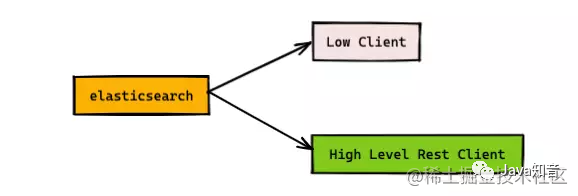
ES操作记录
那么我们该如何去通过High Level Rest Client的方式来使用es呢?来看接下来的这块实战案例。
首先我们需要合理的es配置依赖,下边这份是对应的pom文件配置:
<dependency>
<groupId>org.elasticsearch.clientgroupId>
<artifactId>elasticsearch-rest-high-level-clientartifactId>
<version>5.6.11version>
dependency>
<dependency>
<groupId>org.elasticsearchgroupId>
<artifactId>elasticsearchartifactId>
<version>5.6.11version>
dependency>
在配置中指定了es依赖之后,我们开始定义一个用于测试es增删查改操作的对象类UserSearchRecordPO。
@EsDeclare(index = "user_search")
public class UserSearchRecordPO {
@Id
private long id;
private String username;
private String searchKeyWord;
public long getId() {
return id;
}
public void setId(long id) {
this.id = id;
}
public String getUsername() {
return username;
}
public void setUsername(String username) {
this.username = username;
}
public String getSearchKeyWord() {
return searchKeyWord;
}
public void setSearchKeyWord(String searchKeyWord) {
this.searchKeyWord = searchKeyWord;
}
}
在UserSearchRecordPO这个对象的头部我用了一个自定义的注解:
@Target(ElementType.TYPE)
@Retention(RetentionPolicy.RUNTIME)
public @interface EsDeclare {
String index() default StringUtils.EMPTY;
}
这个注解用于声明对象所映射的文档具体名称。
奇怪,为什么我们要声明这个注解呢?嘿嘿,别着急,在下边的这个EsDao中就有使用到这个注解的影子了。
在ESDao中,我的整体设计思路是,通过反射获取一个Bean对象是否携带有@EsDeclare注解,如果有,就从注解中提取对应的topic。这部分的核心逻辑如下所示:
/**
* 获取topic和type
*
* @param clz
* @return
*/
private Pair/* topic */, String/* type */> getTopicAndType(Class> clz) {
//通过反射去获取注解中的index值
EsDeclare esDeclare = clz.getAnnotation(EsDeclare.class);
if (null == esDeclare || StringUtils.isEmpty(esDeclare.index())) {
logger.warn("getTopicAndType , esDeclare is illegal , class:{}", clz);
return null;
}
return Pair.of(esDeclare.index(), clz.getSimpleName());
}
这里有几个概念需要和大家简单梳理下,关于index,type,document三个概念的含义:
- index可以类比为MySQL中的表这个概念,他是一类型数据存储的集合。
- document其实就是index这个集合里面单条数据的一种称呼,这个概念和MySQL中的行记录比较类似。
- type是这个代表document属于index中的哪个类别(type),一个index通常会划分为多个type,逻辑上对index中有些许不同的几类数据进行分类:因为一批相同的数据,可能有很多相同的fields,但是还是可能会有一些轻微的不同,可能会有少数fields是不一样的,举个例子,就比如说,商品,可能划分为电子商品,生鲜商品,日化商品,等等。
三者的关系如下图所示:
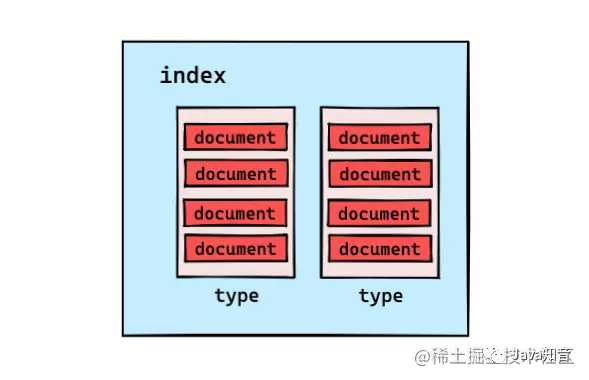
好了,现在让我们再来看看基于ES进行CRUD该如何执行操作,具体代码见下边这个类:
package org.idea.es.project.template.api.service;
import com.alibaba.fastjson.JSON;
import com.alibaba.fastjson.parser.Feature;
import com.google.common.collect.Lists;
import org.apache.commons.collections.CollectionUtils;
import org.apache.commons.lang3.StringUtils;
import org.apache.commons.lang3.reflect.FieldUtils;
import org.apache.commons.lang3.tuple.Pair;
import org.elasticsearch.action.delete.DeleteRequest;
import org.elasticsearch.action.index.IndexRequest;
import org.elasticsearch.action.index.IndexResponse;
import org.elasticsearch.action.search.SearchRequest;
import org.elasticsearch.action.search.SearchResponse;
import org.elasticsearch.client.RestHighLevelClient;
import org.elasticsearch.common.xcontent.XContentType;
import org.elasticsearch.search.SearchHit;
import org.elasticsearch.search.builder.SearchSourceBuilder;
import org.idea.es.project.template.api.config.EsDeclare;
import org.slf4j.Logger;
import org.slf4j.LoggerFactory;
import org.springframework.beans.factory.annotation.Autowired;
import org.springframework.data.annotation.Id;
import org.springframework.stereotype.Repository;
import javax.naming.directory.SearchResult;
import java.io.IOException;
import java.lang.reflect.Field;
import java.util.Collections;
import java.util.List;
@Repository
public class EsDao<T> {
private final Logger logger = LoggerFactory.getLogger(getClass());
@Autowired
private RestHighLevelClient restHighLevelClient;
/**
* 条件查询
*
* @return
*/
public List searchByCondition(String index, String type) {
try {
SearchRequest searchRequest = new SearchRequest(index).types(type);
SearchSourceBuilder sourceBuilder = new SearchSourceBuilder();
sourceBuilder.from(1).size(2);
searchRequest.source(sourceBuilder);
SearchResponse searchResponse = restHighLevelClient.search(searchRequest);
System.out.println(searchResponse);
} catch (IOException e) {
e.printStackTrace();
}
return null;
}
public T queryOne(SearchSourceBuilder sourceBuilder, Class clz) {
List resultList = this.queryList(sourceBuilder, clz);
if (CollectionUtils.isNotEmpty(resultList)) {
return resultList.get(0);
}
return null;
}
/**
* 查询
*
* @param sourceBuilder
* @param clz
* @return
*/
public List queryList(SearchSourceBuilder sourceBuilder, Class clz) {
Pair topicAndType = getTopicAndType(clz);
if (null == topicAndType) {
logger.warn("query , null topicAndType , clz:{}", clz);
return Collections.emptyList();
}
Field idField = getIdField(clz);
if (null == idField) {
logger.warn("query , null id field , clz:{}", clz);
return Collections.emptyList();
}
try {
SearchRequest searchRequest = new SearchRequest(topicAndType.getLeft()).types(topicAndType.getRight()).source(sourceBuilder);
SearchResponse searchResponse = restHighLevelClient.search(searchRequest);
SearchHit[] hits = searchResponse.getHits().getHits();
List result = Lists.newArrayListWithCapacity(hits.length);
for (SearchHit hit : hits) {
T obj = JSON.parseObject(hit.getSourceAsString(), clz, Feature.AllowISO8601DateFormat);
Object idObj = FieldUtils.readField(idField, obj, true);
if (null == idObj) {
FieldUtils.writeField(idField, obj, hit.getId(), true);
}
result.add(obj);
}
return result;
} catch (Exception e) {
logger.warn("query , e:{}", e.getMessage());
return Collections.emptyList();
}
}
/**
* 插入或者更新,根据id字段来判断是否已有数据
*
* @param po
*/
public void saveOrUpdate(T po) {
if (po == null) {
throw new IllegalArgumentException("po can not be null!");
}
try {
Pair/*topic*/, String /*type*/> pair = getTopicAndType(po.getClass());
Field idField = getIdField(po.getClass());
idField.setAccessible(true);
Object idObj = idField.get(po);
IndexRequest indexRequest = new IndexRequest(pair.getLeft(), pair.getRight(), idObj == null ? null : idObj.toString());
IndexResponse indexResponse = restHighLevelClient.index(indexRequest.source(JSON.toJSONStringWithDateFormat(po, "yyyy-MM-dd'T'HH:mm:ss+08:00"
), XContentType.JSON));
System.out.println(indexResponse);
} catch (Exception e) {
e.printStackTrace();
}
}
/**
* 删除单个元素
*
* @param po
*/
public void deleteOne(T po) {
if (po == null) {
throw new IllegalArgumentException("po can not be null!");
}
try {
Pair/*index*/, String /*type*/> pair = getTopicAndType(po.getClass());
Field idField = getIdField(po.getClass());
idField.setAccessible(true);
Object idObj = idField.get(po);
DeleteRequest deleteRequest = new DeleteRequest(pair.getLeft(), pair.getRight(), idObj == null ? null : idObj.toString());
restHighLevelClient.delete(deleteRequest);
} catch (IllegalAccessException | IOException e) {
e.printStackTrace();
}
}
/**
* 根据id删除
*
* @param index
* @param type
* @param _id
*/
public void deleteBy_Id(String index,String type,String _id){
DeleteRequest deleteRequest = new DeleteRequest(index, type, _id);
try {
restHighLevelClient.delete(deleteRequest);
} catch (IOException e) {
e.printStackTrace();
}
}
/**
* 获取id的域
*
* @param clz
* @return
*/
public Field getIdField(Class> clz) {
List listWithAnnotation = FieldUtils.getFieldsListWithAnnotation(clz, Id.class);
if (listWithAnnotation.size() != 1) {
logger.warn("getIdField , id is illeage , class:{}", clz);
return null;
}
return listWithAnnotation.get(0);
}
/**
* 获取topic和type
*
* @param clz
* @return
*/
private Pair/* topic */, String/* type */> getTopicAndType(Class> clz) {
EsDeclare esDeclare = clz.getAnnotation(EsDeclare.class);
if (null == esDeclare || StringUtils.isEmpty(esDeclare.index())) {
logger.warn("getTopicAndType , esDeclare is illegal , class:{}", clz);
return null;
}
return Pair.of(esDeclare.index(), clz.getSimpleName());
}
}
这里需要注意下saveOrUpdate函数中,它会根据传入的对象参数中带有 @Id 注解的字段值去判断是否已经有具体数据,如果有的话则只做更新操作,反之就是插入操作。这一点就有点类似于MySQL的insertOrUpdate方法。
接下来就是对于我们所定义的对象实现crud操作了,下边是对应的service接口和相关的实现类,这部分的代码如下所示:
首先是接口部分的定义:
package org.idea.es.project.template.api.service;
import org.idea.es.project.template.api.bo.UserSearchRecordPO;
import javax.naming.directory.SearchResult;
import java.util.List;
public interface IUserSearchRecordService {
/**
* 条件查询
*
* @param index
* @param type
* @return
*/
List searchByCondition(String index,String type);
/**
* 查询操作
*
* @param userSearchRecordPO
* @return
*/
UserSearchRecordPO queryByParam(UserSearchRecordPO userSearchRecordPO);
/**
* 写入记录
*
* @return
*/
UserSearchRecordPO saveOrUpdate();
/**
* 删除单个元素
*/
void deleteOne(UserSearchRecordPO userSearchRecordPO);
}
接着是对应的service实现类部分:
package org.idea.es.project.template.api.service.impl;
import org.elasticsearch.index.query.BoolQueryBuilder;
import org.elasticsearch.index.query.QueryBuilders;
import org.elasticsearch.search.builder.SearchSourceBuilder;
import org.idea.es.project.template.api.bo.UserSearchRecordPO;
import org.idea.es.project.template.api.service.EsDao;
import org.idea.es.project.template.api.service.IUserSearchRecordService;
import org.springframework.stereotype.Service;
import javax.annotation.Resource;
import javax.naming.directory.SearchResult;
import java.util.List;
@Service
public class UserSearchRecordServiceImpl implements IUserSearchRecordService {
@Resource
private EsDao esDao;
@Override
public List searchByCondition(String index,String type) {
return esDao.searchByCondition(index,type);
}
@Override
public UserSearchRecordPO queryByParam(UserSearchRecordPO userSearchRecordPO) {
try {
BoolQueryBuilder queryBuilder = QueryBuilders.boolQuery()
.filter(QueryBuilders.termQuery("id", userSearchRecordPO.getId()));
SearchSourceBuilder sourceBuilder = SearchSourceBuilder.searchSource().query(queryBuilder).from(0).size(1);
return esDao.queryOne(sourceBuilder, UserSearchRecordPO.class);
} catch (Exception e) {
e.printStackTrace();
}
return null;
}
@Override
public UserSearchRecordPO saveOrUpdate() {
UserSearchRecordPO userSearchRecordPO = new UserSearchRecordPO();
userSearchRecordPO.setId(System.currentTimeMillis());
userSearchRecordPO.setUsername("idea");
userSearchRecordPO.setSearchKeyWord("key-word");
esDao.saveOrUpdate(userSearchRecordPO);
return userSearchRecordPO;
}
@Override
public void deleteOne(UserSearchRecordPO userSearchRecordPO) {
esDao.deleteOne(userSearchRecordPO);
}
}
最后是供外界调用的controller方法:
package org.idea.es.project.template.api.controller;
import org.idea.es.project.template.api.bo.UserSearchRecordPO;
import org.idea.es.project.template.api.service.IUserSearchRecordService;
import org.springframework.beans.factory.annotation.Autowired;
import org.springframework.web.bind.annotation.GetMapping;
import org.springframework.web.bind.annotation.RequestMapping;
import org.springframework.web.bind.annotation.RestController;
@RestController
@RequestMapping(value = "/user-search-record")
public class UserSearchRecordController {
@Autowired
private IUserSearchRecordService iUserSearchRecordService;
@GetMapping(value = "/save-or-update")
public boolean saveOrUpdate(){
iUserSearchRecordService.saveOrUpdate();
System.out.println("success");
return true;
}
@GetMapping(value = "/query-by-param")
public UserSearchRecordPO queryByParam(Long id){
UserSearchRecordPO userSearchRecordPO = new UserSearchRecordPO();
userSearchRecordPO.setId(id);
return iUserSearchRecordService.queryByParam(userSearchRecordPO);
}
@GetMapping
(value = "/delete-one")
public boolean deleteOne(long id){
UserSearchRecordPO userSearchRecordPO = new UserSearchRecordPO();
userSearchRecordPO.setId(id);
iUserSearchRecordService.deleteOne(userSearchRecordPO);
System.out.println("success");
return true;
}
}
将SpringBoot启动之后,分别触发这些http请求接口,就可以验证crud操作的正确性了。
好了。
另外,在测试es的时候,我们可以通过使用 elasticsearch-head 这款插件去查看es内部的数据是否符合我们的预期。
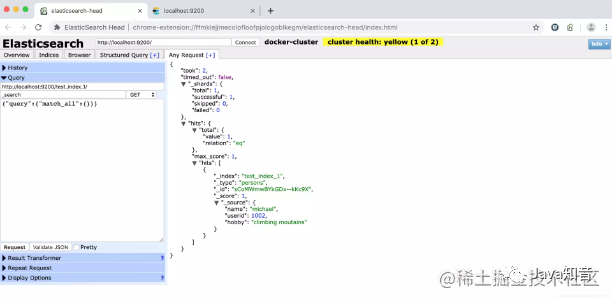
整体来说,通过 elasticsearch-rest-high-level-client 去访问es还是比较容易上手的。另外在实际业务场景中,如果遇到一些非常复杂的条件查询功能的话,自Elasticsearch 5.x之后,我们其实还可以通过使用painless脚本去操作es,可以看出es的功能在变得越来越强大了。