大家好,我是安果!
最近在 Github 上看到一个有趣的 Python 项目free-python-games,star 数超过 2.3K,它包含了 22 个简单的小游戏,所有游戏都是使用 Python 和 Turtle 模块实现的,Windows、Mac OS 或 Linux 皆可运行,我们先来看看有哪些游戏!
Snake贪吃蛇——经典街机游戏
Pacmax吃豆人——经典街机游戏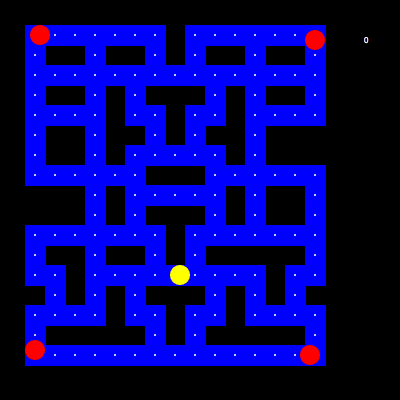
Cannon加农炮——抛射运动。类似愤怒的小鸡~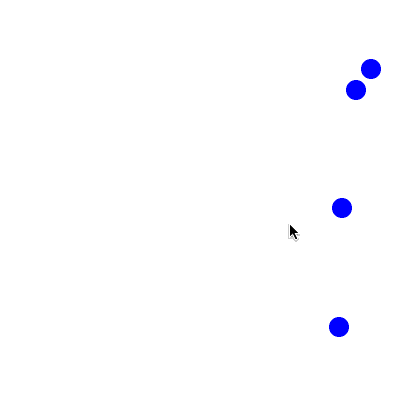
Maze迷宫小游戏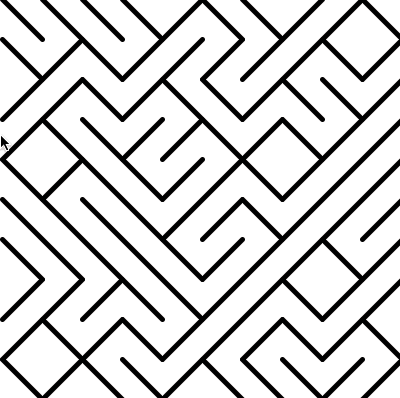
Pong碰球——经典街机游戏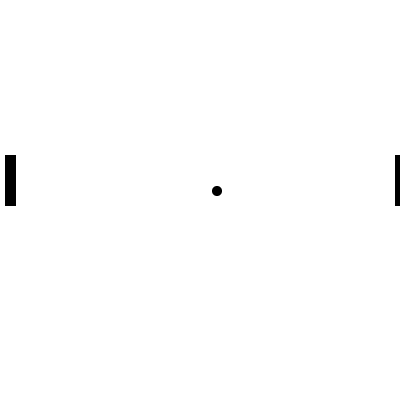
满满的童年回忆,其他的游戏就等待大家自己去尝试吧!
安装
只需一行代码即可完成安装。
pip install freegames
使用方式
freegames 可直接通过命令行运行。
查看帮助
python -m freegames --help
'''
usage: freegames [-h] {list,copy,show} ...
Free Python Games
positional arguments:
{list,copy,show} sub-command help
list list games
copy copy game source code
show show game source code
optional arguments:
-h, --help show this help message and exit
Copyright 2022 Grant Jenks
'''
列出所有游戏
python -m freegames list
'''
ant、bagels、bounce、cannon、connect、
crypto、fidget、flappy、guess、life、
madlibs、maze、memory、minesweeper、pacman、
paint、pong、simonsays、snake、tictactoe、
tiles、tron
'''
运行游戏
所有的游戏都可以通过名称直接运行。
python -m freegames.paint
这里演示的是一个绘图小游戏,它会以两次鼠标点击的位置为端点,用线将其连接起来。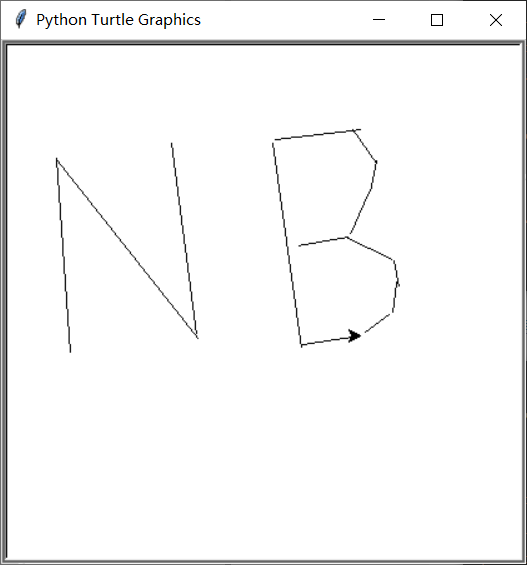
将代码copy到本地
如果想修改游戏的源代码。可以通过copy命令,它会在当前目录中创建一个py文件。
python -m freegames copy paint
运行修改后的文件
1.直接运行
python paint.py
2.通过内置的IDLE文本编辑器,它也可以执行Python代码。
python -m idlelib.idle paint.py
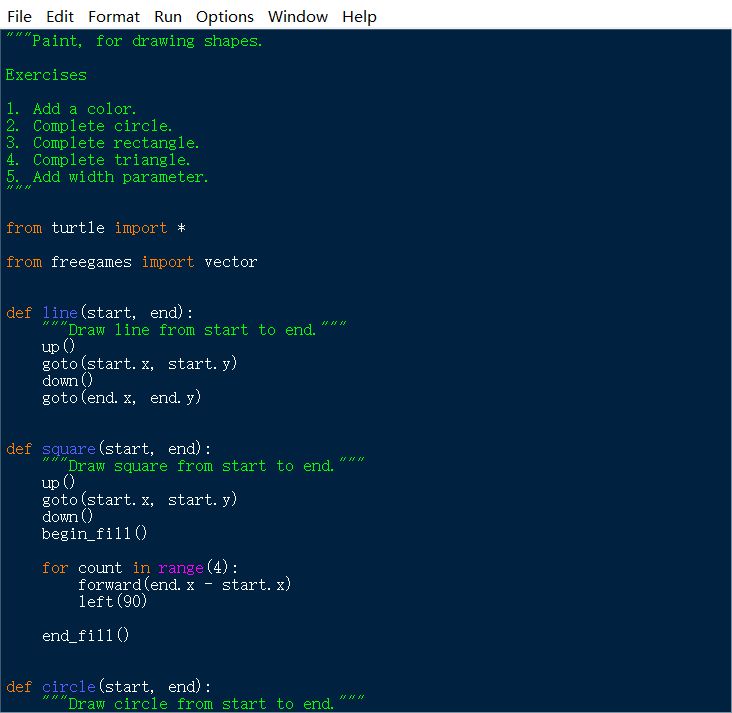
详细的介绍请访问官方文档,介绍得非常详细,对源码感兴趣的可以自己尝试修改,添加自己的风格
项目地址:
https://github.com/grantjenks/free-python-games