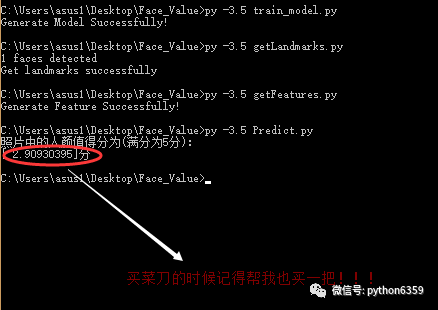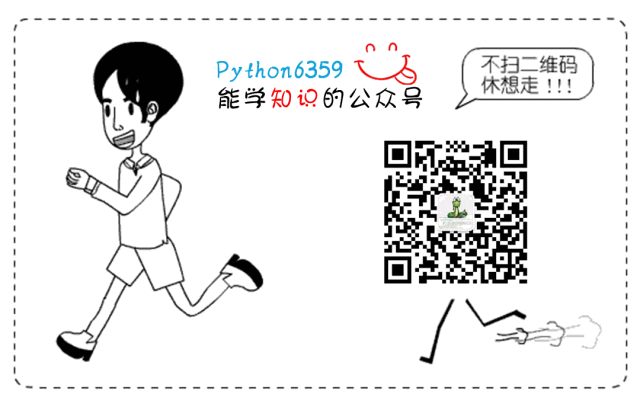
严重声明:
利用Python对照片中人脸进行颜值预测!!!
至于结果的可靠性.......
本人概不负责!!!
对结果不满意或者因为结果分数过低而想不开者,请自行联系xxxPh.D.。也就是此颜值预测算法的提出者!!!本人只是部分复现了他的算法!!!
以上和以下内容纯属玩笑,如有雷同,不甚荣幸。
所需工具
Python版本:3.5.4(64bit)
相关模块:
opencv_python模块、sklearn模块、numpy模块、dlib模块以及一些Python自带的模块。
环境搭建
(1)安装相应版本的Python并添加到环境变量中;
(2)pip安装相关模块中提到的模块。
例如:
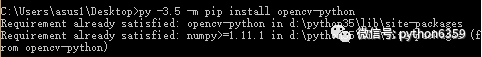
若pip安装报错,请自行到:
http://www.lfd.uci.edu/~gohlke/pythonlibs/
下载pip安装报错模块的whl文件,并使用:
pip install whl文件路径+whl文件名安装。
例如:
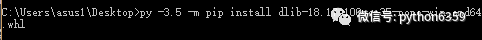
主要思路
(1)模型训练
用了PCA算法对特征进行了压缩降维;
然后用随机森林训练模型。
数据源于网络,据说数据“发源地”就是华南理工大学某实验室,因此我在参考文献上才加上了这个实验室的链接。
(2)提取人脸关键点
主要使用了dlib库。
使用官方提供的模型构建特征提取器。
(3)特征生成
完全参考了xxxPh.D.的博客。
(4)颜值预测
利用之前的数据和模型进行颜值预测。
使用方式
有特殊疾病者请慎重尝试预测自己的颜值,本人不对颜值预测的结果和带来的所有负面影响负责!!!
言归正传。
环境搭建完成后,cmd窗口切换到解压后的*.py文件所在目录。
例如:
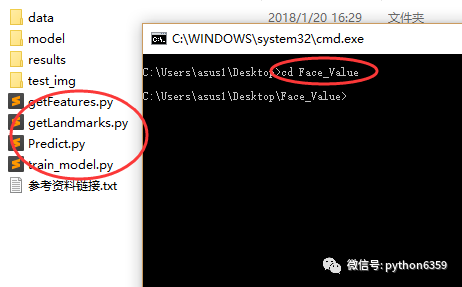
打开test_img文件夹,将需要预测颜值的照片放入并重命名为test.jpg。
例如:
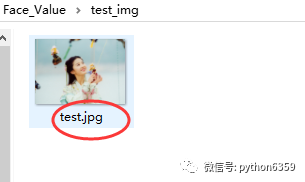

若嫌麻烦或者有其他需求,请自行修改:
getLandmarks.py文件中第13行。
最后依次运行:
train_model.py(想直接用我模型的请忽略此步)
getLandmarks.py
getFeatures.py
Predict.py
train_model.py
import numpy as np
from sklearn import decomposition
from sklearn.ensemble import RandomForestRegressor
from sklearn.externals import joblib
features_path = './data/features_ALL.txt'
ratings_path = './data/ratings.txt'
features = np.loadtxt(features_path, delimiter=',')
features_train = features[0: -20]
features_test = features[-20: ]
ratings = np.loadtxt(ratings_path, delimiter=',')
ratings_train = ratings[0: -20]
ratings_test = ratings[-20: ]
pca = decomposition.PCA(n_components=20)
pca.fit(features_train)
features_train = pca.transform(features_train)
features_test = pca.transform(features_test)
regr = RandomForestRegressor(n_estimators=50, max_depth=None, min_samples_split=10, random_state=0)
regr = regr.fit(features_train, ratings_train)
joblib.dump(regr, './model/face_rating.pkl', compress=1)
print('Generate Model Successfully!')
getLandmarks.py
import cv2
import dlib
import numpy
PREDICTOR_PATH = './model/shape_predictor_68_face_landmarks.dat'
detector = dlib.get_frontal_face_detector()
predictor = dlib.shape_predictor(PREDICTOR_PATH)
face_img = cv2.imread("test_img/test.jpg")
rects = detector(face_img, 1)
if len(rects) >= 1:
print("{} faces detected".format(len(rects)))
else:
print('No faces detected')
exit()
with open('./results/landmarks.txt', 'w') as f:
f.truncate()
for faces in range(len(rects)):
landmarks = numpy.matrix([[p.x, p.y] for p in predictor(face_img, rects[faces]).parts()])
face_img = face_img.copy()
for idx, point in enumerate(landmarks):
pos = (point[0, 0], point[0, 1])
f.write(str(point[0, 0]))
f.write(',')
f.write(str(point[0, 1]))
f.write(',')
f.write('\n')
f.close()
print('Get landmarks successfully')
getFeatures.py
# 特征生成脚本
# 具体原理请参见参考论文
import math
import numpy
import itertools
def facialRatio(points):
x1 = points[0]
y1 = points[1]
x2 = points[2]
y2 = points[3]
x3 = points[4]
y3 = points[5]
x4 = points[6]
y4 = points[7]
dist1 = math.sqrt((x1-x2)**2 + (y1-y2)**2)
dist2 = math.sqrt((x3-x4)**2 + (y3-y4)**2)
ratio = dist1/dist2
return ratio
def generateFeatures(pointIndices1, pointIndices2, pointIndices3, pointIndices4, allLandmarkCoordinates):
size = allLandmarkCoordinates.shape
if len(size) > 1:
allFeatures = numpy.zeros((size[0], len(pointIndices1)))
for x in range(0
, size[0]):
landmarkCoordinates = allLandmarkCoordinates[x, :]
ratios = []
for i in range(0, len(pointIndices1)):
x1 = landmarkCoordinates[2*(pointIndices1[i]-1)]
y1 = landmarkCoordinates[2*pointIndices1[i] - 1]
x2 = landmarkCoordinates[2*(pointIndices2[i]-1)]
y2 = landmarkCoordinates[2*pointIndices2[i] - 1]
x3 = landmarkCoordinates[2*(pointIndices3[i]-1)]
y3 = landmarkCoordinates[2*pointIndices3[i] - 1]
x4 = landmarkCoordinates[2*(pointIndices4[i]-1)]
y4 = landmarkCoordinates[2*pointIndices4[i] - 1]
points = [x1, y1, x2, y2, x3, y3, x4, y4]
ratios.append(facialRatio(points))
allFeatures[x, :] = numpy.asarray(ratios)
else:
allFeatures = numpy.zeros((1, len(pointIndices1)))
landmarkCoordinates = allLandmarkCoordinates
ratios = []
for i in range(0, len(pointIndices1)):
x1 = landmarkCoordinates[2*(pointIndices1[i]-1)]
y1 = landmarkCoordinates[2*pointIndices1[i] - 1]
x2 = landmarkCoordinates[2*(pointIndices2[i]-1)]
y2 = landmarkCoordinates[2*pointIndices2[i] - 1]
x3 = landmarkCoordinates[2*(pointIndices3[i]-1)]
y3 = landmarkCoordinates[2*pointIndices3[i] - 1]
x4 = landmarkCoordinates[2*(pointIndices4[i]-1)]
y4 = landmarkCoordinates[2*pointIndices4[i] - 1]
points = [x1, y1, x2, y2, x3, y3, x4, y4]
ratios.append(facialRatio(points))
allFeatures[0, :] = numpy.asarray(ratios)
return allFeatures
def generateAllFeatures(allLandmarkCoordinates):
a = [18
, 22, 23, 27, 37, 40, 43, 46, 28, 32, 34, 36, 5, 9, 13, 49, 55, 52, 58]
combinations = itertools.combinations(a, 4)
i = 0
pointIndices1 = []
pointIndices2 = []
pointIndices3 = []
pointIndices4 = []
for combination in combinations:
pointIndices1.append(combination[0])
pointIndices2.append(combination[1])
pointIndices3.append(combination[2])
pointIndices4.append(combination[3])
i = i+1
pointIndices1.append(combination[0])
pointIndices2.append(combination[2])
pointIndices3.append(combination[1])
pointIndices4.append(combination[3])
i = i+1
pointIndices1.append(combination[0])
pointIndices2.append(combination[3])
pointIndices3.append(combination[1])
pointIndices4.append(combination[2])
i = i+1
return generateFeatures(pointIndices1, pointIndices2, pointIndices3, pointIndices4, allLandmarkCoordinates)
landmarks = numpy.loadtxt("./results/landmarks.txt", delimiter=',', usecols=range
(136))
featuresALL = generateAllFeatures(landmarks)
numpy.savetxt("./results/my_features.txt", featuresALL, delimiter=',', fmt = '%.04f')
print("Generate Feature Successfully!")
Predict.py
from sklearn.externals import joblib
import numpy as np
from sklearn import decomposition
pre_model = joblib.load('./model/face_rating.pkl')
features = np.loadtxt('./data/features_ALL.txt', delimiter=',')
my_features = np.loadtxt('./results/my_features.txt', delimiter=',')
pca = decomposition.PCA(n_components=20)
pca.fit(features)
predictions = []
if len(my_features.shape) > 1:
for i in range(len(my_features)):
feature = my_features[i, :]
feature_transfer = pca.transform(feature.reshape(1, -1))
predictions.append(pre_model.predict(feature_transfer))
print('照片中的人颜值得分依次为(满分为5分):')
k = 1
for pre in predictions:
print('第%d个人:' % k, end='')
print(str(pre)+'分')
k += 1
else:
feature = my_features
feature_transfer = pca.transform(feature.reshape(1, -1))
predictions.append(pre_model.predict(feature_transfer))
print('照片中的人颜值得分为(满分为5分):')
k = 1
for pre in predictions:
print(str(pre)+'分')
k += 1
使用演示