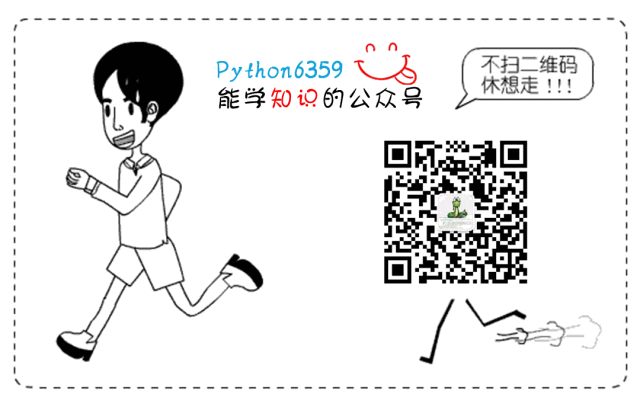
'''
转载:https://github.com/Gin79/WeChat-Bomb/blob/master/README.md
'''
说明
准备
核心代码
import itchatimport timeprint('扫一下弹出来的二维码')
itchat.auto_login(hotReload=True)
boom_remark_name = input('输入你要轰炸的人的微信备注,按回车建继续')
message = input('输入你要轰炸的内容,按回车键开始轰炸')
boom_obj = itchat.search_friends(remarkName=boom_remark_name)[0]['UserName']while True:
time.sleep(0.5) print('正在轰炸。。。')
itchat.send_msg(msg=message, toUserName=boom_obj)代码讲解
import itchat
导入itchat模块
import time
导入time模块
itchat.auto_login(hotReload=True)
登录微信,采用热加载的方式登录网页版的微信,会生成一个itchat.pkl的文件,用于保持登录状态,有点类似于cookie
boom_remark_name = input('输入你要轰炸的人的微信备注,按回车建继续') 这里一定要输入你给微信好友的备注名,否者无法定位到好友
message = input('输入你要轰炸的内容,按回车键开始轰炸')
这里输入要轰炸的内容
boom_obj = itchat.search_friends(remarkName=boom_remarkname)[0]['UserName']
这里通过微信好友的备注名找到微信好友的信息,再通过UserName定位到好友
while True: 死循环轰炸 time.sleep(0.5)设置睡眠,以免出现消息发送频繁导致不能发送微信消息,此处可自行设置,睡眠时间不能太短 print('正在轰炸。。。') itchat.send_msg(msg=message, toUserName=boom_obj)
如何使用
如何退出
按Ctrl + C 退出轰炸