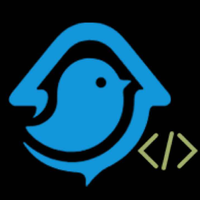在 markdown 文档中显示代码之间的差异的 Gitbook 插件
English[1] | 中文[2]
🏠 主页[3]
Github : https://snowdreams1006.github.io/gitbook-plugin-diff/[4] GitLab: https://snowdreams1006.gitlab.io/gitbook-plugin-diff/[5] Gitee : https://snowdreams1006.gitee.io/gitbook-plugin-diff/[6]
屏幕截图
用法
{% diff method="diffJson" %}
```json
{
"name": "gitbook-plugin-simple-mind-map",
"version": "0.2.1",
"description": "A gitBook plugin for generating and exporting mind map within markdown"
}
```
```json
{
"name": "gitbook-plugin-diff",
"version": "0.2.1",
"description": "A gitbook plugin for showing the differences between the codes within markdown"
}
```
{% enddiff %}
复制代码预览
{
- "description": "A gitBook plugin for generating and exporting mind map within markdown",
- "name": "gitbook-plugin-simple-mind-map",
+ "description": "A gitbook plugin for showing the differences between the codes within markdown",
+ "name": "gitbook-plugin-diff",
"version": "0.2.1"
}
复制代码用法
步骤#1-更新 book.json 文件
在您的 gitbook 的 book.json 文件中,将 diff 添加到 plugins 列表中.
这是最简单的示例:
{
"plugins": ["diff"]
}
复制代码此外,受支持的配置选项如下:
"gitbook": {
"properties": {
"method": {
"type": "string",
"title": "jsdiff api method",
"required": false,
"default": "diffLines",
"description": "some supported methods such as diffChars or diffWords or diffWordsWithSpace or diffLines or diffTrimmedLines or diffSentences or diffCss or diffJson or diffArrays"
},
"options": {
"type": "object",
"title": "jsdiff api options",
"required": false,
"description": "some methods may not support options"
}
}
}
复制代码步骤#2- 使用 markdown 语法
diff 插件支持 method 和
options 等选项生成差异代码块.
这是在 markdown 文件中基本使用语法:
{% diff %}
```
old code
```
```
new code
```
{% enddiff %}
复制代码下面有一些基本示例:
Diff.diffChars(oldStr, newStr[, options])
区分两个文本块,逐个字符比较。
返回
返回更改对象列表(请参见下文)。
选项
ignoreCase:true忽略大小写差异。默认为false。
示例
用法
设置
method="diffChars"以调用Diff.diffChars(oldStr, newStr[, options])方法
{% diff method="diffChars" %}
```js
cat
```
```js
cap
```
{% enddiff %}
复制代码预览
ca
- t
+ p
复制代码Diff.diffWords(oldStr, newStr[, options])
区分两个文本块,逐字比较,忽略空格。
返回
返回更改对象列表(请参见下文)。
选项
ignoreCase:与diffChars相同。
示例
用法
设置
method="diffWords"来调用Diff.diffWords(oldStr, newStr[, options])方法
{% diff method="diffWords" %}
```bash
beep boop
```
```bash
beep boob blah
```
{% enddiff %}
复制代码预览
beep
- boop
+ boob
+ blah
复制代码Diff.diffWordsWithSpace(oldStr, newStr[, options])
区分两个文本块,逐字比较,将空白视为有效。
返回
返回更改对象列表(请参见下文)。
选项
ignoreCase:与diffWords相同。
示例
用法
设置
method="diffWordsWithSpace"以调用Diff.diffWordsWithSpace(oldStr, newStr[, options])方法
{% diff method="diffWordsWithSpace" %}
```bash
beep boop
```
```bash
beep boob blah
```
{% enddiff %}
复制代码预览
beep
- boop
+ boob blah
复制代码Diff.diffLines(oldStr, newStr[, options])
比较两个文本块,逐行比较。
返回
返回更改对象列表(请参见下文)。
选项
ignoreWhitespace:true忽略前导和尾随空白。这与diffTrimmedLines相同-
newlineIsToken:truenewlineIsToken换行符视为单独的标记。这允许换行结构的更改独立于行内容而发生,并照此处理。通常,这是diffLines更加人性化的形式,并且diffLines更适合于补丁和其他计算机友好的输出。
示例
用法
设置
method="diffLines"以调用Diff.diffLines(oldStr, newStr[, options])方法
{% diff method="diffLines",options={"newlineIsToken":true} %}
```bash
beep boop
the cat is palying with cap
what
```
```bash
beep boob blah
the cat is palying with cap
who
```
{% enddiff %}
复制代码预览
- beep boop
+ beep boob blah
the cat is palying with cap
- what
+ who
复制代码Diff.diffTrimmedLines(oldStr, newStr[, options])
区分两个文本块,逐行比较,忽略前导和尾随空格。
返回
返回更改对象列表(请参见下文)。
选项
ignoreWhitespace:与diffLines相同。newlineIsToken:同diffLines。
示例
用法
设置
method="diffTrimmedLines"来调用Diff.diffTrimmedLines(oldStr, newStr[, options])方法
{% diff method="diffTrimmedLines",options={"newlineIsToken":true} %}
```bash
beep boop
the cat is palying with cap
what
```
```bash
beep boob blah
the cat is palying with cat
who
```
{% enddiff %}
复制代码预览
- beep boop
the cat is palying with cap
what
+ beep boob blah
the cat is palying with cat
who
复制代码Diff.diffSentences(oldStr, newStr[, options])
区分两个文本块,逐句比较。
返回
返回更改对象列表(请参见下文)。
示例
用法
设置
method="diffSentences"来调用Diff.diffSentences(oldStr, newStr[, options])方法
{% diff method="diffSentences" %}
```bash
beep boop
the cat is palying with cap
what
```
```bash
beep boob blah
the cat is palying with cat
who
```
{% enddiff %}
复制代码预览
- beep boop
the cat is palying with cap
what
+ beep boob blah
the cat is palying with cat
who
复制代码Diff.diffCss(oldStr, newStr[, options])
比较两个文本块,比较 CSS 标记。
返回
返回更改对象列表(请参见下文)。
示例
用法
设置
method="diffCss"来调用Diff.diffCss(oldStr, newStr[, options])方法
{% diff method="diffCss" %}
```css
.markdown-section h1, .markdown-section h2, .markdown-section h3, .markdown-section h4, .markdown-section h5, .markdown-section h6 {
margin-top: 1.275em;
margin-bottom: .85em;
font-weight: 700;
}
```
```css
.markdown-section h1, .markdown-section h2, .markdown-section h3, .markdown-section h4, .markdown-section h5, .markdown-section h6 {
margin-top: 1.5em;
margin-bottom: 1em;
}
```
{% enddiff %}
复制代码预览
.markdown-section h1, .markdown-section h2, .markdown-section h3, .markdown-section h4, .markdown-section h5, .markdown-section h6 {
margin-top:
- 1.275em
+ 1.5em
;
margin-bottom:
- .85em
+ 1em
;
-
font-weight: 700;
}
复制代码
Diff.diffJson(oldObj, newObj[, options])
比较两个 JSON 对象,比较每个对象上定义的字段。在此比较中,字段的顺序等并不重要。
返回
返回更改对象列表(请参见下文)。
示例
用法
设置
method="diffJson"来调用Diff.diffJson(oldObj, newObj[, options])方法
{% diff method="diffJson" %}
```json
{
"name": "gitbook-plugin-simple-mind-map",
"version": "0.2.1",
"description": "A gitBook plugin for generating and exporting mind map within markdown"
}
```
```json
{
"name": "gitbook-plugin-diff",
"version": "0.2.1",
"description": "A gitbook plugin for showing the differences between the codes within markdown"
}
```
{% enddiff %}
复制代码预览
{
- "description": "A gitBook plugin for generating and exporting mind map within markdown",
- "name": "gitbook-plugin-simple-mind-map",
+ "description": "A gitbook plugin for showing the differences between the codes within markdown",
+ "name": "gitbook-plugin-diff",
"version": "0.2.1"
}
复制代码Diff.diffArrays(oldArr, newArr[, options])
比较两个数组,比较每个项目是否严格相等(===)。
返回
返回更改对象列表(请参见下文)。
选件
comparator:用于自定义相等性检查的function(left, right)
示例
用法
设置
method="diffArrays"以调用Diff.diffArrays(oldArr, newArr[, options])方法
{% diff method="diffArrays" %}
```json
[
"Vue",
"Python",
"Java",
"flutter",
"springboot",
"docker",
"React",
"小程序"
]
```
```json
[
"Vuejs",
"Nodejs",
"Java",
"flutter",
"springboot",
"docker",
"React"
]
```
{% enddiff %}
复制代码
预览
[
- Vue
- Python
+ Vuejs
+ Nodejs
Java
flutter
springboot
docker
React
- 小程序
]
复制代码步骤#3- 运行 gitbook 命令
运行 gitbook install.它将自动为您的gitbook安装diff插件.
该步骤仅需要允许一次即可.
gitbook install
复制代码或者您可以运行 npm install gitbook-plugin-diff 命令本地安装 gitbook-plugin-diff 插件.
npm install gitbook-plugin-diff
复制代码像往常一样构建您的书( gitbook build)或服务(gitbook serve).
gitbook serve
复制代码示例
官方文档配置文件
https://github.com/snowdreams1006/gitbook-plugin-diff/blob/master/docs/book.json[7]
{
"plugins": ["diff"],
"pluginsConfig": {
"diff": {
"method": "diffJson"
}
}
}
复制代码官方示例配置文件
https://github.com/snowdreams1006/gitbook-plugin-diff/blob/master/example/book.json[8]
{
"plugins": ["diff"],
"pluginsConfig": {
"diff": {
"method": "diffJson"
}
}
}
复制代码示例 book.json文件
{
"plugins": ["diff"]
}
复制代码或者您可以将 method 设置为默认方法用于代码之间进行比较方式:
{
"plugins": ["diff"],
"pluginsConfig": {
"diff": {
"method": "diffChars"
}
}
}
复制代码或者您可以根据方法将 options 设置为默认选项.
{
"plugins": ["diff"],
"pluginsConfig": {
"diff": {
"method": "diffChars",
"options": {
"ignoreCase": true
}
}
}
}
复制代码注意 :如果您的书还没有创建,以上代码段可以用作完整的 book.json 文件.
致谢
A javascript text differencing implementation. : https://github.com/kpdecker/jsdiff[9] get colors in your node.js console : https://github.com/Marak/colors.js[10] GitBook CodeGroup Plugin : https://github.com/lwhiteley/gitbook-plugin-codegroup[11]
作者
👤 snowdreams1006
网站 : snowdreams1006.tech[12] GitHub : @snowdreams1006[13] 电子邮件 : snowdreams1006@163.com[14]
贡献
欢迎贡献,问题和功能要求!随时检查问题页面[15] 。
支持
如果这个项目对您有帮助,请给个星星[16] !
版权
版权所有 ©2019 snowdreams1006[17] 。
该项目是MIT[18]许可的。

参考资料
English: https://snowdreams1006.github.io/gitbook-plugin-diff/en/
[2]中文: https://snowdreams1006.github.io/gitbook-plugin-diff/zh/
[3]主页: https://github.com/snowdreams1006/gitbook-plugin-diff#readme
[4]https://snowdreams1006.github.io/gitbook-plugin-diff/: https://snowdreams1006.github.io/gitbook-plugin-diff/
[5]https://snowdreams1006.gitlab.io/gitbook-plugin-diff/: https://snowdreams1006.gitlab.io/gitbook-plugin-diff/
[6]https://snowdreams1006.gitee.io/gitbook-plugin-diff/: https://snowdreams1006.gitee.io/gitbook-plugin-diff/
[7]https://github.com/snowdreams1006/gitbook-plugin-diff/blob/master/docs/book.json: https://github.com/snowdreams1006/gitbook-plugin-diff/blob/master/docs/book.json
[8]https://github.com/snowdreams1006/gitbook-plugin-diff/blob/master/example/book.json: https://github.com/snowdreams1006/gitbook-plugin-diff/blob/master/example/book.json
[9]https://github.com/kpdecker/jsdiff: https://github.com/kpdecker/jsdiff
[10]https://github.com/Marak/colors.js: https://github.com/Marak/colors.js
[11]https://github.com/lwhiteley/gitbook-plugin-codegroup: https://github.com/lwhiteley/gitbook-plugin-codegroup
[12]snowdreams1006.tech: https://snowdreams1006.tech/
[13]@snowdreams1006: https://github.com/snowdreams1006
[14]snowdreams1006@163.com: mailto:snowdreams1006@163.com
[15]问题页面: https://github.com/snowdreams1006/gitbook-plugin-diff/issues
[16]星星: https://github.com/snowdreams1006/gitbook-plugin-diff
[17]snowdreams1006: https://github.com/snowdreams1006
[18]MIT: https://github.com/snowdreams1006/gitbook-plugin-diff/blob/master/LICENSE