
👆本文转载自公众号【 Python 技术 】,详情可以点击上方卡片,关注该公众号,获取更多好文推荐
当你在上班摸鱼的时候,领导总会偷偷摸摸的出现在你的背后,例如,我曾经偷偷摸摸看《轻音》被抓包了
今天我们就用 Python 来破解这个摸鱼被抓的套路,主要的思路是用 opencv 调用电脑摄像头检测和比对人脸,当领导出现在后面的时候打开指定的应用程序浑水摸鱼

安装模块
在写程序之前得把 opencv 调用摄像头模块和 face_locations 人脸识别模块安装好。
# opencv 模块
pip3 insatll opencv-python
# face_locations 模块
pip3 install cmake
pip3 install face_recognition
人脸识别
先把领导的人脸进行编码,放入内存中以便随时和摄像头捕捉到的人脸识别进行编码比对。
例如对下图进行面部编码

import face_recognition
# 加载图片
pic_boss = face_recognition.load_image_file("/Users/xx/Desktop/face/0.png")
# 得到面部编码
boss_face_encoding = face_recognition.face_encodings(pic_boss)[0]
示例结果
[-0.02630499 0.12300251 0.01698755 0.01275834 -0.07418888 -0.00981654
-0.03014973 -0.16349442 0.11407443 -0.03254088 0.26810074 -0.10167226
-0.15427223 -0.11180711 0.01873804 0.18030289 -0.14980686 -0.12194286
-0.02620432 -0.03438358 0.04720668 0.05182001 0.009987 0.09340413
-0.11347414 -0.26094455 -0.07678577 -0.09128669 0.08928929 -0.07264765
-0.11346096 0.1254302 -0.20916753 -0.10639326 0.09938065 0.05473833
-0.04935627 -0.06184902 0.17554277 -0.02231439 -0.19398358 0.01744412
0.10445927 0.26399308 0.21656345 0.05588599 0.00760998 -0.13855973
0.12407181 -0.09017442 0.09778374 0.11776066 0.08498169 0.07626694
-0.01237833 -0.20856641 0.02468708 0.06579788 -0.12179989 0.02987257
0.1338616 -0.07621925 0.01559527 -0.03452411 0.18915619 0.01698355
-0.04450341 -0.2167782 0.09793964 -0.11409818 -0.10012487 0.13745219
-0.17124982 -0.15017164 -0.34856451 -0.01826046 0.41654593 0.09037441
-0.21255262 0.04289294 0.01760755 -0.01859214 0.20364219 0.14642054
0.00619181 -0.02451363 -0.15138477 0.00500458 0.25368348 -0.02767867
-0.09737059 0.17870165 -0.02200082 0.03460512 0.03690759 0.06052291
-0.0686012 0.04330266 -0.15649761 -0.09057935 0.00870521 0.04586265
-0.04279764 0.18815981 -0.15697879 0.17292421 0.03271531 0.08370531
-0.04779428 -0.05095051 -0.08721299 0.01937558 0.10537415 -0.21216688
0.16163379 0.07646587 0.09025833 0.08259746 0.08811771 0.06535679
-0.01029789 -0.06432205 -0.25512969 -0.03111095 0.12503427 -0.02948561
0.15236887 0.03259711]
调用摄像头
用 cv2.VideoCapture(0) 方法调起摄像头,并把摄像头的每一个帧的图像进行面部编码,最后使用 face_recognition.compare_faces() 方法进行人脸比对
import face_recognition
import cv2
import os
import time
# 调用摄像头,外部摄像头为:1
cap = cv2.VideoCapture(0)
while True:
# 按帧读取视频
# 其中ret是布尔值,如果读取帧是正确的则返回 True,
# frame就是每一帧的图像
ret, frame = cap.read()
# 进行面部编码
face_locations = face_recognition.face_locations(frame)
face_encodings = face_recognition.face_encodings(frame, face_locations)
for face_encoding in face_encodings:
# 人脸对比
results = face_recognition.compare_faces([boss_face_encoding], face_encoding)
if results[0]:
print("boss来了,快打开其他应用")
os.system('open /Applications/PyCharm.app')
time.sleep(300)
需要注意的是, cv2.VideoCapture(0) 方法在 VSCode 中用终端调用会报:Abort trap: 6 的错误。
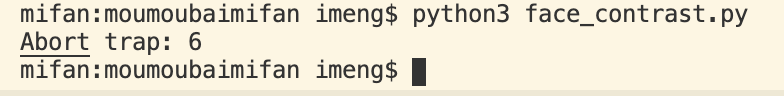
在系统自带的终端中运行则没这个问题
总结
在上班可以摸鱼的时候好好摸鱼,该拼命奋斗的时候千万千万别摸鱼了!