- 类似MATLAB方法:使用
matplotlib.pyplot;
面向对象方法:主要使用matplotlib.figure.Figure和matplotlib.axes.Axes。 - 本文介绍Matplotlib图形组成 (基于面向对象方法),通过本文基本能掌握Matplotlib面向对象绘图法常用操作,
文末如果有人点赞、在看~~,会尽快更新下一篇:图解Matplotlib(pyplot法)~~。
废话不多说,上效果图,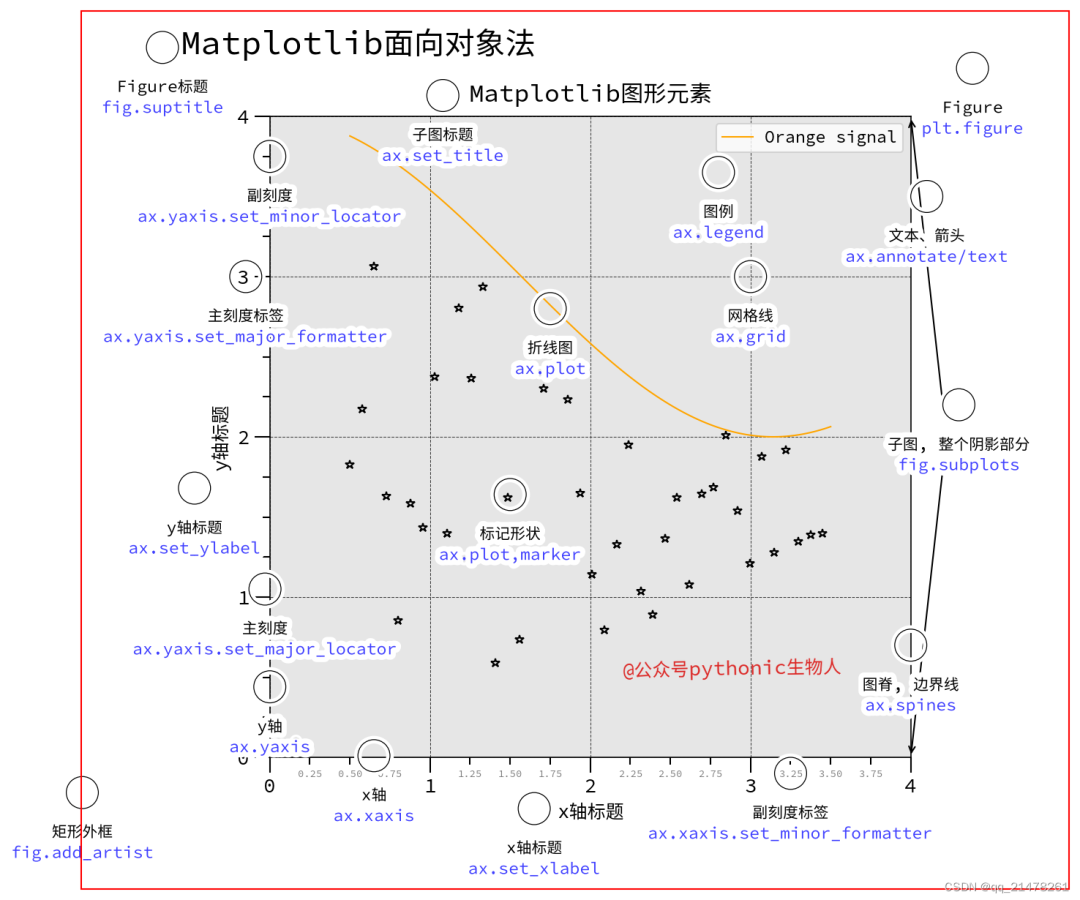
- 上图参考了matplotlib.org,pythonic生物人做了很多修改,以便于人能看懂。
- 通过上图可以轻松学会
Figure、title、subplot、axis、grid、legend、ticker、patches、annotate、artist、text等使用。
上代码,
#!/usr/bin/env python
# -*- encoding: utf-8 -*-
'''
转载请标明来源!转载请标明来源!转载请标明来源!
@Time : 2022年五一劳动节
@Author : matplotlib.org,公众号:pythonic生物人
@Contact : 公众号:pythonic生物人
@Desc : 图解Matplotlib面向对象方法
'''
# 导入模块
import numpy as np
import matplotlib.pyplot as plt
from matplotlib.patches import Circle, Rectangle
from matplotlib.patheffects import withStroke
from matplotlib.ticker import AutoMinorLocator, MultipleLocator
# 指定字体
from mplfonts import use_font
use_font('Source Han Mono SC')
# 添加画布Figure,图中红框包围的部分为一个Figure
fig = plt.figure(figsize=(9, 8), facecolor='1', dpi=150)
# 为Figure添加标题
fig.suptitle('Matplotlib面向对象法', x=0.46, fontsize=20
, ha='right')
# 在Figure上添加子图Axes
marg = 0.15
ax = fig.add_axes([marg, marg, 1 - 1.8 * marg, 1 - 1.8 * marg],
aspect=1,
facecolor='0.9')
# 准备绘图数据
np.random.seed(19680801)
X = np.linspace(0.5, 3.5, 120)
Y1 = 3 + np.cos(X)
Y2 = 1 + np.cos(1 + X / 0.75) / 2
Y3 = np.random.uniform(Y1, Y2, len(X))
# 同一个axes上绘图
ax.plot(X, Y1, c='orange', lw=1, label="Orange signal", zorder=10)
ax.plot(X[::3],
Y3[::3],
linewidth=0,
markersize=6,
marker='*',
markerfacecolor='none',
markeredgecolor='black',
markeredgewidth=1)
# 设置子图标题
ax.set_title("Matplotlib图形元素", fontsize=15, verticalalignment='bottom')
# 设置图例
ax.legend(loc="upper right", fontsize=10)
# 设置坐标轴标题
ax.set_xlabel("x轴标题", fontsize=12)
ax.set_ylabel("y轴标题", fontsize=12)
# 设置x,y轴刻度间隔
ax.xaxis.set_major_locator(MultipleLocator(1.000)) # x轴主刻度间隔
ax.xaxis.set_minor_locator(AutoMinorLocator(4)) # x轴副刻度间隔
ax.yaxis.set_major_locator(MultipleLocator(1.000))
ax.yaxis.set_minor_locator(AutoMinorLocator(4))
# 设置x轴副刻度格式
def minor_tick(x, pos):
if not x % 1.0:
return ""
return f"{x:.2f}"
ax.xaxis.set_minor_formatter(minor_tick)
# 设置x,y轴刻度范围
ax.set_xlim(0, 4)
ax.set_ylim(0, 4)
# 设置x,y轴刻度字号、颜色等
ax.tick_params(which='major'
, width=1.0, labelsize=12)
ax.tick_params(which='major', length=10, labelsize=12)
ax.tick_params(which='minor', width=1.0, labelsize=10)
ax.tick_params(which='minor', length=5, labelsize=6, labelcolor='0.5')
# 设置网格线
ax.grid(linestyle="--", linewidth=0.5, color='.25', zorder=-10)
# 文本、箭头
ax.annotate(
"",
xy=(4, 4),
xytext=(4.2, 2.2),
color=(0.25, 0.25, 1.00),
weight="regular",
arrowprops=dict(arrowstyle="->", connectionstyle="arc3", color="black"),
)
ax.annotate(
"",
xy=(4, 0),
xytext=(4.2, 1.8),
color=(0.25, 0.25, 1.00),
weight="regular",
arrowprops=dict(arrowstyle="->", connectionstyle="arc3", color="black"),
)
# 矩形外框
fig.add_artist(
Rectangle((0, 0),
width=1,
height=1,
facecolor='none',
edgecolor='red',
linewidth=1.0))
# 图中添加圆圈注释
def just_circle(x, y, radius=0.15):
c = Circle((x, y),
radius,
clip_on=False,
zorder=10,
linewidth=0.6,
edgecolor='black',
facecolor='none',
path_effects=[withStroke(linewidth=5, foreground=(1, 1, 1, 1))])
ax.add_artist(c)
# 图中添加文本注释
def text(x, y, text):
ax.text(x,
y,
text,
zorder=100,
ha='center',
va=
'top',
weight='bold',
color='black',
style='italic',
path_effects=[withStroke(linewidth=7, foreground=(1, 1, 1, 1))])
# 图中添加Matplotlib对应方法文本
def code(x, y, text):
ax.text(x,
y,
text,
zorder=100,
ha='center',
va='top',
weight='normal',
color=(0.25, 0.25, 1.00),
fontsize='medium',
path_effects=[withStroke(linewidth=7, foreground=(1, 1, 1, 1))])
def circle(x, y, txt, cde, radius=0.1):
just_circle(x, y, radius=radius)
text(x, y - 0.2, txt)
code(x, y - 0.33, cde)
circle(4.385, 4.3, "Figure", "plt.figure")
circle(4.3, 2.2, "子图, 整个阴影部分", "fig.subplots")
circle(-0.67, 4.43, "Figure标题", "fig.suptitle")
circle(1.08, 4.13, "子图标题", "ax.set_title")
circle(1.75, 2.80, "折线图", "ax.plot")
circle(1.5, 1.64, "标记形状", "ax.plot,marker")
circle(3.00, 3.00, "网格线", "ax.grid")
circle(2.8, 3.65, "图例", "ax.legend")
circle(-0.03, 1.05, "主刻度", "ax.yaxis.set_major_locator")
circle(-0.15, 3.00, "主刻度标签", "ax.yaxis.set_major_formatter")
circle(0.00, 3.75, "副刻度", "ax.yaxis.set_minor_locator")
circle(3.25, -0.10, "副刻度标签", "ax.xaxis.set_minor_formatter")
circle(
0.65, 0.01, "x轴", "ax.xaxis")
circle(0, 0.44, "y轴", "ax.yaxis")
circle(1.650, -0.32, "x轴标题", "ax.set_xlabel")
circle(-0.47, 1.68, "y轴标题", "ax.set_ylabel")
circle(4.0, 0.7, "图脊, 边界线", "ax.spines")
circle(-1.17, -0.22, "矩形外框", "fig.add_artist")
circle(4.1, 3.5, "文本、箭头", "ax.annotate/text")
plt.show()