首先介绍下实战的背景:
这次的数据集来自kaggle:
https://www.kaggle.com/anmolkumar/health-insurance-cross-sell-prediction
我们的客户是一家保险公司,最近新推出了一款汽车保险。现在他们的需要是建立一个模型,用来预测去年的投保人是否会对这款汽车保险感兴趣。
我们知道,保险单指的是,保险公司承诺为特定类型的损失、损害、疾病或死亡提供赔偿保证,客户则需要定期向保险公司支付一定的保险费。
这里再进一步说明一下。
例如,你每年要为20万的健康保险支付2000元的保险费。那么你肯定会想,保险公司只收取5000元的保费,这种情况下,怎么能承担如此高的住院费用呢? 这时,“概率”的概念就出现了。例如,像你一样,可能有100名客户每年支付2000元的保费,但当年住院的可能只有少数人,(比如2-3人),而不是所有人。通过这种方式,每个人都分担了其他人的风险。
和医疗保险一样,买了车险的话,每年都需要向保险公司支付一定数额的保险费,这样在车辆发生意外事故时,保险公司将向客户提供赔偿(称为“保险金额”)。

我们要做的就是建立模型,来预测客户是否对汽车保险感兴趣。这对保险公司来说是非常有帮助的,公司可以据此制定沟通策略,接触这些客户,并优化其商业模式和收入。
下面,我们基于训练数据集进行探索性数据分析。
1. 描述性分析
首先对数据集中数值型属性进行描述性统计分析。
desc_table = train.drop(['id', 'Vehicle_Age'], axis=1).describe().T
desc_table
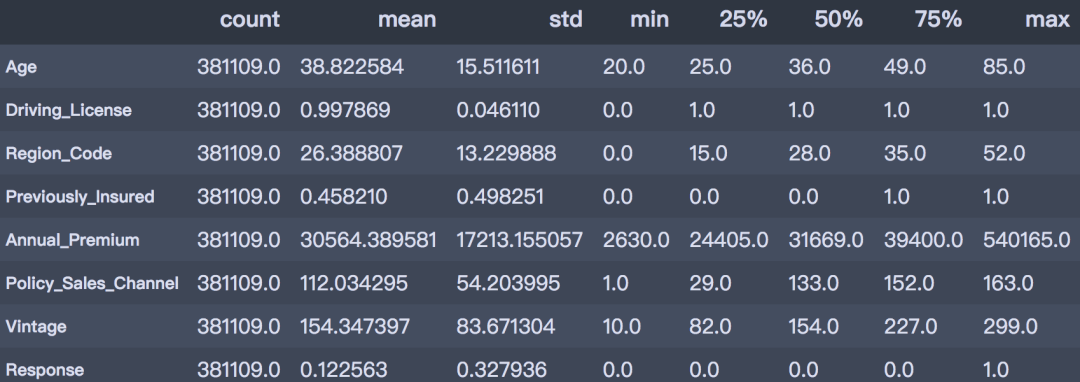
通过描述性分析后,可以得到以下结论。
从以上描述性分析结果可以得出:
- 客户年龄:客户的年龄范围在20 ~ 85岁之间,平均年龄是38岁,青年群体居多;
- 之前是否投保:45.82%的客户已经购买了车辆保险;
- 年度保费:客户的保费范围在2630 ~ 540165之间,平均的保费金额是30564。
- 往来时长:此数据基于过去一年的数据,客户的往来时间范围在10~299天之间,平均往来时长为154天。
- 是否响应:平均来看,客户对车辆保险感兴趣的概率为12.25%。
2. 目标变量的分布
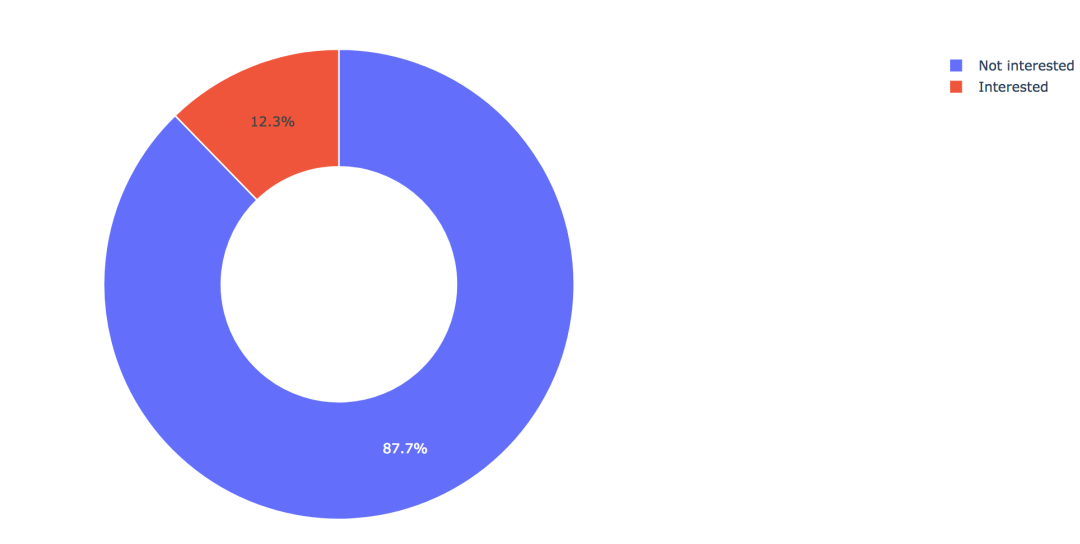
训练集共有381109笔客户资料,其中感兴趣的有46710人,占比12.3%,不感兴趣的有334399人,占比87.7%。
train['Response'].value_counts()
0 334399
1 46710
Name: Response, dtype: int64
values = train['Response'].value_counts().values.tolist()
# 轨迹
trace1 = go.Pie(labels=['Not interested', 'Interested'],
values=values,
hole=.5,
marker={'line': {'color': 'white', 'width': 1.3}}
)
# 轨迹列表
data = [trace1]
# 布局
layout = go.Layout(title=f'Distribution_ratio of Response', height=600)
# 画布
fig = go.Figure(data=data, layout=layout)
# 生成HTML
pyplot(fig, filename='./html/目标变量分布.html')
3. 性别因素
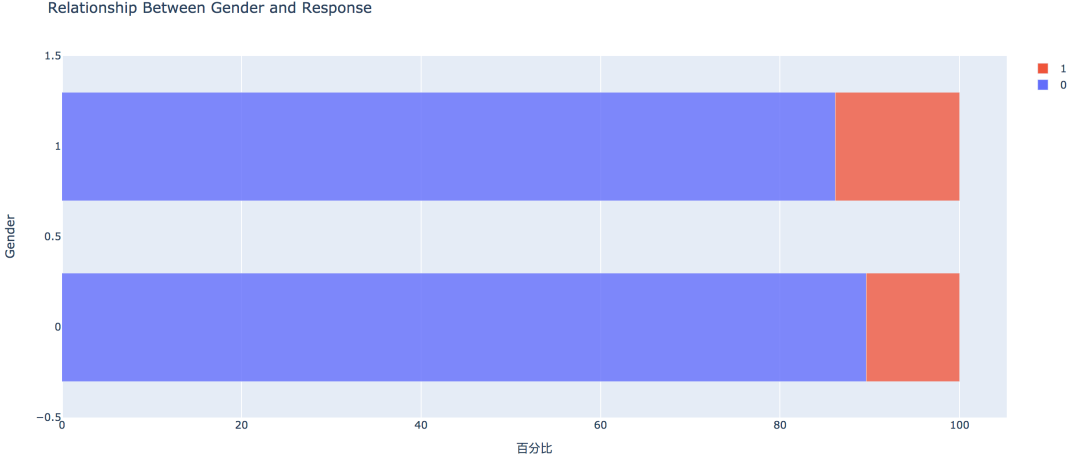
从条形图可以看出,男性的客户群体对汽车保险感兴趣的概率稍高,是13.84%,相较女性客户高出3个百分点。
pd.crosstab(train['Gender'], train['Response'])
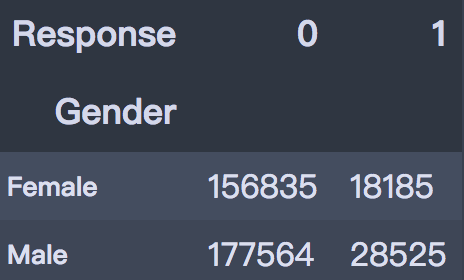
# 实例类
eda = EDAnalysis(data=train, id_col='id', target='Response')
# 柱形图
fig = eda.draw_bar_stack_cat(colname='Gender')
pyplot(fig, filename='./html/性别与是否感兴趣.html')
4. 之前是否投保
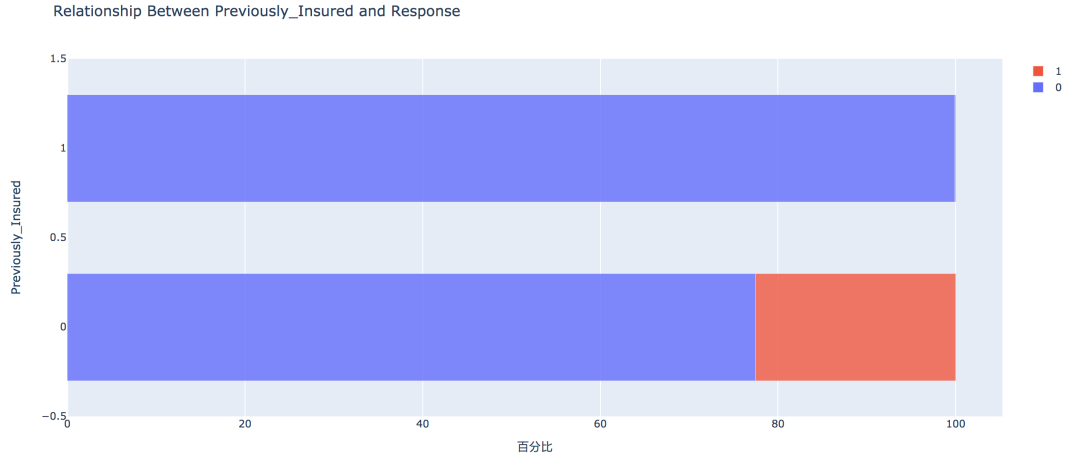
没有购买汽车保险的客户响应概率更高,为22.54%,有购买汽车保险的客户则没有这一需求,感兴趣的概率仅为0.09%。
pd.crosstab(train['Previously_Insured'], train['Response'])
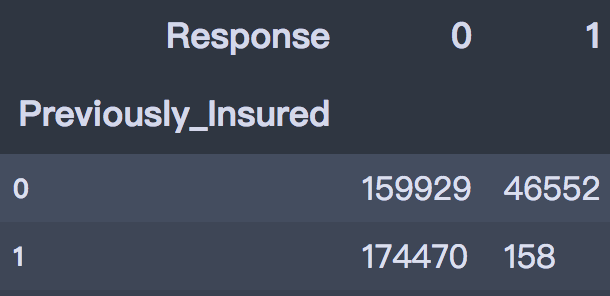
fig = eda.draw_bar_stack_cat(colname='Previously_Insured')
pyplot(fig, filename='./html/之前是否投保与是否感兴趣.html')
5. 车龄因素
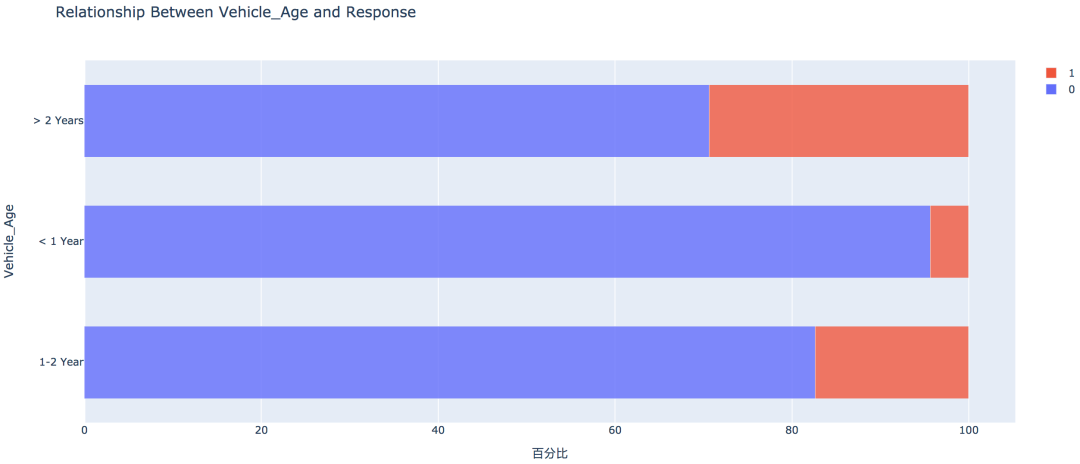
车龄越大,响应概率越高,大于两年的车龄感兴趣的概率最高,为29.37%,其次是1~2年车龄,概率为17.38%。小于1年的仅为4.37%。
6. 车辆损坏情况
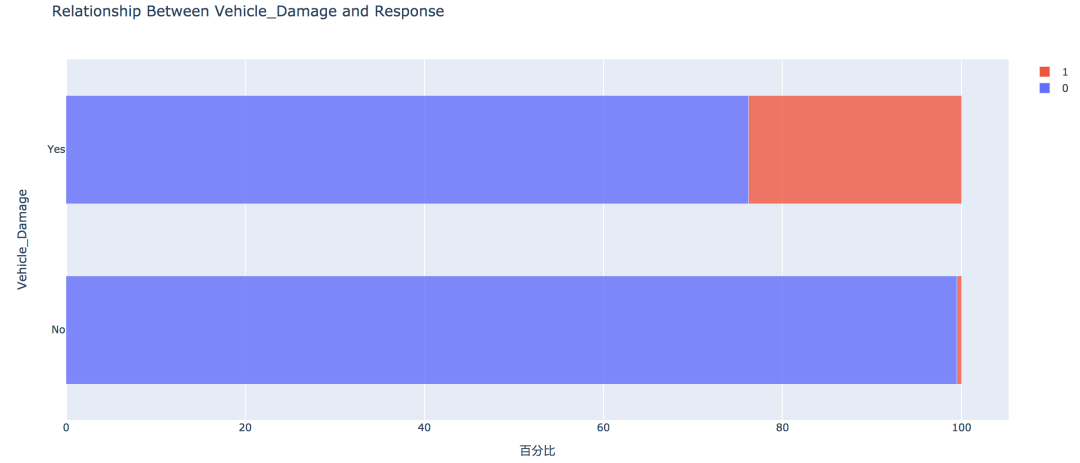
车辆曾经损坏过的客户有较高的响应概率,为23.76%,相比之下,客户过去车辆没有损坏的响应概率仅为0.52%
7. 不同年龄
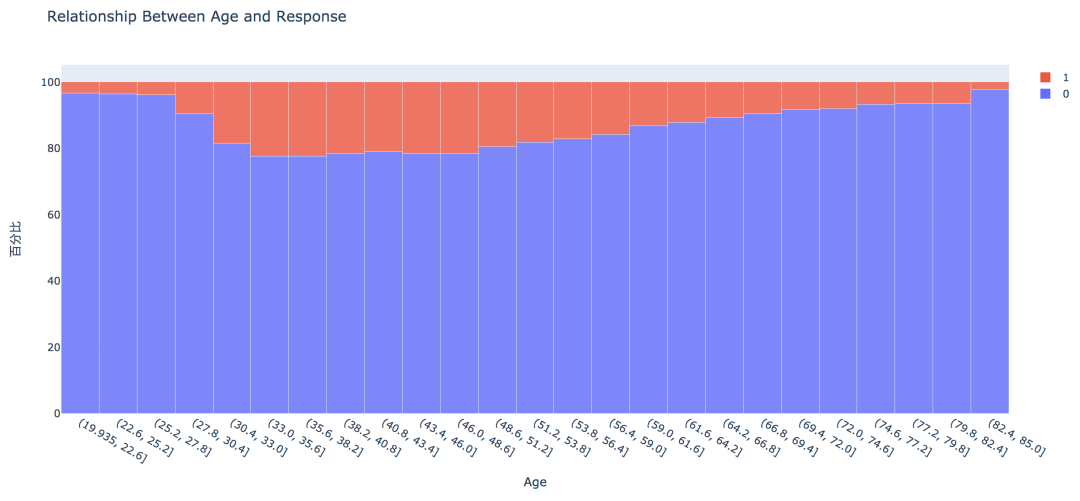
从直方图中可以看出,年龄较高的群体和较低的群体响应的概率较低,30~60岁之前的客户响应概率较高。
通过可视化探索,我们大致可以知道:
车龄在1年以上,之前有车辆损坏的情况出现,且未购买过车辆保险的客户有较高的响应概率。
此部分工作主要包含字段选择,数据清洗和数据编码,字段的处理如下:
- Region_Code和Policy_Sales_Channel:分类数过多,且不易解读,删除;
- Gender、Vehicle_Age、Vehicle_Damage:分类型数据转换为数值型编码
# 删除字段
train = train.drop(['Region_Code', 'Policy_Sales_Channel'], axis=1)
# 盖帽法处理异常值
f_max = train['Annual_Premium'].mean() + 3*train['Annual_Premium'].std()
f_min = train['Annual_Premium'].mean() - 3*train['Annual_Premium'].std()
train.loc[train['Annual_Premium'] > f_max, 'Annual_Premium'] = f_max
train.loc[train['Annual_Premium'] 'Annual_Premium'] = f_min
# 数据编码
train['Gender'] = train['Gender'].map({'Male': 1, 'Female': 0})
train['Vehicle_Damage'] = train['Vehicle_Damage'].map({'Yes': 1, 'No': 0})
train['Vehicle_Age'] = train['Vehicle_Age'].map({': 0, '1-2 Year': 1, '> 2 Years': 2})
train.head()
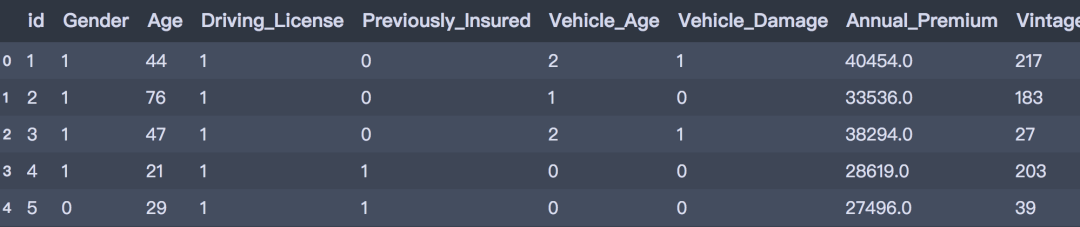
测试集做相同的处理:
# 删除字段
test = test.drop(['Region_Code', 'Policy_Sales_Channel'], axis=1)
# 盖帽法处理
test.loc[test['Annual_Premium'] > f_max, 'Annual_Premium'] = f_max
test.loc[test['Annual_Premium'] 'Annual_Premium'] = f_min
# 数据编码
test['Gender'
] = test['Gender'].map({'Male': 1, 'Female': 0})
test['Vehicle_Damage'] = test['Vehicle_Damage'].map({'Yes': 1, 'No': 0})
test['Vehicle_Age'] = test['Vehicle_Age'].map({': 0, '1-2 Year': 1, '> 2 Years': 2})
test.head()

我们选择使用以下几种模型进行建置,并比较模型的分类效能。
首先在将训练集划分为训练集和验证集,其中训练集用于训练模型,验证集用于验证模型效果。首先导入建模库:
# 建模
from sklearn.linear_model import LogisticRegression
from sklearn.neighbors import KNeighborsClassifier
from sklearn.tree import DecisionTreeClassifier
from sklearn.ensemble import RandomForestClassifier
from lightgbm import LGBMClassifier
# 预处理
from sklearn.preprocessing import StandardScaler, MinMaxScaler
# 模型评估
from sklearn.model_selection import train_test_split, GridSearchCV
from sklearn.metrics import confusion_matrix, classification_report, accuracy_score, f1_score, roc_auc_score
# 划分特征和标签
X = train.drop(['id', 'Response'], axis=1)
y = train['Response']
# 划分训练集和验证集(分层抽样)
X_train, X_val, y_train, y_val = train_test_split(X, y, test_size=0.2, stratify=y, random_state=0)
print(X_train.shape, X_val.shape, y_train.shape, y_val.shape)
(304887, 8) (76222, 8) (304887,) (76222,)
# 处理样本不平衡,对0类样本进行降采样
from imblearn.under_sampling import RandomUnderSampler
under_model = RandomUnderSampler(sampling_strategy={0:133759, 1:37368}, random_state=0)
X_train, y_train = under_model.fit_sample(X_train, y_train)
# 保存一份极值标准化的数据
mms = MinMaxScaler()
X_train_scaled = pd.DataFrame(mms.fit_transform(X_train), columns=x_under.columns)
X_val_scaled = pd.DataFrame(mms.transform(X_val), columns=x_under.columns)
# 测试集
X_test = test.drop('id', axis=1)
X_test_scaled = pd.DataFrame(mms.transform(X_test), columns=X_test.columns)
1. KNN算法
# 建立knn
knn = KNeighborsClassifier(n_neighbors=3, n_jobs=-1)
knn.fit(X_train_scaled, y_train)
y_pred = knn.predict(X_val_scaled)
print('Simple KNeighborsClassifier accuracy:%.3f' % (accuracy_score(y_val, y_pred)))
print('Simple KNeighborsClassifier f1_score: %.3f' % (f1_score(y_val, y_pred)))
print('Simple KNeighborsClassifier roc_auc_score: %.3f' % (roc_auc_score(y_val, y_pred)))
Simple KNeighborsClassifier accuracy:0.807
Simple KNeighborsClassifier f1_score: 0.337
Simple KNeighborsClassifier roc_auc_score: 0.632
# 对测试集评估
test_y = knn.predict(X_test_scaled)
test_y[:5]
array([0, 0, 1, 0, 0], dtype=int64)
2. Logistic回归
# Logistic回归
lr = LogisticRegression()
lr.fit(X_train_scaled, y_train)
y_pred = lr.predict(X_val_scaled)
print('Simple LogisticRegression accuracy:%.3f' % (accuracy_score(y_val, y_pred)))
print('Simple LogisticRegression f1_score: %.3f' % (f1_score(y_val, y_pred)))
print('Simple LogisticRegression roc_auc_score: %.3f' % (roc_auc_score(y_val, y_pred)))
Simple LogisticRegression accuracy:0.863
Simple LogisticRegression f1_score: 0.156
Simple LogisticRegression roc_auc_score: 0.536
3. 决策树
# 决策树
dtc = DecisionTreeClassifier(max_depth=10, random_state=0)
dtc.fit(X_train, y_train)
y_pred = dtc.predict(X_val)
print('Simple DecisionTreeClassifier accuracy:%.3f' % (accuracy_score(y_val, y_pred)))
print('Simple DecisionTreeClassifier f1_score: %.3f' % (f1_score(y_val, y_pred)))
print('Simple DecisionTreeClassifier roc_auc_score: %.3f' % (roc_auc_score(y_val, y_pred)))
Simple DecisionTreeClassifier accuracy:0.849
Simple DecisionTreeClassifier f1_score: 0.310
Simple DecisionTreeClassifier roc_auc_score: 0.603
4. 随机森林
# 决策树
rfc = RandomForestClassifier(n_estimators=100, max_depth=10, n_jobs=-1)
rfc.fit(X_train, y_train)
y_pred = rfc.predict(X_val)
print('Simple RandomForestClassifier accuracy:%.3f' % (accuracy_score(y_val, y_pred)))
print('Simple RandomForestClassifier f1_score: %.3f' % (f1_score(y_val, y_pred)))
print('Simple RandomForestClassifier roc_auc_score: %.3f' % (roc_auc_score(y_val, y_pred)))
Simple RandomForestClassifier accuracy:0.870
Simple RandomForestClassifier f1_score: 0.177
Simple RandomForestClassifier roc_auc_score: 0.545
5. LightGBM
lgbm = LGBMClassifier(n_estimators=100, random_state=0)
lgbm.fit(X_train, y_train)
y_pred = lgbm.predict(X_val)
print('Simple LGBM accuracy: %.3f' % (accuracy_score(y_val, y_pred)))
print('Simple LGBM f1_score: %.3f' % (f1_score(y_val, y_pred)))
print('Simple LGBM roc_auc_score: %.3f' % (roc_auc_score(y_val, y_pred)))
Simple LGBM accuracy: 0.857
Simple LGBM f1_score: 0.290
Simple LGBM roc_auc_score: 0.591
综上,以f1-score作为评价标准的情况下,KNN算法有较好的分类效能,这可能是由于数据样本本身不平衡导致,后续可以通过其他类别不平衡的方式做进一步处理,同时可以通过参数调整的方式来优化其他模型,通过调整预测的门槛值来增加预测效能等其他方式。